Google Script How to Update Google Sheet data from a web App

Why take this course?
🌟 Google Script Mastery: Update Your Google Sheet Data from a Web App 🌟
Dive into the world of Google Script and learn how to seamlessly connect your Google Sheets with web applications, enabling users to update your spreadsheet data directly from their browser! 📊🚀
Course Overview:
Connect Google Sheet Data with Web Apps: Use Google Script to facilitate a secure and efficient way for users to interact with your Google Sheets without compromising the entire document's accessibility. This course will teach you how to set up a web app that allows users to update content within your sheet, all while maintaining strict control over permissions. 🔒
Google Script: More Than Just Sheets
- Publishing Web Apps: Discover how to publish functional web apps directly from Google, leveraging your Google Account for hosting without the need for external services. 🌐
- JavaScript at Its Core: Google Script is essentially JavaScript with added custom classes and methods. This course will harness the full potential of these scripts to create interconnected Google Apps that work smarter, not harder.
Practical Application and Output:
- Output and Update Content: Learn how to output your Google Sheet content as a web URL and update it just as easily. This course will guide you through the process of creating a dynamic interface for your data.
- Prerequisites: This course assumes a solid understanding of JavaScript, HTML, and familiarity with jQuery and Bootstrap frameworks. If you have these skills, you're all set to unlock new possibilities with Google Script.
Google Apps: A Powerful Suite at Your Fingertips
- Leveraging Google Sheets: Explore the full capabilities of Google Sheets and how to utilize its data for various web development tasks. The course will show you how to select specific content from your sheet and make it accessible through a web app.
- Data Sharing Simplified: Imagine sharing only the data you want without exposing your entire spreadsheet. This course will demonstrate just that, making data sharing as simple as selecting what to display.
Key Features of the Course:
- User-Friendly Data Management: Learn how to share data within your Google Sheet and provide a URL for others to update it without direct access to the sheet itself.
- Customization at Your Fingertips: Select content from either one sheet or multiple sheets, tailoring the output to your specific needs.
- Complete Source Code Included: Get hands-on with the source code provided in the course, which you can customize for your own Google Sheet.
- No Advanced Programming Required: While some programming knowledge is helpful, the course is designed to be accessible even if you're not a seasoned developer.
Why This Course?
- Real-World Applications: This course isn't just theory; it's about practical application and using Google Sheets data in a meaningful way for web development.
- Supportive Learning Environment: I'm here to answer any questions you may have and provide guidance throughout your learning journey.
Join the Community of Innovators!
Are you ready to unlock the potential of Google Script and take your Google Sheets to the next level? 🎉 Join this course today and start transforming how you handle data online, all from a single, powerful spreadsheet. Let's embark on this journey together and push the boundaries of what's possible with Google Apps! 📈✨
Course Gallery
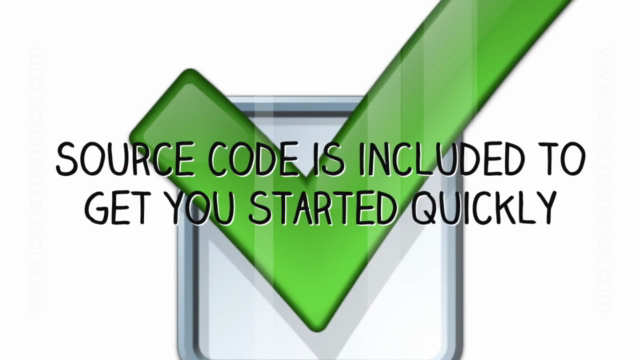
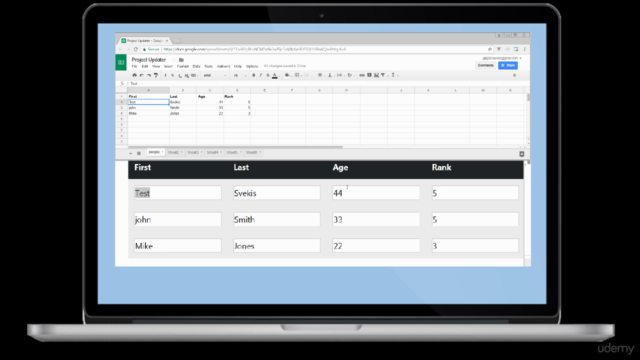
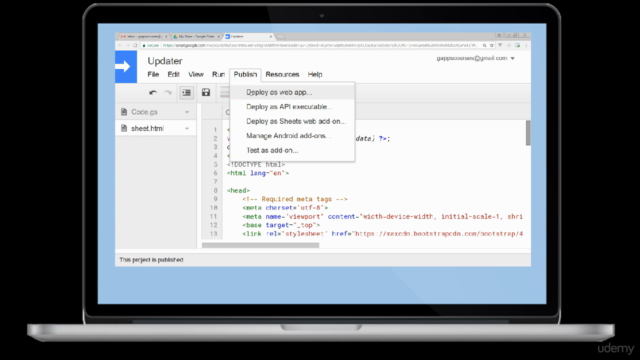
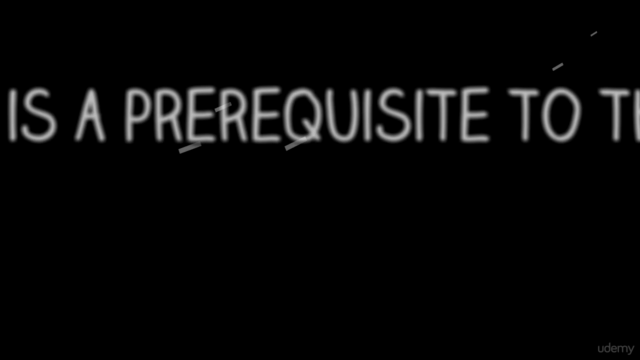
Loading charts...