Google Apps Script - Project Exercise Spreadsheet web app
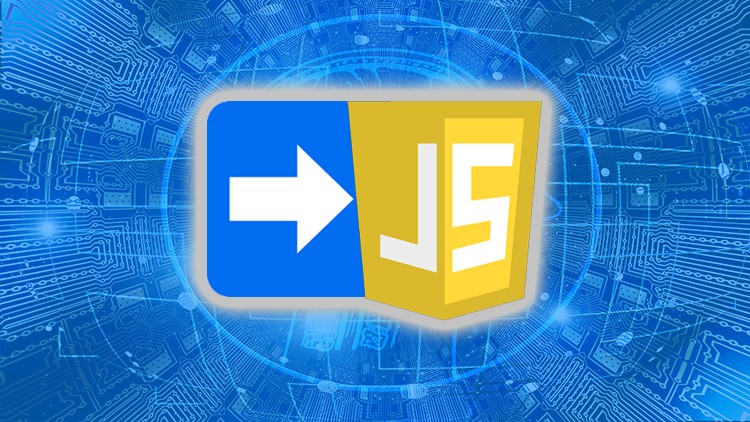
Why take this course?
🚀 Google Apps Script - Project Exercise Spreadsheet Web App 📈
Course Headline: Learn the power of Google Script and see how you can connect Google Spreadsheet as a data source for a post board!
Course Description: Are you ready to unlock the full potential of your Google Suite with just a few lines of code? 🛠️💡 Our comprehensive course is designed to take you from a beginner to an advanced user of Google Apps Script, all while leveraging the capabilities of Google Spreadsheets and Web Apps to create dynamic, interactive applications that can be embedded in Google Sites.
Why Take This Course?
- Connect Google Apps Together: Discover the seamless way to integrate different Google services for an unparalleled user experience.
- Foundation with Google Script: Learn how to work with Google Script to build a Web App that can be used in real-world scenarios.
- Practical Application: Utilize Google Spreadsheet as a powerful data source within your projects.
- JavaScript Development: Extend your JavaScript knowledge and learn how it fits into the Google ecosystem.
- Hands-On Learning: Build a complete project from scratch, step by step, as you progress through the course material.
- Source Code Included: Gain access to the full source code for the app we build together, giving you a solid foundation to innovate further.
Course Highlights:
- Basics of Google Script: Get familiar with the online editor and its core functionalities.
- Bound Script to Google Sheet: Learn how to create scripts that interact directly with your sheets.
- Data Manipulation: Master adding new rows, retrieving spreadsheet contents, sorting data, and more.
- Google Web Apps Integration: Explore the process of using HTTP service to output HTML files within Google Web apps.
- Interactive Content Creation: Use web apps to create dynamic and interactive user experiences.
- JavaScript Utilization: Implement JavaScript within Google Apps Script for enhanced functionality.
- Google Site Embedding: Setup a professional-looking Google site and integrate your Google script into it.
- Session Values & Built-in Methods: Learn how to use powerful methods and maintain data sessions.
- Debugging Web Apps: Get hands-on experience with debugging tools to fine-tune and perfect your web apps.
- Practice JavaScript Fundamentals: Dive into JSON, JavaScript objects, arrays, and more, all within the context of Google Apps Script.
Google Apps Script Overview: Google Apps Script is a cloud-based scripting language for light-weight application development in the G Suite platform. It is based on JavaScript 1.6 with some portions of 1.7 and 1.8, offering a substantial subset of the ECMAScript 5 API. Instead of running on the client's browser, scripts are executed on the powerful Google Cloud servers.
Google Apps Script "provides easy ways to automate tasks across Google products and third-party services." It is also the tool that powers add-ons for Google Docs, Sheets, Slides, and more. 🌩️📅🖥️
Instructor Expertise: Led by an instructor with over 20 years of web development experience, you're in expert hands. Expect to receive personalized guidance and support throughout your learning journey, as well as answers to all your questions.
Ready to be BLOWN AWAY by the power and simplicity of Google Script? 🤯✨ Don't just take our word for it; dive into this course and witness its capabilities firsthand. With nothing to lose, embark on a journey to master Google Apps Script today! 🚀🎉
Course Gallery

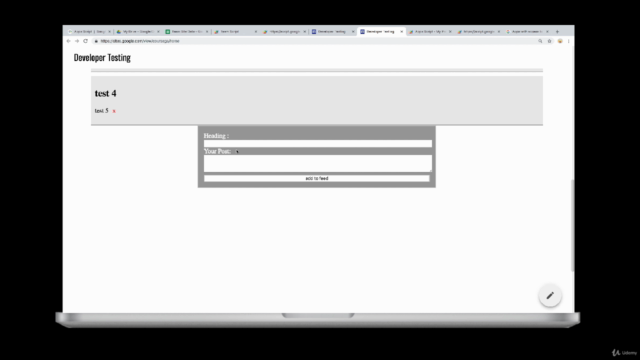
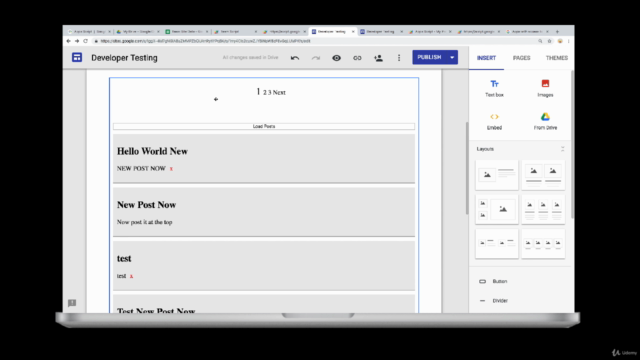
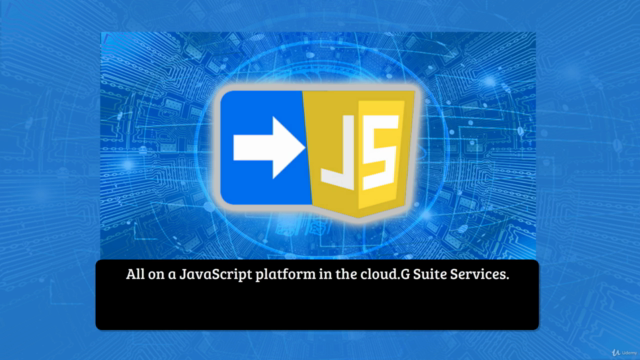
Loading charts...