Google Office Suite Training - Sheets, Docs, Slides and Form

Why take this course?
Master the Google Office Suite for Peak Productivity! 🚀📊✨
Dive into our comprehensive online course, "Google Office Suite Training - Sheets, Docs, Slides and Forms", where you'll unlock the full potential of Google's suite of productivity tools. This isn't just another tutorial—it's a transformative learning experience designed to elevate your office efficiency and collaboration capabilities with Docs, Sheets, Slides, and Forms.
📈 Google Sheets: Beyond the Basics 📊
- Input & Format Data Like a Pro: Learn the ins and outs of entering and organizing your data for clarity and efficiency.
- Data Analysis with Formulas & Functions: Master advanced formulas unique to Google Sheets, such as
TEXT,LOGICAL, and more, to analyze data swiftly and accurately. - Collaboration Essentials: Discover how to seamlessly share your spreadsheets and collaborate in real-time with your team.
- Advanced Features: Explore exclusive Google Sheets features that set it apart from other spreadsheet tools like MS Excel.
Detailed Topics Covered:
- Basic Operations: Adding, subtracting, and more fundamental functions.
- Advanced Formulas:
TEXT,LOGICAL,VLOOKUP, and other powerful formulas to handle complex data sets. - Data Visualization: Learn to create charts and pivot tables for better data interpretation.
- Effective Sharing: Tips on sharing, permissions, and collaboration to enhance teamwork.
📝 Google Docs: The Ultimate Writing Companion ✍️
- Create & Edit Documents Online: Effortlessly craft documents that can be accessed from any device with an internet connection.
- Add-Ons for Enhanced Functionality: Discover how to extend the capabilities of Google Docs with custom add-ons.
- Real-Time Collaboration: Work together with team members, making edits and providing feedback simultaneously.
🎨 Google Slides: Presentations That Impress 🌟
- Engaging Themes & Fonts: Choose from an array of stunning themes and fonts to make your presentations stand out.
- Multimedia Integration: Embed videos, add animations, and insert images to create dynamic slideshows.
- Collaborative Creation: Easily collaborate with colleagues in real-time to refine your presentation.
📝 Google Forms: Survey & Collect Data with Ease 📊
- Easy Survey Creation: Set up forms for surveys, quizzes, or data collection with a user-friendly interface.
- Real-Time Collaboration: Edit and manage forms collaboratively with your team.
- Customizable Themes: Personalize your forms to suit your project needs.
- Automated Data Collection: Learn how to collect, analyze, and visualize data directly from your forms.
By the end of this course, you'll be equipped with the skills to leverage Google Office Suite for all your office needs—whether it's managing data in Sheets, creating polished documents in Docs, delivering impactful presentations in Slides, or gathering and analyzing data efficiently through Forms. Enroll now and take your productivity to new heights! 🌟🚀
Instructor: Himanshu Dharc A seasoned professional with a passion for teaching and technology, Himanshu is here to guide you through the intricacies of Google Office Suite. With his expertise, you'll learn not just how to use these tools, but how to harness their full power for your success.
Course Gallery
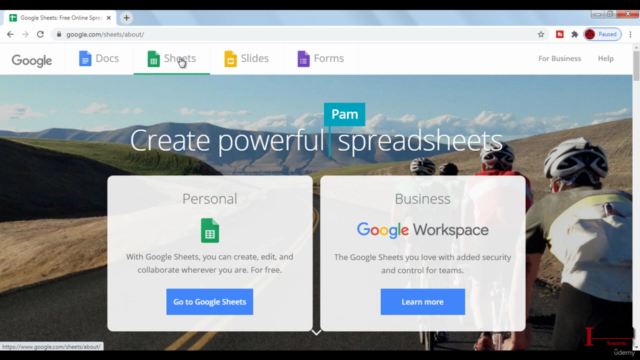
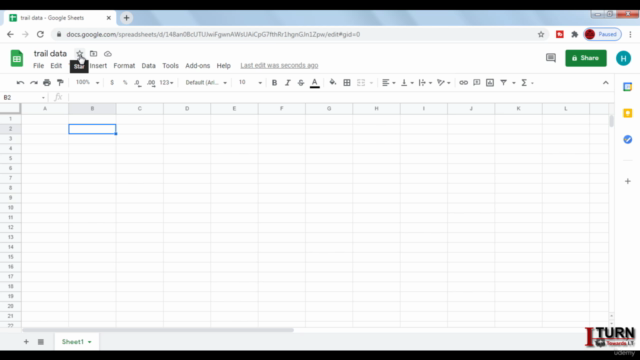
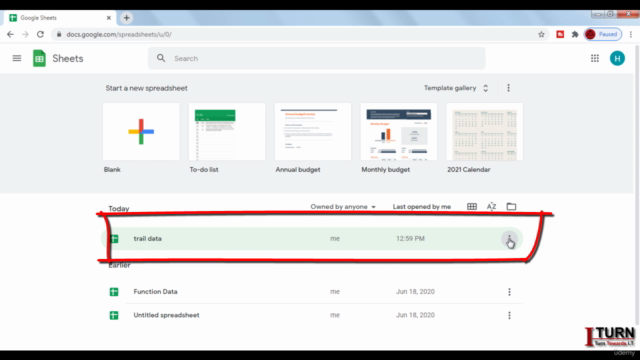
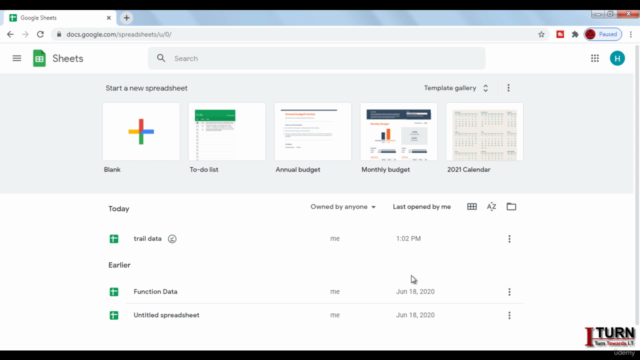
Loading charts...