Google Cloud Productivity - Drive and Google's Office Suite

Why take this course?
🚀 Unlock Your Productivity with Google Cloud Productivity - Drive and Google's Office Suite! 🚀
Course Headline: 📚 The most complete course on Google Drive, Docs, Sheets, Slides, and Forms. No prior knowledge required.
Course Description:
Welcome to the ultimate guide for mastering Google's suite of productivity tools! Whether you're a complete beginner or looking to refine your skills with Google Drive, Docs, Sheets, Slides, and Forms, this course has been meticulously crafted to cater to all levels. Google has revolutionized the way we work, collaborate, and create, offering an array of user-friendly, cloud-based applications that enhance productivity. With our expert instructor, Joe Buchmann, guiding you through each step, you'll dive deep into the functionalities and capabilities of these essential tools.
Course Breakdown:
Google Drive:
- Benefits and Interface Explained: Learn how to make the most of cloud storage with Google Drive.
- Managing Files and Folders: Master file organization and sharing settings.
- Collaboration Techniques: Discover how to collaborate on files in real time.
Google Docs:
- Document Setup and Navigation: Get familiar with the interface and menu options.
- Editing and Formatting Tools: Learn to format text, insert images, and more.
- Collaborative Features: Understand how to work together with colleagues on the same document.
Google Sheets:
- Spreadsheet Setup and Data Management: Dive into understanding spreadsheets.
- Charts and Graphs: Learn to present data visually using charts and graphs.
- Formulas and Functions: Master the basics of formulas to perform complex calculations.
Google Slides:
- Presentation Setup and Design: Create compelling slides with design principles in mind.
- Animation and Transitions: Add life to your presentations with animations and transitions.
- Presenting with Confidence: Learn presentation tips for engaging audiences.
Google Forms:
- Building and Customizing Forms: Design forms that suit your data collection needs.
- Question Types and Logic: Understand how to use different types of questions and control logic flow.
- Data Validation and Analysis: Collect, analyze, and manage responses efficiently.
- Sharing Forms: Share your forms with the right people, both within and outside your organization.
🎓 Take the first step towards becoming a Google Cloud productivity expert today! With this comprehensive course, you'll unlock a new level of efficiency and collaboration in your work and personal projects. Enroll now and transform the way you work with Google Drive and its suite of applications. Let's get started on your journey to mastering these powerful tools! 🌟
Course Gallery
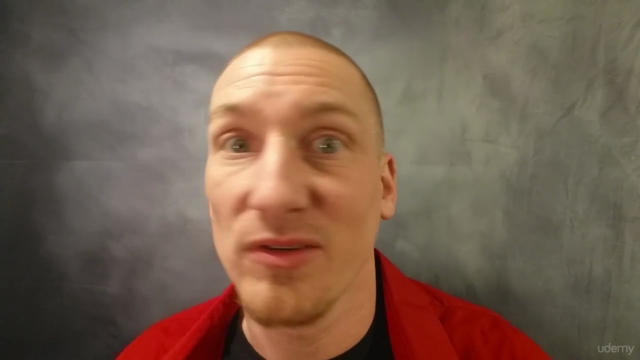
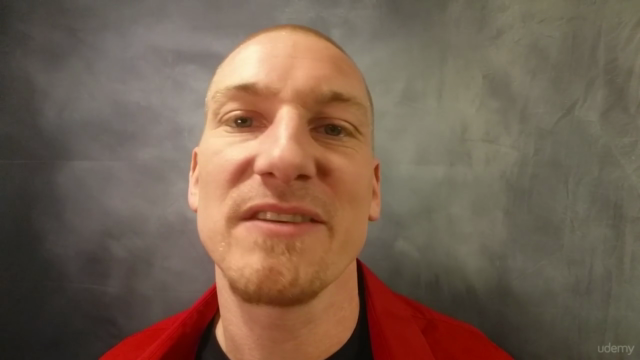
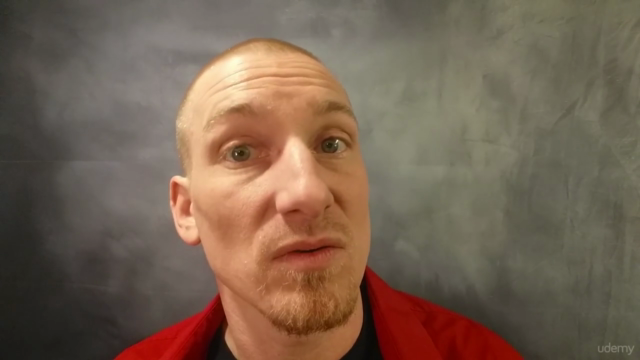
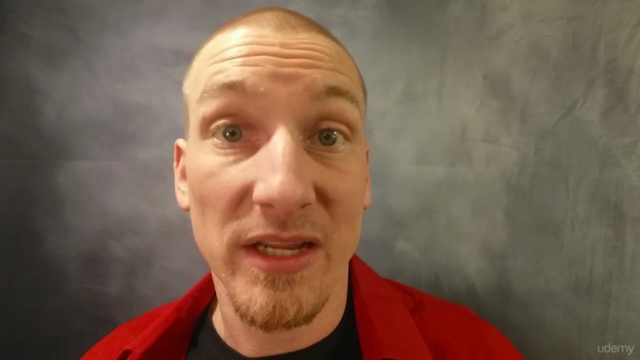
Loading charts...
Comidoc Review
Our Verdict
Google Cloud Productivity—Drive and Google's Office Suite serves as an engaging starting point for beginners seeking a dependable resource to learn fundamental skills in Google Drive apps efficiently. While those with prior experience might miss out on advanced features, the course maintains its reputation by consistently updating content to stay current with product enhancements.
What We Liked
- 17000+ students have enjoyed this comprehensive introductory course to Google Drive and its companion apps.
- Ideal for beginners, the course gradually builds up your proficiency in storing, sharing, creating, and analyzing files with zero prior knowledge required.
- Real-world exercises integrated into each section help you grasp essential features of Google Docs, Sheets, Slides, and Forms.
- The course is frequently updated to reflect product improvements and user feedback.
Potential Drawbacks
- Fast-paced content delivery might pose challenges for kinetic learners or those with slower typing speed.
- Lacks advanced features tutorials such as Google Forms quizzes and Slide Design tips.
- Limited hands-on practice with pre-made examples to compare finished projects against ideal results.
- Some minor video buffering issues may arise, depending on your internet connection.