Google Maps SDK for Android with Kotlin | Masterclass

Why take this course?
🚀 Google Maps SDK for Android with Kotlin | Masterclass 📍
👋 Course Introduction: Welcome to the ultimate guide to mastering the Google Maps SDK for Android with Kotlin. In this comprehensive course, I'm your mentor, Stefan Jovanovic, and together we'll embark on a journey to transform your app development skills.
Course Highlights:
-
Getting Started: Learn the basics of integrating Google Maps SDK with your Android Studio project and setting up API keys for both Debug and Release environments.
-
Customizing Map Controls & Gestures: Discover how to enable/disable essential map elements like the compass, zoom controls, and location button. Master map gestures such as scrolling, zooming, tilting, and rotating to enhance user interaction.
-
Map Types & Styles: Explore the variety of map types and styles available. Learn to switch between dark and light themes to suit your app's design.
-
Map Animations & Events: Animate map camera movements, handle single and long click events, place markers, and customize them along with info windows.
-
Drawing on the Map: Add real-time interactivity with Polylines, Polygons, Circles, and Overlays to your maps for a rich user experience.
🎉 Building a Real Application - Distance Tracker 🚶♂️✨ With the foundational knowledge of Google Maps SDK at our fingertips, we'll put our skills to the test by creating a "Distance Tracker" app. This app will track your location and distance traveled in real-time, even when the app is running in the background. We'll cover:
-
Foreground Service: Implement a foreground service that remains active, with a non-removable notification to keep track of user activity.
-
Background Tracking: Understand how to track user location in the background using Kotlin and Android services.
-
Run-time Permissions: Request permissions effectively, following the latest Android best practices.
🔍 Learning Beyond the Basics This course isn't just about learning the mechanics of Google Maps SDK; it's about combining theory with practice to build a fully functional application. You'll learn:
-
Handling Run-time Permissions: Request permissions sequentially, ensuring user experience and adhering to the latest Android guidelines.
-
Foreground Service & Notifications: Keep your users informed with a persistent notification while the app is running in the background.
🚀 Your Development Journey This course is designed for developers who are eager to learn, practice, and apply their knowledge in real-world scenarios. With step-by-step guidance, hands-on exercises, and practical examples, you'll be equipped with the tools and knowledge to create sophisticated Android applications using Google Maps SDK.
🎓 Take the Next Step Ready to elevate your app development skills to new heights? Let's dive into the world of Android development with Google Maps SDK and Kotlin. Sign up for this Masterclass today and transform your ideas into dynamic, location-aware applications. Your journey towards mastering Google Maps on Android starts here! 🌟
Enroll Now and Start Your Journey to Mastery in Android Mapping with Kotlin!
Course Gallery
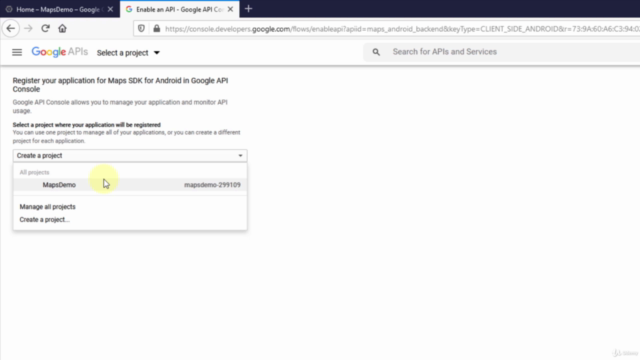
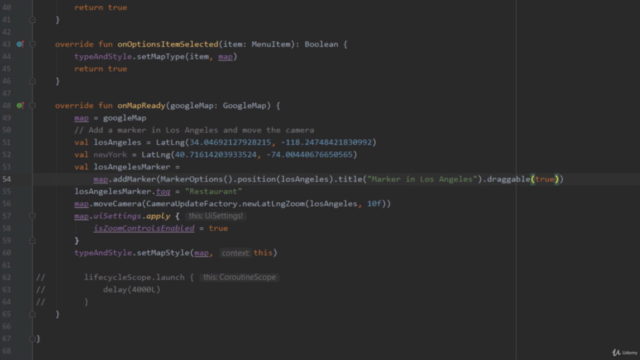
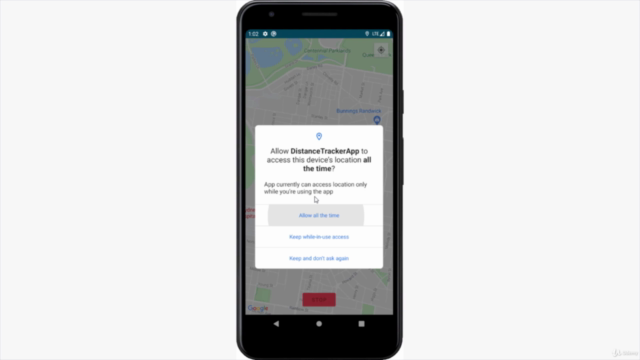
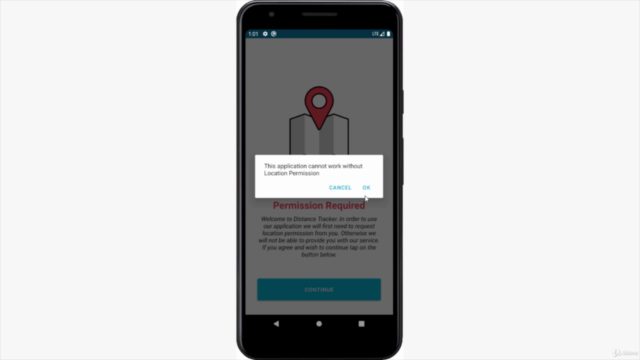
Loading charts...