Google Keep for Beginners
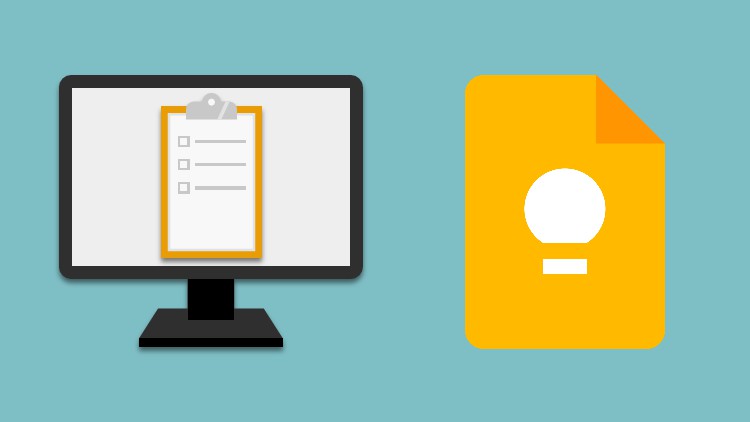
Why take this course?
🌟 Google Keep for Beginners: Master Task Management! 🌟
Course Headline:
Learn how to use Google Keep for tasks and to do lists.
Course Description:
Are you maximizing the full potential of your Gmail account? 🤔 If you've been sending emails and managing your inbox but haven't explored beyond that, there's a treasure trove waiting for you – Google Keep! This powerful tool is at your fingertips if you have a Gmail email address, and it's designed to make your life easier, more organized, and incredibly productive.
Google Keep for Beginners is the ultimate guide for anyone looking to tap into the efficiency of Google Keep. Whether you're a busy professional, a student juggling multiple assignments, or just someone who wants to keep their tasks and to-do lists in order, this course will be your compass.
In this comprehensive online course, you'll learn how to:
🔍 Find and Start Using Keep
- Discover where Google Keep lives within your Gmail suite of apps.
- Begin your journey with Google Keep and understand its core functionalities.
🛠️ Understand the Layout of Keep
- Navigate through the various sections and options that make Google Keep a versatile tool.
⚙️ Change the Settings of Keep
- Customize Google Keep to fit your personal preferences and workflow.
✍️ Create and Label Notes for Tasks
- Organize your tasks with ease by creating and labeling notes.
🤝 Share Notes with Others
- Collaborate on lists, making shared tasks a breeze.
🔎 Search Efficiently
- Find any note quickly using the powerful search functionality.
👆 Keep Important Notes Visible
- Pin your most frequently accessed notes for immediate access.
⏰ Set Reminders
- Never miss a task again with customizable reminders and notifications.
🛠️ Perform Actions on Notes
- Edit, share, color code, and more – all within the app.
This course is perfect for you if:
✅ You're new to Google Keep and want to start organizing your tasks effectively. ✅ You use Gmail but haven't ventured into exploring Google applications beyond email. ✅ You've heard about Google Keep but aren't sure how to get started or where to find it. ✅ You're a Gmail user who's curious about Google Keep and wants to understand the basics before diving deeper. ✅ You feel a bit intimidated by Google Keep's interface and want step-by-step guidance.
On the other hand, if you're already an experienced Google Keep user or you have no need for task management tools, this course might not be necessary for you. But hey, why not refresh your skills or share this guide with someone who could benefit from it? 📚
Join us now and turn your Gmail account into a productivity powerhouse with Google Keep! Let's get organized and make every day more successful. Enroll in "Google Keep for Beginners" today and start your journey towards a more streamlined and efficient routine! 🚀
Loading charts...