Google Drive - Beginner to Expert

Why take this course?
🌟 Course Title: Google Drive - Beginner to Expert with Joe Buchmann 🚀
🎉 Headline: The Most Complete Google Drive Course from a Best Selling Instructor - No Prior Knowledge Required!
Course Description:
Are you ready to unlock the full potential of Google Drive, the cloud storage solution that's changing the way we manage our files? Whether you're an individual looking for a reliable way to store your photos and documents, or a business professional aiming to streamline collaboration, this course has something for everyone. 📁✨
Why Google Drive?
- Safety & Security: Learn how Google Drive keeps your data protected with robust security features.
- Accessibility: Access your files from any device, at any time, and keep them up-to-date across all your devices.
- Collaboration: Share documents seamlessly, making teamwork a breeze. 🤝
What You'll Learn:
This course is your all-in-one guide to mastering Google Drive:
- Getting Started: Understand the basics of setting up and organizing your Google Drive account.
- File Management: Master how to upload, organize, and find any file with ease.
- Google Docs & Sheets: Discover powerful features within Google's suite of collaborative tools.
- Advanced Features: Explore more complex functionalities such as creating forms, managing sharing settings, and utilizing version history.
- Tips & Tricks: Learn insider tips to enhance your productivity and get the most out of Google Drive. 🎩
Course Highlights:
- Step-by-Step Instructions: Clear, concise, and easy-to-follow tutorials for every aspect of Google Drive.
- Hands-On Learning: Engage with real-world scenarios to apply what you learn directly in your own Google Drive account.
- Best Practices: Gain insights into how to best use Google Drive for both personal and professional purposes.
- Interactive Exercises: Test your knowledge and skills through practical exercises designed to solidify your understanding of Google Drive.
By the End of This Course, You Will:
- Confidently navigate and utilize advanced features of Google Drive.
- Understand how to optimize Google Drive for various uses including personal, collaborative, and business environments.
- Feel empowered to leverage Google Drive as a key tool in your tech skillset.
Join Joe Buchmann on this journey to become a Google Drive expert today! 🛠️🚀
Key Takeaways:
- Safety & Security: Learn how Google Drive keeps your data safe and accessible.
- File Management: Master the art of uploading, organizing, and finding files with ease.
- Collaboration Tools: Utilize Google Docs and Sheets to their full potential.
- Advanced Features: Explore powerful features like forms, sharing settings, and version history.
- Efficiency Tips: Discover tips and tricks for enhanced productivity within Google Drive.
Enroll Now to Transform Your Digital File Management! 📚💻
Don't miss out on this opportunity to become proficient with one of the most versatile and powerful cloud storage platforms available. Whether you're a student, entrepreneur, or professional, Google Drive has something to offer you. Sign up today and start your journey towards becoming a Google Drive expert! 🌟📈
Course Gallery
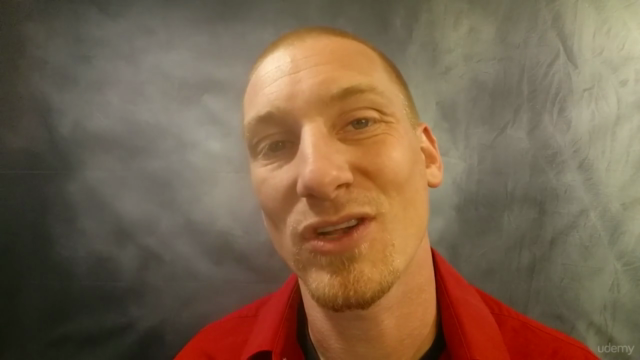
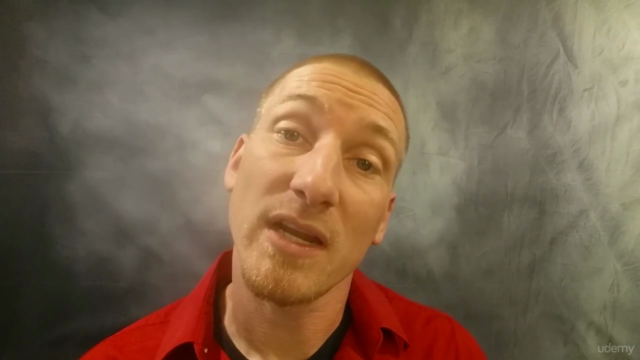

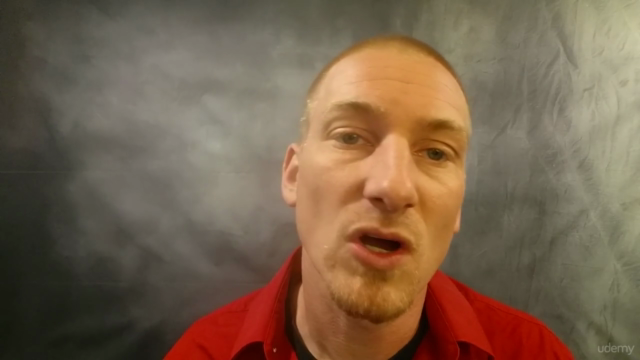
Loading charts...