Google Drive : Master Google Drive from Beginner to Expert
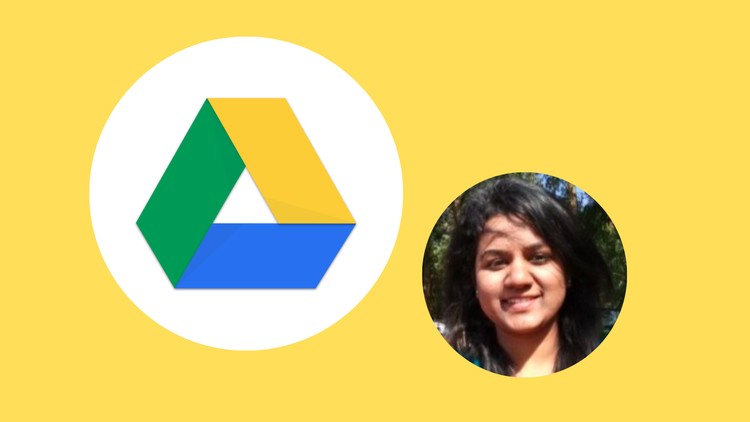
Why take this course?
🚀 [Course Title] Google Drive: Master Google Drive from Beginner to Expert 📁
👩🏫 Become a Google Drive Expert: Practical Guide to Google Drive and all its Integrated Apps, Master Google Drive today!
Are you looking to harness the full potential of Google Drive and its suite of integrated applications? Whether you're a beginner or seeking to refine your skills, this course is your ultimate guide to becoming proficient with Google Drive. 🌟
✅ Why Choose This Course?
- Master the Latest Features (2020): Stay up-to-date with the newest updates and features of Google Drive and its applications.
- Comprehensive Learning Path: Suitable for individuals starting from scratch, or those who want to deepen their understanding.
- Productivity Powerhouse: Discover cool quick tips and tricks that will boost your productivity at work or in personal projects.
- Hands-On Experience: Learn by doing - practical exercises to reinforce your learning.
Note: This course focuses on Google Drive and its applications. While it's a comprehensive guide, it does not cover the broader suite of Google Workspace (formerly G Suite).
📚 Topics Covered:
We will embark on a journey from setting up your Google account to mastering each integrated application within Google Drive. Here's what you can expect to learn:
- Google Account Creation: Start with the basics - creating and managing your Google account.
- Google Drive for Desktop: Learn how to setup or download Google Drive for desktop and synchronize files across devices.
- Navigating the Interface: Understand the interface of Google Drive and navigate like a pro.
- Backup and Sync: Get to grips with how to backup and sync your files efficiently.
- Google Drive Essentials: A comprehensive introduction, including tips/tricks, file sharing, and much more!
- Google Docs: Master the art of creating, editing, and collaborating on documents with Google Docs.
- Google Slides: Create captivating presentations with Google Slides and learn to wow your audience.
- Google Sheets: From data entry to complex calculations, you'll become adept at handling spreadsheets with Google Sheets.
- Google Forms: Build various types of forms for surveys, quizzes, or data collection and understand how to share them effectively.
- Google Drawings: Visualize ideas with Google Drawings, a versatile tool for creating diagrams, flowcharts, and more.
- Google My Maps vs Google Maps: Learn the differences and explore both for your location-based projects.
- Google Calendar: Stay organized with Google Calendar, setting events, reminders, and managing your schedule.
- Google Keep: Keep all your notes, lists, and ideas in one place with Google Keep.
- Google Tasks: Manage tasks efficiently and track your progress as you work through your to-do list.
- Google Jamboard: Collaborate visually with digital whiteboarding on Google Jamboard.
- Google Sites: Create professional-looking websites using Google Sites, and learn how to publish them live on the web.
- Google Classroom: Explore how Google Classroom can be used for educational purposes or to organize your team's training materials.
- Connecting Apps to Google Drive: Learn how to integrate external apps with Google Drive for a seamless workflow.
🎓 Ready to embark on this journey and transform the way you manage files, collaborate, and innovate? Enroll in the course today and unlock your potential with Google Drive!
Course Gallery
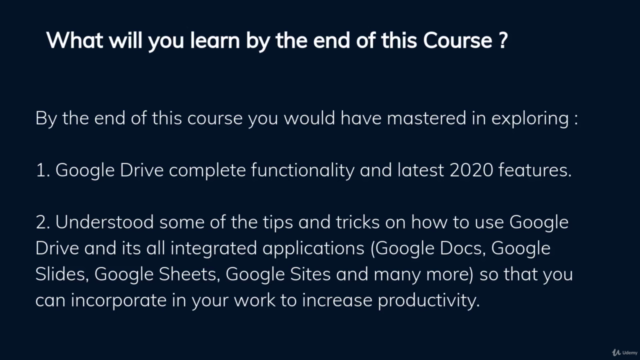
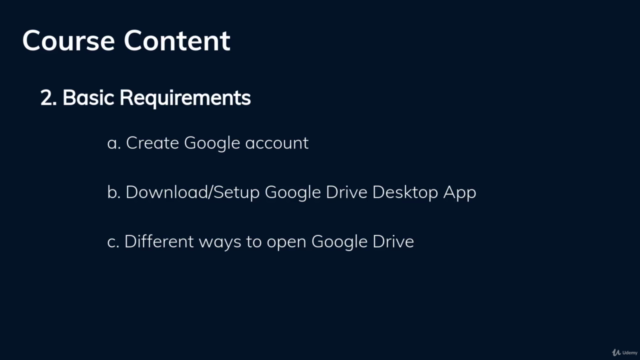
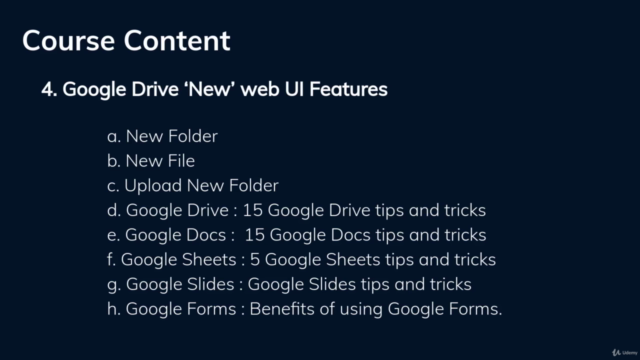
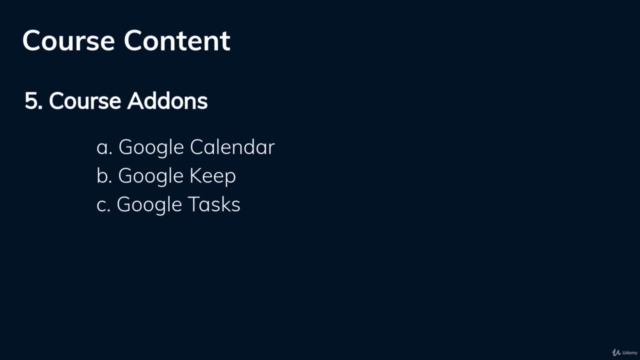
Loading charts...