Google Drawings : Complete Guide to Google Drawings

Why take this course?
🎓 Course Title: Google Drawings: Complete Guide to Google Drawings 🚀 TDM [Chaitra Deshpande] is here to take you from a beginner to an expert in the world of visual communication with Google Drawings! Whether you're a teacher, marketer, or just someone looking to enhance your creative skills, this course is tailor-made for you. 🖌️
Master Google Drawings Today 🌟
Course Description:
Are you ready to unlock the full potential of Google Drawings? This comprehensive guide will cover everything from the basics to advanced features, ensuring you can create stunning graphics with confidence and ease. Here's what you can expect from this engaging and practical course:
Why Choose This Course?
- Easy to Follow Steps: Our step-by-step approach makes learning Google Drawings simple and straightforward.
- Practical Skills: You'll not only learn the theory but also put your skills into practice by creating real-world designs.
- Hands-On Learning: Engage with interactive exercises designed to solidify your understanding of the platform.
- Fun and Enjoyable: We believe learning should be fun, and you'll enjoy every minute of it!
- Professional Development: Enhance your professional skills and stand out in your field by mastering Google Drawings.
What You Will Learn:
- Google Drawings Basics: Understand the interface and basic tools you'll be using to create your drawings.
- Mastering Shapes & Text: Learn how to work with shapes, text, and various formatting options to make your designs pop.
- Advanced Features Explained: Gain insights into advanced features like layers, patterns, and gradients.
- Customization Techniques: Discover how to personalize your drawings with custom colors, line styles, and images.
- Productivity Tips & Tricks: Find out cool quick tips and tricks that will save you time and streamline your workflow.
- Creating Your Own Logo: By the end of this course, you'll have all the skills needed to create a professional logo using Google Drawings.
Course Highlights:
- Learn at your own pace, with lifetime access to all materials.
- Get hands-on practice with real-life projects that showcase what you can achieve.
- Benefit from personalized feedback and support from our expert instructor.
- Access a community of like-minded learners who share your passion for Google Drawings.
Who Is This Course For?
- Educators looking to create educational materials or visually engaging presentations.
- Marketers aiming to design eye-catching graphics and advertisements.
- Business professionals seeking to enhance reports, documents, and creative visuals for their clients.
- Hobbyists who want to explore a new skill or add to their existing repertoire of tools.
Enroll Now & Start Your Journey to Mastery in Google Drawings! 🎉
By the end of this course, you'll not only be proficient in Google Drawings but also have a portfolio of work that showcases your newfound skills. 🎨 Whether you're creating educational charts, marketing materials, or simply expressing your creativity, Google Drawings is an invaluable tool that can elevate your visual communication to the next level. Join us and become the expert you aspire to be! 🚀
Key Takeaways:
- ✅ Learn at your own pace with clear, structured lessons.
- ✅ Master all aspects of Google Drawings from beginner to advanced.
- ✅ Create stunning visuals that captivate and engage your audience.
- ✅ Gain a competitive edge in both personal and professional projects.
Don't wait to unleash the power of your creativity! Enroll in "Google Drawings: Complete Guide to Google Drawings" today and take the first step towards becoming a visual communication pro! 🌈
Course Gallery
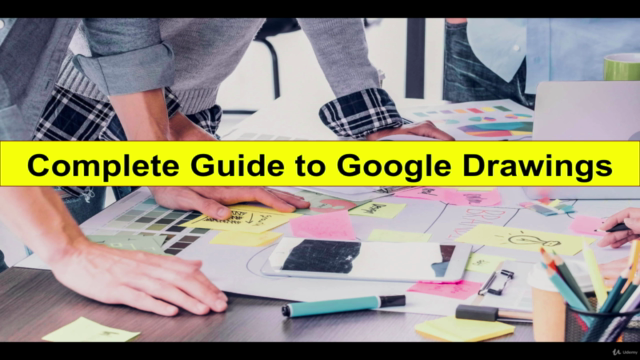

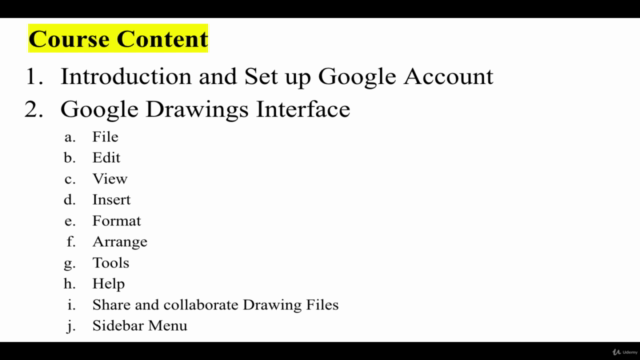
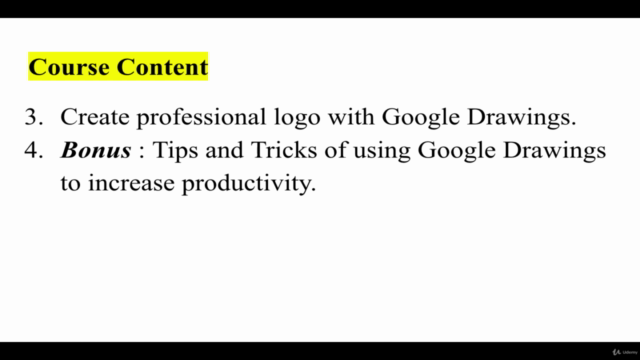
Loading charts...