Master Google Docs (Beginner to Expert)
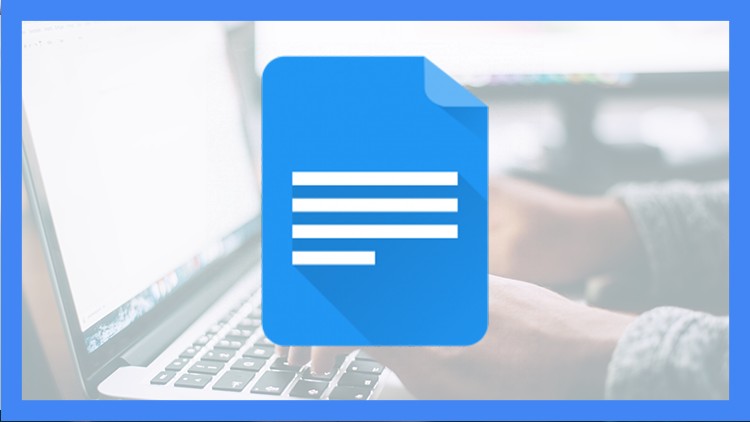
Why take this course?
🌟 Course Title: Master Google Docs (Beginner to Expert)
🚀 Course Headline: The Most Complete Free Course on Google Docs, by Google for beginners! ✨ No prior knowledge required.
Unlock the Full Potential of Google Docs - Absolutely Free!
📘 Course Description:
Are you tired of the yearly $100 drain on your pocket for Office 365? Well, here's a money-saving gem for you – Google Docs. It's completely free with a Google Account, and guess what? That account is free too! Say goodbye to those annual wallet-draining subscriptions.
In this course, I'll guide you through the ins and outs of Google Docs, sharing my five years of experience using it without a single complaint. 🤓
Why Choose Google Docs?
- 💸 Save money: It's free, and so is the account!
- 🧠 Stay organized: All your documents are safely stored online.
- 🚀 Efficiency: Wave goodbye to cluttered desktops.
What You Will Learn:
- The Basics of Google Docs: From creating your first document to understanding the interface, we'll cover everything you need to know as a beginner.
- Formatting and Styling: Learn how to format text, apply styles, and beautify your documents like a pro.
- Collaboration Tools: Discover how to work with others in real-time and track changes in a collaborative environment.
- Advanced Features: Explore advanced functionalities like creating tables, embedding images, equations, and more.
- Document Management: Understand how to manage large documents, use templates for consistency, and utilize the version history feature.
- Integration with Other Google Services: Learn how Google Docs integrates seamlessly with other Google services such as Sheets, Slides, Drive, and Gmail.
- Add-ons and Extensions: Explore add-ons and extensions to enhance your workflow and productivity within Google Docs.
- Best Practices: Get tips on how to maintain document security, manage access permissions, and ensure the privacy of your documents.
- Offline Access: Learn how to use Google Docs when you're not connected to the internet.
Your Instructor:
Carter Snook, with over five years of hands-on experience, is your guide on this journey through the digital landscape of Google Docs. With a focus on simplicity and real-world applications, Carter will help you master Google Docs from the ground up, ensuring you leave no stone unturned in this comprehensive course.
🎓 Who Is This Course For?
This course is designed for everyone, regardless of your current skill level with Google Docs or any word processing software. Whether you're a student, educator, entrepreneur, writer, or simply looking to enhance your document creation and management skills, this course will provide you with the knowledge and confidence to excel in using Google Docs.
Join us on this journey to master one of the most powerful free tools available today. Let's make the most of what Google Docs has to offer - no strings attached! 📚🚀
Enroll Now and Start Your Journey Towards Mastering Google Docs Today! 💻✨
Course Gallery




Loading charts...