Google Docs - Beginner

Why take this course?
🌟 Course Headline: Master the Fundamentals of Google Docs - Your First Step towards Document Mastery! 📄✨
Google Docs - Beginner Course Description:
🎉 Course Introduction: Welcome to our comprehensive beginner's course on Google Docs! Dive into the world of collaborative document editing with this hands-on tutorial designed to familiarize you with the core features and functionalities of Google Docs. Whether you're a student, professional, or just looking to enhance your documentation skills, this course will provide you with all the essential tools you need to get started.
📚 Course Content:
- Understanding the Interface: Get comfortable with the Google Docs dashboard and learn how to effortlessly save and open documents.
- Text Navigation & Editing: Master text navigation, selection, entry, and explore various formatting options like font size, style, color, and more.
- Formatting & Editing Text: Learn how to fine-tune your documents with bullet points, lists, and alignments to present your content clearly and professionally.
- Working with Graphics: Discover how to insert, format, and edit images within your Google Docs to enhance the visual appeal of your work.
- Document Viewing Options: Explore the different views available, including Page, Web, Draft, and Outline, to optimize your document editing experience.
- Proofing Your Documents: Utilize Google's built-in grammar and spelling checker to ensure your documents are free of errors and mistakes.
- Settings & Customization: Learn how to customize your Google Docs settings for optimal performance and prepare your documents for distribution, whether for internal use or publication.
- Collaboration Features: Understand how to collaborate with others in real-time and manage sharing permissions seamlessly.
🎓 Course Benefits:
- Tailored for beginners with no prior experience required.
- Engaging training videos across a wide range of topics.
- Assessments to test your knowledge before and after the course.
- Over 9,000 training videos covering desktop applications, technical concepts, and business skills.
- Frequently updated content to stay current with software advancements.
- Custom content creation for exclusive training solutions.
- Ideal for individuals and organizations seeking to enhance skills in document creation and management.
📢 Course Alignment & Certification: This course aligns with the CAP Body of Knowledge and is suitable for 1.5 recertification points under the Technology and Information Distribution content area. Upon successful completion, you can email us at info@intellezy.com along with your proof of completion to receive your certificate of achievement.
🚀 Take the Next Step: Elevate your document creation skills by enrolling in this course today! And don't forget to explore our array of Google App courses offered exclusively by Intellezy Trainers for a comprehensive learning experience. 🚀
Ready to get started? Click the "Enroll Now" button and embark on your journey to becoming a Google Docs expert! 🖥️🚀
Course Gallery

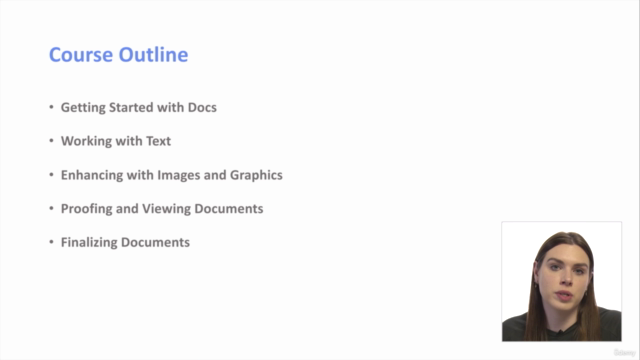
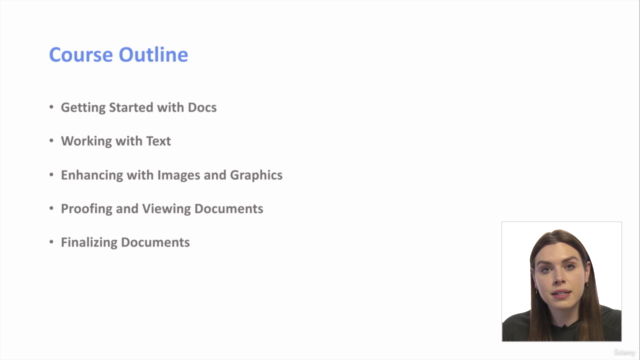
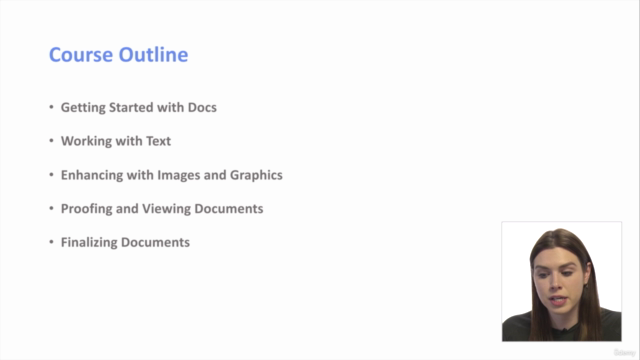
Loading charts...