Google Data Studio - Master the Advanced Concepts

Why take this course?
🌟 Google Data Studio - Master the Advanced Concepts 🌟
Build on your knowledge of Data Studio to make your dashboards more impactful than ever. Connect to BigQuery and more.
Course Overview:
In this course, you'll master the advanced features in Google Data Studio, so that you understand all the options available for transforming your data sets and data visualisations into the format you need. This is not just a refresher; it's a deep dive into the capabilities of Google Data Studio that will elevate your reporting to the next level. 🚀
Target Audience:
This course is tailored for individuals who have an intermediate knowledge of Google Data Studio and are looking to expand their skill set with advanced techniques.
- You already have experience with Data Studio 📊
- You have experience with Functions in Excel and/or Basic knowledge of SQL
- You want to understand the full range of capabilities that Google Data Studio offers
Curriculum:
Throughout this course, you will explore a variety of topics in detail:
-
Visualisations: Learn to create complex charts like Pivot Tables, Combination & Dual Axis Charts, Stacked Bar & Area Charts that provide deeper insights.
-
Layout: Discover how to set global colour palettes and streamline the design of your reports for a more professional look.
-
Transforming Data Sets: Gain proficiency in using Calculated Fields, a range of functions like Median(), Variance(), Percentile(), Concat(), Substr() and Case Statements to manipulate your data.
-
Hyperlinks and Clickable images: Add interactivity to your reports with hyperlinks and clickable images that link to your products or services.
-
Filters: Implement Group and Page Level filters to tailor the user experience of your dashboards.
-
Embedding: Learn how to embed your Data Studio reports into an external application or website for broader accessibility.
-
Databases: Connect to SQL databases, views and custom queries, including a hands-on session with BigQuery.
Roles:
Whether you're an:
- Online Marketer
- Product Analyst
- Data Analyst
- Finance Analyst
- Product Owner/Manager
- Small business Owner
This course has something for you, helping you to leverage Data Studio to its full potential. 💼
Data Sources
You may already be using data sources like:
- Google Analytics
- Adwords or other Google Products
- Google Sheets
- SQL Databases (e.g., MySQL, BigQuery, PostGresQL)
This course will teach you how to integrate these seamlessly into your Data Studio dashboards. 🔗
The Power of Data Studio:
-
Intuitive Design: Create dashboard designs that are more intuitive than those in GA & Google Sheets, allowing users to easily interpret the data.
-
Scale your insights: Build shareable dashboards saved in Google Drive and access them anytime, anywhere.
-
Speed up time to insight: Construct reports and visualisations to answer questions within minutes, not hours or days.
-
User friendly Templates and Layouts: Utilise templates that are designed for ease of use and maximum impact on your audience.
Google Data Studio is a Data Visualisation Tool created by Google, and it's part of the Google Suite including Google Docs, Sheets, and Slides. It's an incredible tool to create powerful and interactive dashboards for you to explore your underlying data. 📈
Why Choose Google Data Studio?
-
It's Free: There are no costs associated with using Data Studio, making it a cost-effective solution for any size business.
-
Range of Data Sources: Connect to a wide variety of data sources and bring all your data into one place for comprehensive analysis.
-
Interactive & Shareable Dashboards: Create dashboards that are not only visually appealing but also interactive, allowing users to engage with the data in meaningful ways.
I look forward to showing you how to master the advanced concepts in Google Data Studio so that you understand all the tools and techniques at your fingertips. Let's unlock the potential of your data together! 🗝️🎉
Course Gallery
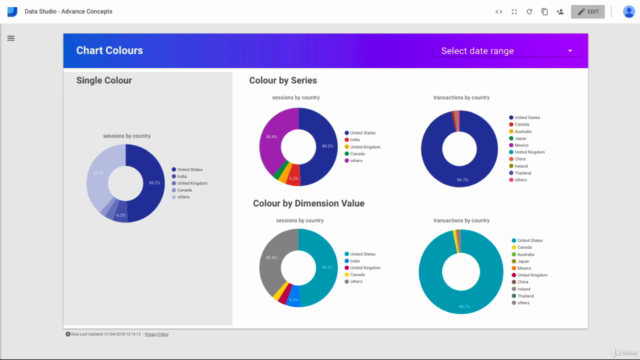
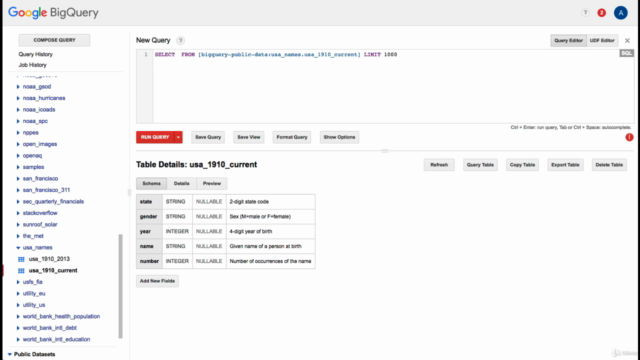
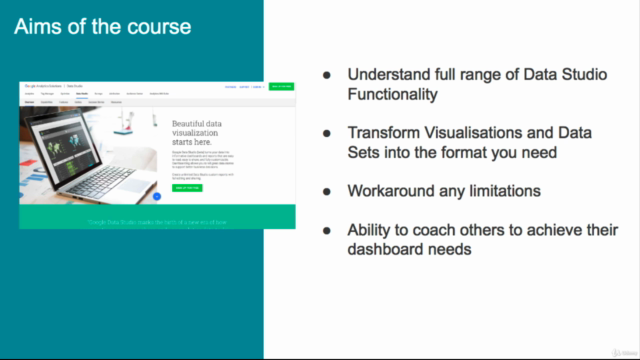
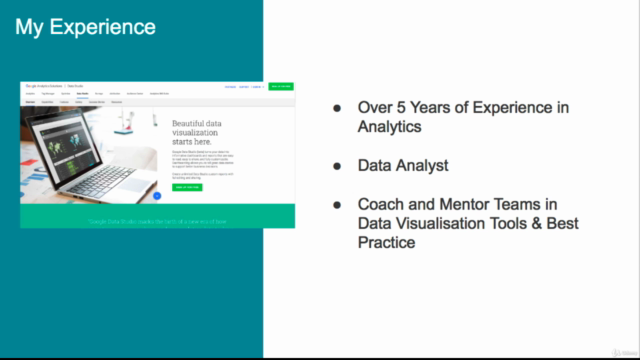
Loading charts...