Google Data Studio from Beginner to Advanced

Why take this course?
🌟 Course Title: Google Data Studio from Beginner to Advanced 📊
🚀 Headline: Master Data Analysis and Dashboard Creation with Google Data Studio!
🎉 Course Description:
Are you ready to unlock the full potential of your data and turn it into a story that speaks volumes? Look no further! "Google Data Studio from Beginner to Advanced" is your comprehensive guide to mastering one of the most powerful tools for data visualization and analysis. 🖥️✨
Why This Course?
- User-Friendly Learning: We've tailored this course for both beginners and advanced users, ensuring everyone can learn at their own pace.
- Hands-On Experience: With each lesson, you'll engage in practical training assignments that let you apply what you've learned. 👨💻🧑💻
- Real-World Application: You'll learn to create reports, graphs, and analysis that are not just theoretical but have real business applications.
- Advanced Techniques: Go beyond the basics to understand the intricacies of data manipulation and storytelling with advanced features in Google Data Studio. 🚀
What You'll Learn:
-
The Fundamentals: We'll start at the beginning, covering the basic concepts and functionalities of Google Data Studio.
-
Intermediate Skills: Dive deeper into creating various types of charts, tables, and dashboards that engage users and clearly communicate your data insights. 📈
-
Advanced Strategies: Learn how to combine multiple data sources to provide a comprehensive view of your data landscape. You'll also discover how to create advanced visualizations to make complex data more accessible and understandable.
-
Data Storytelling: Understand the importance of presenting data in a way that tells a story, allowing for better decision-making and strategic planning within your organization. 📓
Course Structure:
- Introduction to Google Data Studio: Get acquainted with the platform's interface and capabilities.
- Data Importing & Preparation: Learn how to connect various data sources, clean, and prepare data for analysis.
- Creating Visualizations: Master creating different types of charts, tables, and graphs that are both informative and visually appealing.
- Building Dashboards: Develop interactive dashboards that allow users to explore the data at their own pace.
- Advanced Data Manipulation: Explore advanced features for deeper insights, such as custom calculations and data blending.
- Data Storytelling Techniques: Learn how to present your analysis in a compelling narrative format.
- Final Project: Apply all the skills you've learned to a real-world project, complete with bonus resources to enhance your learning experience. 🏆
Bonus Section:
- Access to data, assignments, and results to test your skills and ensure you're on track to becoming a Google Data Studio expert.
Enroll now and join the ranks of data professionals who can turn numbers into narratives! 🎓🤝
Prerequisites:
- Basic understanding of handling and manipulating data is helpful but not required.
Take the Next Step: Embark on your journey to become a Google Data Studio expert today! With this course, you'll be equipped with the knowledge and skills to transform raw data into powerful insights that drive business decisions and success. 🚀💼
Sign up now and let's turn those numbers into stories that matter! 🎉📊
Course Gallery
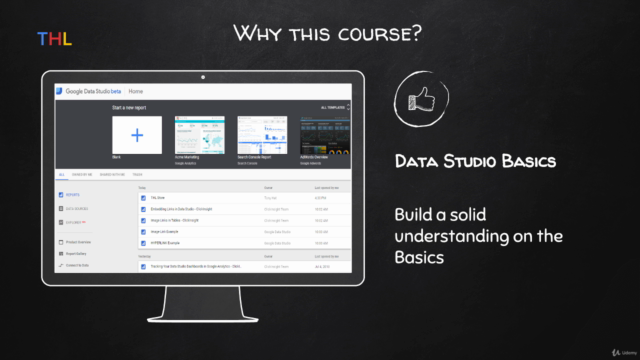

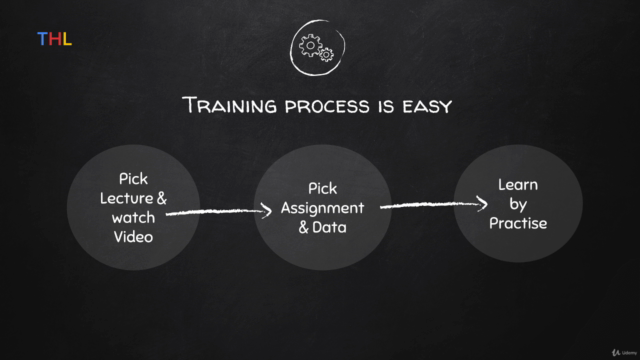
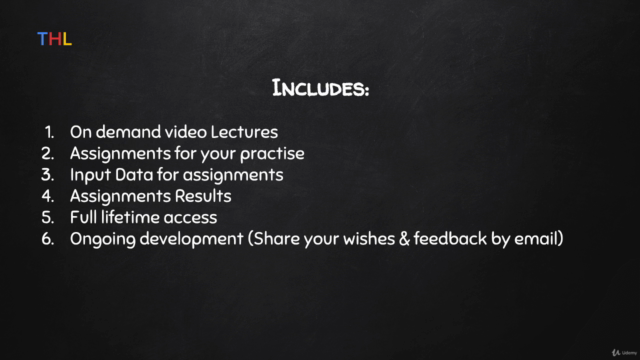
Loading charts...