Google Data Studio Dashboard Design

Why take this course?
🎓 Master Google Data Studio Dashboard Design with Style!
🚀 Course Title: Google Data Studio Dashboard Design: From Novice to Pro
👩💼 Instructor: Loc Nguyen
Course Headline: How to Design Google Data Studio Dashboards Professionally and Stylishly
Are you ready to elevate your data visualization skills? Our comprehensive online course is tailored for anyone looking to create professional, visually appealing, and user-friendly Google Data Studio dashboards. Whether you're a marketer, analyst, or just curious about data visualization, this course will guide you through the process of designing effective and engaging dashboards that bring your data to life! 📊✨
Course Highlights:
-
Finding the Perfect Template: Discover how to start with the right foundation for your dashboard. We'll explore where to find templates that suit your needs and how to customize them to fit your data narrative.
-
Color Mastery: Learn how to select and implement colors in your dashboard that not only look great but also enhance data readability and user experience.
-
Layout & Theme Setup: Gain insights into setting up an intuitive layout and choosing a theme that aligns with your brand and the story you want to tell with your data.
-
Single Object Design: Dive deep into the art of designing individual elements within your dashboard, ensuring each component is both functional and visually appealing.
-
Combining Multiple Objects: Master the techniques for combining various objects to create a cohesive and integrated user experience.
-
UI Elements Design: Create interactive UI elements such as buttons and page navigation with ease, adding a dynamic aspect to your dashboards that users will love.
What You'll Learn:
-
🔍 Template Selection & Customization: Find the right template for your data story and customize it to make it your own.
-
🎨 Color Application: Understand how to use color effectively in your dashboard design.
-
🛠️ Layout & Theme Integration: Set up a layout that is both functional and aligned with your brand's aesthetic.
-
⚙️ Single Object Techniques: Learn the intricacies of designing single objects for maximum impact.
-
🤝 Multiple Object Cohesion: Combine multiple objects to create a seamless experience for users.
-
🚀 UI Elements Creation: Design interactive UI elements like buttons and navigation that enhance user engagement.
Important Note: This course is all about designing Google Data Studio dashboards, not the technical aspects of using the platform. I'll share valuable tips to help you work with Data Studio more efficiently and effectively.
If you're keen on transforming your data studio dashboards from basic to beautiful, this is the course for you! Enrol now and join a community of professionals who are enhancing their data storytelling skills every day. Let's make your data dazzle! 🌟
Enrol today and step into the world of professional Google Data Studio dashboard design! 🚀✨ #GoogleDataStudio #DashboardDesign #DataVisualization #OnlineCourse #LearnWithLoc
Course Gallery
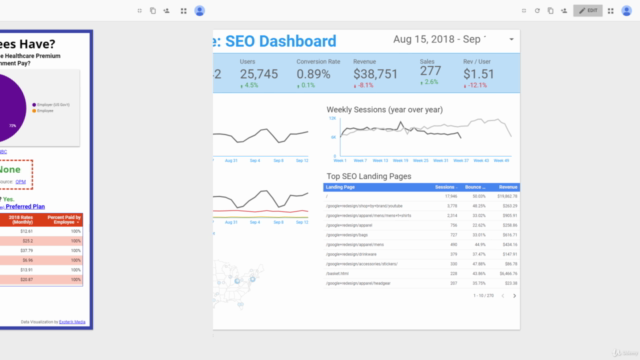

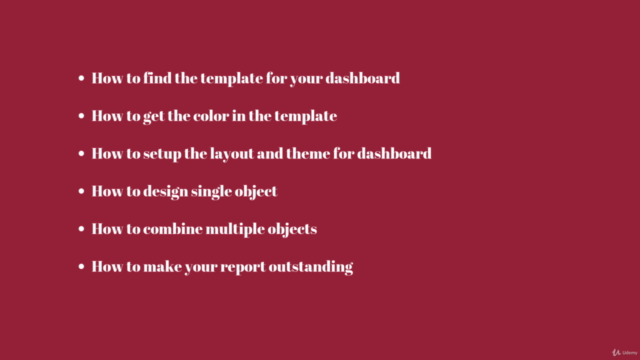

Loading charts...