Google Data (Looker) Studio for Data Visualization
Learn how to prepare meaningful, dynamic, and actionable data-driven reports with Google Data Studio
4.46 (82 reviews)

418
students
6.5 hours
content
Apr 2025
last update
$19.99
regular price
Why take this course?
Course Headline: 🚀 Master Data Visualization with Google Data Studio - A Comprehensive Guide by Expert Rudranil Chakrabortty 📊
Course Title: Google Data (Looker) Studio for Data Visualization
Course Description:
Why You Should Take This Course:
- Quick Decision Making: With just a glance, consume and process all the essential metrics of your business and be ready to make informed decisions with confidence.
- Dynamic Learning Experience: From basic charts like scorecards and bar graphs to advanced visualizations such as bubble charts and geo maps, you'll master the entire spectrum of data representation.
- Versatile Data Sources: Learn to work with a variety of data sources, including Google Sheets for straightforward analysis and complex datasets from Google Analytics.
- Data Manipulation Techniques: Gain proficiency in manipulating data using averages, max-min values, text trimming, and logic functions to tailor your visualizations for actionable insights.
- Expert Guidance: Rudranil Chakrabortty, with over 13 years of experience in data analysis and decision-making, will guide you through every step of the process.
- Lifetime Access: Get lifetime access to hours of content, including regular updates to keep you ahead of the curve.
- Risk-Free Learning: Enjoy an enormous discount and a 30-day refund offer if you're not satisfied with the course.
What You Will Learn:
- Creating and designing a wide range of charts: Scorecards, Time Series, Line Charts, Bubble Charts, Geo Charts, Pies, Donuts, Bar Charts, Funnel Charts, Scatter Plots, and Pivot Tables.
- Working with both simple data sources like Google Sheets and complex ones like Google Analytics.
- Advanced data manipulation techniques to enhance your visualizations.
Course Features:
- Interactive Content: Engage with interactive elements that solidify your understanding of data visualization.
- Real-World Data: Analyze a compelling dataset that will keep you motivated and curious throughout the course.
- Step-by-Step Guidance: Beginner-friendly approach, ensuring even novices can follow along and learn effectively.
- Responsive Instructor Support: Have questions? Rudranil ensures a timely response to your inquiries, typically within 5-6 hours.
Testimonials:
- "This course is a very good one, Reasons: Rudranil sir's experience is amazing. Practical projects are used throughout the course. He guides step by step even for beginners." - Abhinav 🌟
- "The course is clear, concise, and has a good learning framework." - Lucia Onofri 📚
- "Rudranil knows his subject matter well and is passionate about sharing it with others. Simple explanations make it easy to understand." - Antony Cyriac 🚀
- "The detailed explanations and hands-on examples are a big plus. Thanks for the course, Rudranil!" - Mike Laar 🤝
- "Rudranil is an amazing teacher with world-class teaching skills. Looking forward to doing another course under his tutelage." - Juan Miguel Garcia Davila 🎓
Join me, Rudranil Chakrabortty, on this insightful journey into the world of data visualization with Google Data Studio. Enroll now and transform your approach to data analysis! 🌐✨
Course Gallery


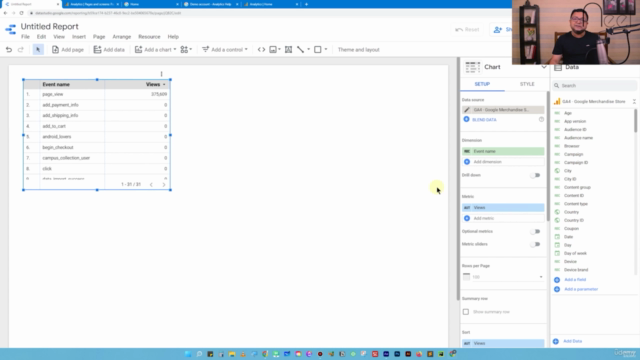

Loading charts...
Related Topics
4901758
udemy ID
27/09/2022
course created date
30/09/2022
course indexed date
Bot
course submited by