Google Apps Script Quick Start Beginner Guide

Why take this course?
🎉 Unlock the Power of G Suite with Google Apps Script Quick Start! 🛠️
Welcome to Google Apps Script Quick Start Beginner Guide! 🚀
This course is your gateway to harnessing the full potential of G Suite with just a touch of JavaScript magic. Google Apps Script allows you to build powerful, custom applications that seamlessly integrate with the suite of Google apps you already use and love. 🌐✨
WARNING: This course is not for absolute beginners in JavaScript. JavaScript experience is an absolute prerequisite! If you're ready to dive into coding, let's get started!
What You'll Learn:
- Apply JavaScript Methods: Discover how to leverage JavaScript methods within Apps Script, such as
Date(), to perform various operations. - Document Creation and Manipulation: Create documents from scratch and add content to existing ones.
- Spreadsheet Power: Learn to create spreadsheets and extract valuable data from your sheets.
- Data Retrieval: Get object information like IDs and URLs with ease.
- Email Automation: Send emails directly from your scripts, without leaving the G Suite environment.
- Document and Spreadsheet Management: Access, update, and modify existing documents and spreadsheets by their unique IDs.
- Bound Scripts: Understand how to implement bound scripts in Google Docs and Sheets for personalized functionality.
- User Interface Customization: Add custom menu items to your UI and run script functions from these tabs.
- Interactive Features: Create alerts, prompts, and collect user input within your G Suite apps.
- Advanced Document Handling: Retrieve the cursor location in an active document, create new sheets, and update or copy sheet data as needed.
Hands-On Learning with Real Source Code! 🧾
You'll have access to downloadable PDF course guides, complete with links and resources to aid your learning journey. Plus, the course includes full source code examples for you to study, understand, and use as a foundation for your own scripts.
Expert Guidance Along the Way: 👩💻🤝
With fast, friendly support available in the Q&A section, you'll benefit from the experience of an instructor who has over 20 years of web development expertise. You're not alone in this journey – our community and instructor are here to guide you through each step of your learning process.
Why Wait? Start Your G Suite Automation Adventure Today! 🏃♂️💻
Google Apps Script is your key to automating tasks, creating new applications, and enhancing productivity across the Google Suite platform. Join now and begin crafting your own amazing projects with Google Apps Script. Let's make your workflow smarter, faster, and more efficient! Enroll today and take the first step towards becoming a G Suite automation expert! 🌟
Ready to Power Up Your G Suite with Scripts? Click 'Enroll Now' and Transform the Way You Work! 🚀🎉
Course Gallery
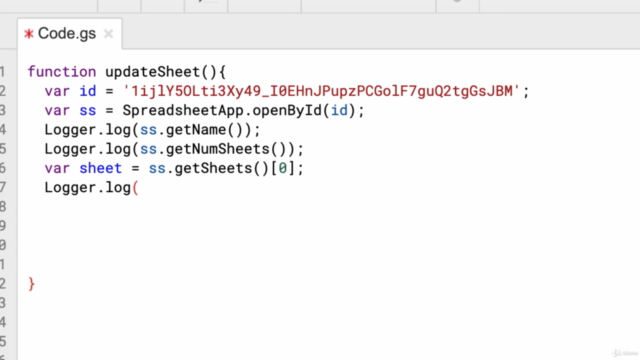
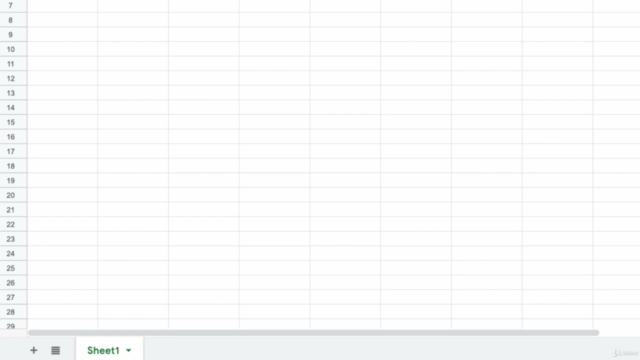
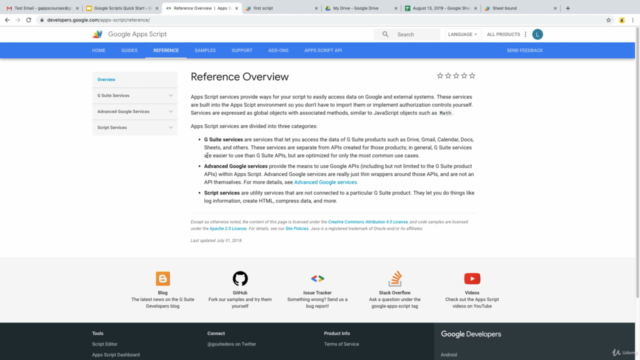
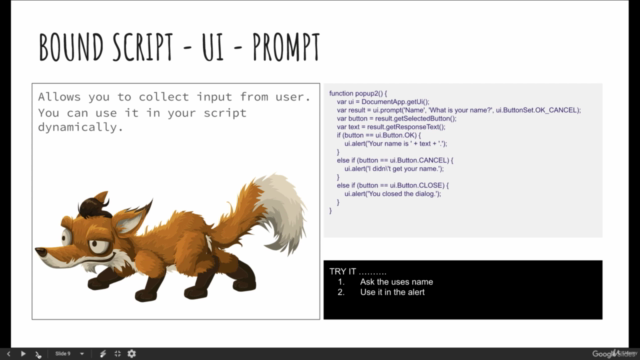
Loading charts...