Google Apps Script Build 28+ Fun Projects Sites G Suite

Why take this course?
🌟 Google Apps Script Mastery Path 🌟
Welcome to the comprehensive learning journey with Google Apps Script! This path is designed to take you from a beginner to an advanced user, where you'll create your own automated solutions using Google's powerful scripting platform. Here's what you can expect as you progress through this learning path:
-
Introduction to Google Apps Script
- Understand the basics of Google Apps Script and how it integrates with various Google Workspace services.
- Refresh your JavaScript skills, focusing on variables, arrays, objects, loops, functions, and conditions.
-
Project #1: Form Submission Auto-Response
- Learn to create custom auto-responses for form submissions using Google Forms and Google Apps Script.
- Connect Google Sheets and Google Drive to trigger scripts based on user input.
-
Project #2: YouTube API Connection
- Utilize the YouTube Data API to search, retrieve, and interact with video content within your applications.
- Develop a web application that interfaces with YouTube for various purposes.
-
Project #3: Spreadsheet User Data Management
- Manage user data in a Google Spreadsheet and trigger actions like sending emails based on the data.
- Create a user-friendly dashboard within a spreadsheet to keep track of important information.
-
Project #4: Spreadsheet Mini Projects
- Explore code snippets that perform specific tasks within Google Sheets, which you can use as building blocks for your projects.
-
Project #5: Spreadsheet Data as API (JSON)
- Learn to output data from a spreadsheet as JSON and consume this data in web applications using JavaScript fetch calls.
-
Project #6: GDrive Image Gallery
- Use Google Drive to store images and create a gallery to display them on your website or application.
-
Project #7: HTML5 Canvas Image Uploader
- Interact with the HTML5 Canvas to allow users to draw, upload images, and save their creations to Google Drive.
-
Project #8: HTML Editor Saving HTML Files on GDrive
- Utilize a rich text editor like CKEditor to create and manage HTML files stored in Google Drive.
-
Project #9: Simple AutoResponse with Email Templates and Triggers
- Create and send email templates automatically based on certain triggers, and track data into spreadsheets.
-
Project #10: PDF Uploader with GmailApp
- Learn to create PDFs from Google Drive files and send them as email attachments, organizing them using labels in Gmail.
-
Google Sites Integration
- Discover how to host your Google Web Apps within Google Sites to showcase your projects in a professional manner.
-
Project #11: GmailApp for Image Attachment and GDrive Organization
- Send emails with image attachments that are automatically copied to Google Drive and organized into specific folders.
-
Project #12: WebApp Sheet Data as API (JSON)
- Learn how to use spreadsheet data as a source for your web applications, outputting the data as JSON for easy consumption by other apps or websites.
-
Project #13: Consent Form Exercise with JavaScript Cloud
- Create a web form for collecting user consent, with the option to generate a PDF of the submitted responses.
-
Project #14: Google Sheets as Data Source for JavaScript
- Use real-time data from Google Sheets in your JavaScript applications.
-
Project #15: Build a Team Site on Google Sites with Apps Script
- Design and implement a team collaboration site using Google Apps Script and Google Sheets as a data source.
-
Project #16: Simple Google Sheet Input from Website
- Collect data via a website and input it directly into a Google Sheet, triggering scripts or actions as needed.
Throughout this journey, you'll have access to fast, friendly support within the Q&A section, and an experienced instructor with over 20 years of experience will be ready to help you learn at your own pace. Join now and embark on the path to creating your own efficient, automated applications with Google Apps Script! 🚀
Course Gallery
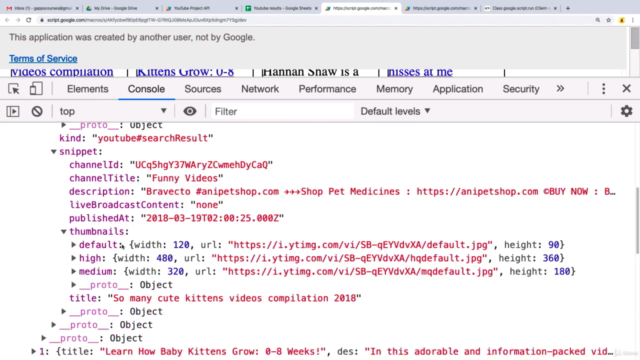
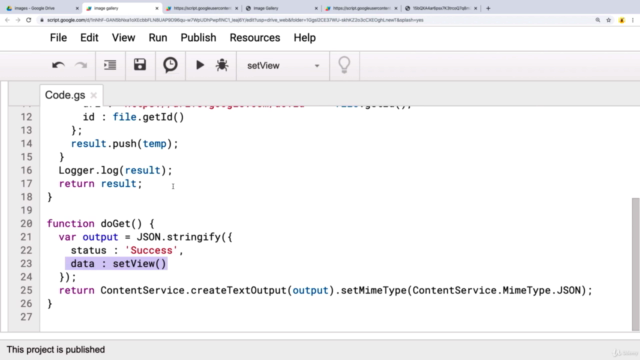
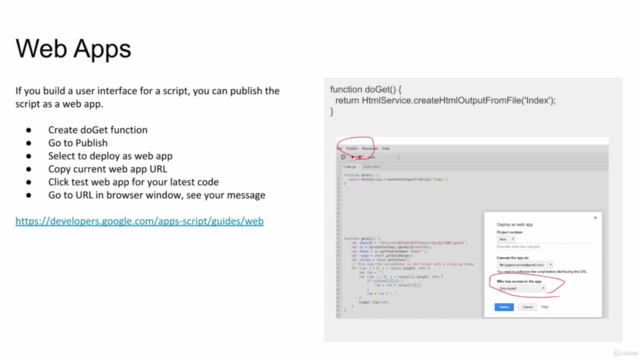
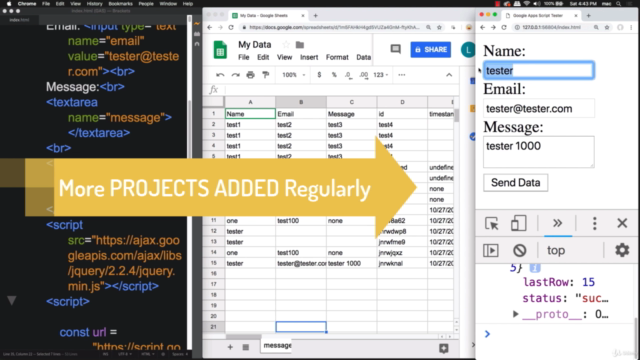
Loading charts...