Google Apps Script Create a Project Management App Project

Why take this course?
🎉 Course Title: Google Apps Script - Create a Project Management App Project
🚀 Headline: Unlock the Power of Google Apps Script for GSuite!
Welcome to the World of Google Apps Script! Dive into our comprehensive online course designed to transform your spreadsheets into dynamic project management applications with the help of Google Apps Script. 🌍📊
Why This Course? Google Apps Script is a game-changer for anyone looking to automate and streamline their workflows within the GSuite ecosystem. This powerful tool allows for rapid application development, enabling you to create custom applications with minimal coding experience - but JavaScript knowledge is crucial. ✏️💻
Who Should Take This Course? This course is perfect for project managers, team leaders, small business owners, or anyone who wants to harness the power of Google Apps Script. However, a solid understanding of JavaScript is an absolute must! 🎓
Course Breakdown:
-
Get Coding: A quick introduction to navigate and utilize your Google Script Environment effectively.
-
Customize Your Spreadsheet: Learn how to update the menu with custom buttons using
SpreadsheetApp.getUi()and add more functions and menu items to enhance user interaction. -
Sidebar UI: Discover how to show and interact with a sidebar UI within your Google Sheets application using
showSidebar(). -
Data Exchange: Send data from spreadsheets to the client-side sidebar window and create an HTML page to facilitate this exchange using
google.script.run. -
Interactive Forms: Design an input form in HTML that captures data efficiently.
-
Save Data Automatically: Understand how to use triggers to save data automatically in your spreadsheet.
-
Spreadsheet Manipulation: Master adding and setting values within a spreadsheet for data organization.
-
Create a Web App: Learn the process of creating a Web App to view project status charts.
-
Visualize Data with Charts: Get hands-on experience in retrieving all data from a spreadsheet, sending it to the client side, and then creating a gantt chart on the client side using
google.charts. -
Test & Finalize Your App: Test your application thoroughly to ensure functionality and user satisfaction.
What's Included?
-
Step-by-Step Training: Follow our structured course outline with easy-to-follow instructions.
-
Complete Source Code: Get the full source code for the project management app you will build throughout the course, plus a bonus 20+ page PDF guide to supplement your learning. 📚✨
Support & Learning Resources:
-
Expert Instructor: Learn from an instructor with over 20 years of real-world experience, ready to share invaluable insights and guide you through the course material.
-
Fast & Friendly Support: We offer prompt support to help answer any questions you might have and clarify content. Our Q&A section is always active with a community of learners just like you! 🤝
Enroll Now and Start Building Your Custom Project Management App with Google Apps Script! 🛠️🌟
Don't miss this opportunity to revolutionize the way you manage projects. With our comprehensive course, you'll be well-equipped to create efficient, GSuite integrated applications that will save you time and streamline your workflow. Sign up today and take your first step towards becoming a Google Apps Script master! 🚀📈
Course Gallery
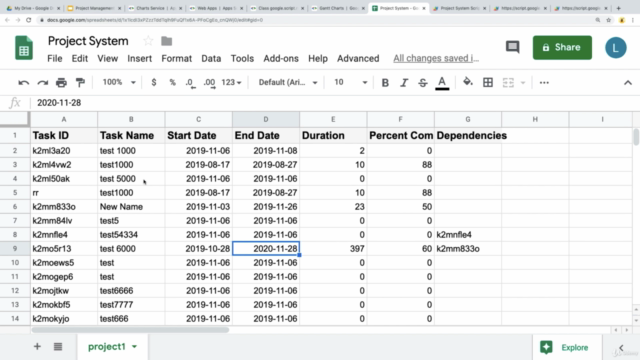
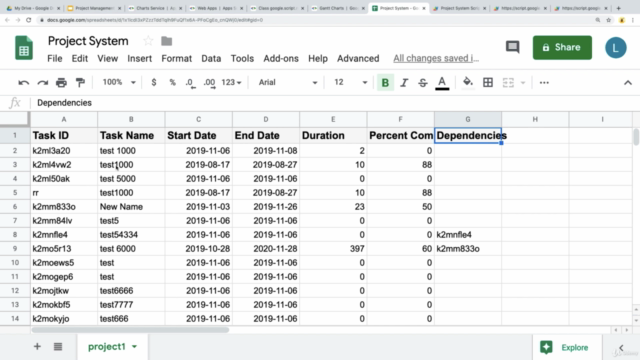
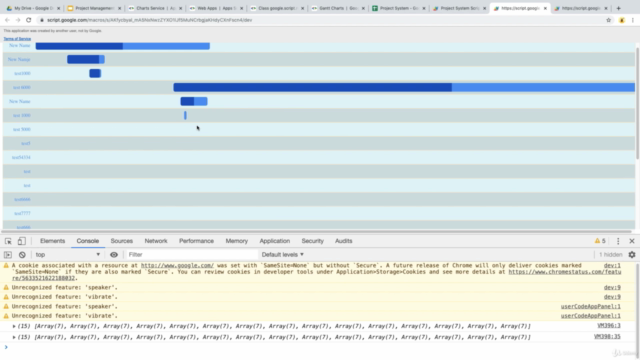

Loading charts...