Google Script Apps Fun with Spreadsheets Mini Projects

Why take this course?
🚀 Google Script Apps Fun with Spreadsheets Mini Project 📊
Unlock the Power of Google Sheets with Code!
Course Overview:
Dive into the world of Google Apps Script and transform your Google Spreadsheets into powerful, interactive tools. This course is packed with multiple useful code snippets to help you supercharge your applications and master the functionalities provided by the SpreadsheetApp Class. 🧾✨
Why Take This Course?
- Practical Application: Learn by doing with hands-on projects that you can expand upon.
- Advanced Features: From appending rows and setting cell styles to creating custom functions and sending emails, this course covers a wide range of features.
- JavaScript Knowledge Required: This course assumes you have prior JavaScript experience as it is deeply intertwined with Google Apps Script.
Course Highlights:
- Dynamic Content Handling: Learn to update values dynamically and manipulate cell data, including fetching formulas and updating cells accordingly. 🔄
- Custom UI Integration: Utilize the
Uiobject within the spreadsheet Class Ui to add custom features like menus, dialogs, and sidebars. 🛠️ - Email Service Mastery: Send emails directly from your spreadsheet to active users, complete with PDF attachments if needed. 📫
- Data Conversion & Visualization: Convert spreadsheet data into HTML tables and integrate them into web apps or send them via email. 🖥️
- Advanced Search Functionality: Add a search option to the user menu, enabling you to search gDrive folders and populate search results directly into your Spreadsheet. 🔍
- Data Manipulation & Reporting: Check for values in sheets, update column values based on results, and copy/duplicate sheet contents with ease. 📋
Course Topics Covered:
- Appending new rows of content to Google Sheets 📄
- Setting styling like font size to cells ✏️
- Setting formulas within cells 🧮
- Updating values dynamically 🚀
- Creating custom functions for sheet menu 🛠️
- Getting and updating cell data 🔄
- Converting spreadsheet as HTML tables ➡️ HTML
- Sending emails with attachments 💌
- Generating PDFs from spreadsheets 📊
- Selecting and getting active selected content 👆
- Searching gDrive folders and returning results into Spreadsheet 🔍
- Adding search results to a spreadsheet 🗃️
- Updating column values based on sheet data 📈
- Copying and duplicating sheet contents 🤖
Learning Experience:
- Step by Step Guidance: Learn at your own pace with easy-to-follow lessons.
- Source Code Included: Copy and paste the provided code snippets to try them out yourself.
- Friendly Support: Got questions? Our fast, friendly support is always available within the Q&A section. 🤝
- Expert Instructor: Benefit from the over 20 years of experience of an expert instructor who's eager to guide you through the course.
Get Started Today! 🚀
Don't wait to unlock the potential of Google Apps Script within your spreadsheets. Join this course and start creating your own versions of these helpful applications right now!!! 🎉
Ready to take your Google Spreadsheets to the next level? Enroll in "Google Script Apps Fun with Spreadsheets Mini Project" today and transform the way you interact with data! 📈🚀 #GoogleAppsScript #SpreadsheetMagic #CodingFun #LearnJavaScript #AutomateYourWorkflow
Course Gallery
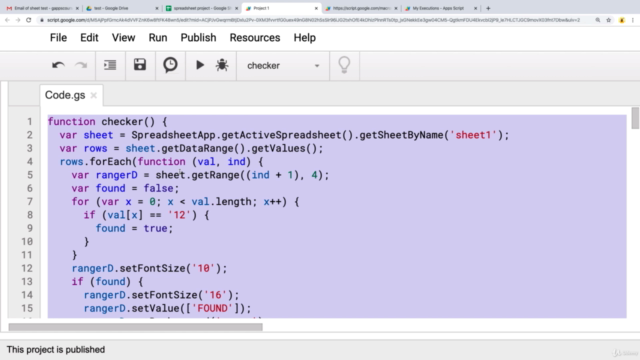
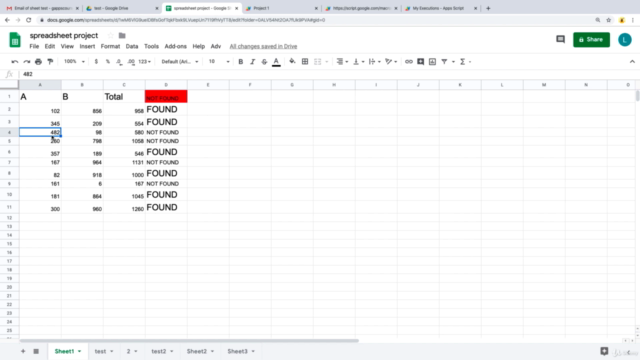
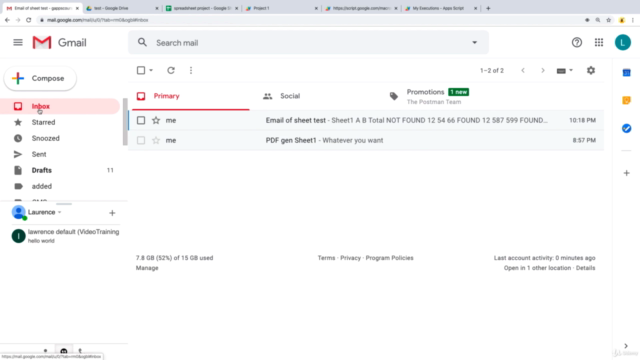
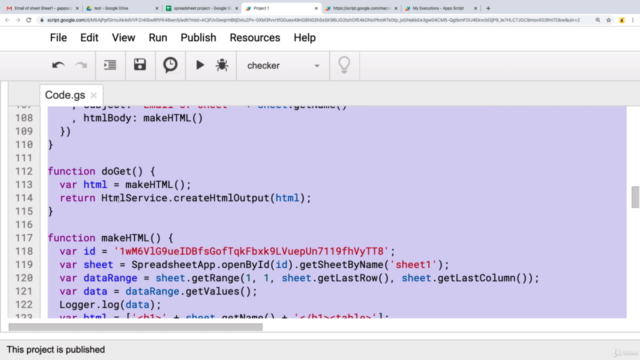
Loading charts...