Google Calendar Live feed to your website Google Apps Script

Why take this course?
🌟 Course Title: Google Calendar Live Feed to Your Website with Google Apps Script
🚀 Headline: Unleash the Power of Google Apps Script to Automate Data from Google Calendar to Your Website - No Databases Needed!
Unlock the Potential of Google Apps Script for Your Website's Data Management 🗓️➡️🌐
Are you looking to streamline your website's data integration with minimal backend setup? Look no further! In this comprehensive course, Laurence Svekis, an expert web developer with over 18 years of experience and a robust 4+ years specializing in Google Apps Script, will guide you through the process of creating a live feed of your Google Calendar entries using nothing but Google Apps Script. This is the perfect opportunity to dive into automating and utilizing Google Suite as a data source without relying on traditional databases.
Why You Should Take This Course:
-
Zero Database Required: Learn how to output your calendar data directly to a JSON feed, leveraging Google's cloud-based environment for seamless integration.
-
Hands-On Learning Experience: Get ready to roll up your sleeves and write actual Google Apps Script code. You'll create and access the cloud-based IDE, and by the end of the course, you'll have a starter project that sets the foundation for more complex applications.
What You Will Learn:
✅ Understanding Google Apps Script: From creating standalone scripts to bound scripts, this course covers the essentials of writing and executing Google Apps Script code.
✅ Manipulating Documents: Discover how to create and modify documents using Google Apps Script, making your scripts versatile and dynamic.
✅ Debugging Techniques: Utilize the Logger log feature for effective debugging and ensure your scripts run smoothly.
✅ Working with Google Sheets: Learn how to interact with active spreadsheets and add data to spreadsheet rows directly from your script.
✅ Calendar Integration: Add events to Google Calendar, list events, update timezones, and much more!
✅ Automation and Triggers: Set up triggers to automate your scripts and keep your calendar and spreadsheet in sync.
✅ JSON Data Output: Learn how to output your spreadsheet data as JSON and pull it into your client-side web page using AJAX.
✅ WebApp Creation: Understand how to set up a Google Apps Script WebApp, deploy it from the IDE, and manage different versions for development and execution.
✅ AJAX Requests: Make AJAX requests to get your webapp's API data and display it on your website.
Course Highlights:
-
📚 Bonus Resource: Download a detailed, 20+ page guide that accompanies the course with resources and source code.
-
Real-World Application: This course is designed to provide you with practical skills and a project you can expand upon.
-
Expert Instruction: Benefit from Laurence's extensive knowledge and experience in web development and Google Apps Script.
-
Supportive Learning Environment: Get fast and friendly support in the Q&A section.
Take Action!
Don't wait to bring your website's data management to the next level. With the source code included for you to try, this course is your stepping stone to creating impressive Google Apps Script projects that will save you time and resources.
👩💻 Enroll Now and Start Building Your Own Google Apps Script Solutions Today!
Let's turn your ideas into reality with the power of Google Apps Script. Sign up now and join a community of learners who are making their mark in the digital world! 🚀🎉
Course Gallery
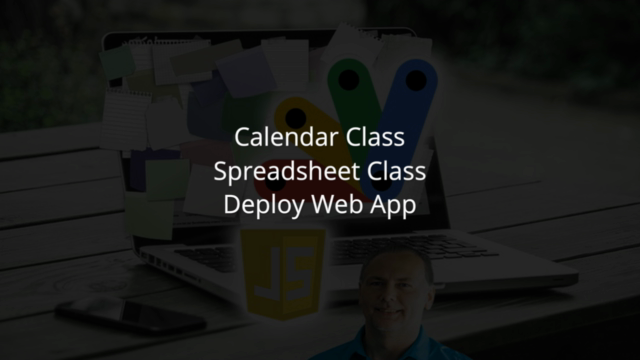
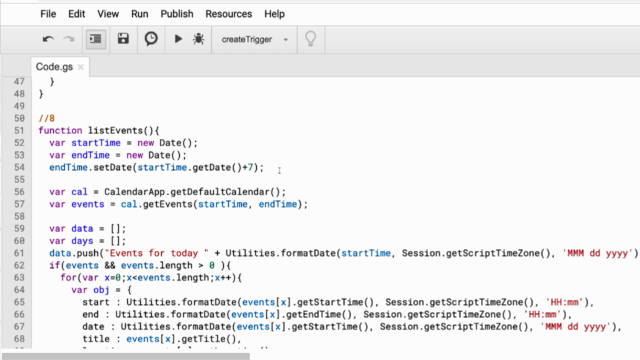
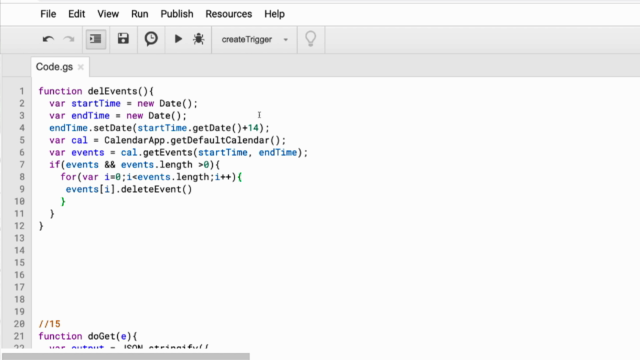
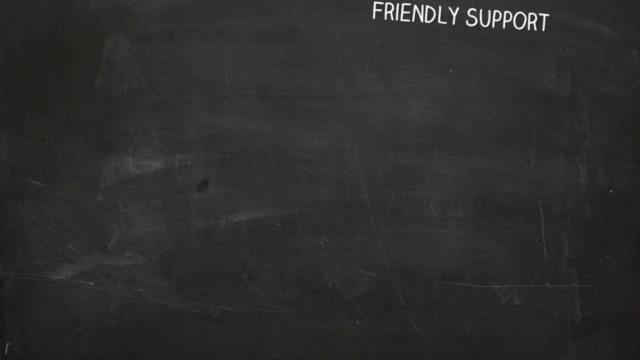
Loading charts...