Apps Script Form Data Handler Exercise Google Form Sheet

Why take this course?
🚀 Master Google Apps Script for Form Data Automation! 📝✨
Course Title: Apps Script Form Data Handler Exercise - Google Form Sheet
Headline: Use Google Apps Script to add advanced functions to Form submissions, sending emails automatically to users and more!
Course Description:
Dive into the world of Google Apps Script and unlock the full potential of your Google Forms and Sheets! With just a smidgen of JavaScript knowledge, you can enhance your form submissions to automatically generate responses via email. 💌 Track all responses systematically within a spreadsheet and leverage that data for insightful marketing or other dynamic purposes.
🚀 Why Google Apps Script? If you know JavaScript, you can write Google Apps Script! It's that straightforward. Our course is crafted for beginners and includes comprehensive step-by-step lessons to guide you through creating the very same functionality demonstrated within the course. Even if you're not a coder by trade, fear not! The code provided is explained in detail, line by line, so you can easily understand and implement it.
🌟 For those with HTML & CSS skills, you can enhance the email templates to suit your needs even better.
Google Script: Your Gateway to Automation 🛠️✨
- Automate: Trigger actions in response to Google Form submissions.
- Add Functionality: Use spreadsheet data to create documents, interact with emails, generate reports, and more.
- Interact with Data: Retrieve and manipulate data from form submissions to perform various tasks.
- Create and Send Emails: Design personalized email templates that can be automatically sent out to subscribers.
- Automate Regularly: Set up triggers to send out emails at regular intervals.
What You'll Learn:
✅ Setup a Google Form - Start capturing data efficiently. ✅ Connect the form to a Spreadsheet - Store your form data with ease. ✅ Add Triggers for Automation - Set up actions to be triggered when forms are submitted. ✅ Create Functions to Send Emails - Learn to craft and send emails automatically. ✅ Design Email Templates Using HTML & CSS - Make your emails stand out. ✅ Automate the Whole Process with Triggers - Get hands-free with your Google Forms. ✅ Send Regular Emails to Subscribers - Keep your audience engaged with consistent communication. ✅ Source Code Included - Get your hands on ready-to-use code snippets. ✅ Expert Guidance - Learn from an instructor with 18 years of web development experience.
Additional Perks:
- Step by Step Training Lessons: Follow along with easy-to-understand instructions.
- Friendly Support in Q&A: Have questions? Our community is here to help you learn and succeed!
- 30-Day Money-Back Guarantee: Try the course risk-free, with your satisfaction guaranteed.
Join the Community of Learners Today! 🌐
Embark on your journey to become a Google Apps Script maestro. With our comprehensive course and hands-on learning experience, you'll be amazed at how much you can achieve. Don't miss out on this opportunity to enhance your skill set and streamline your workflow with the powerful combination of Google Forms and Sheets.
Sign up now and start creating your own Google Scripts Apps. The future of your data processing is just a click away! 🎉📊💻
Course Gallery
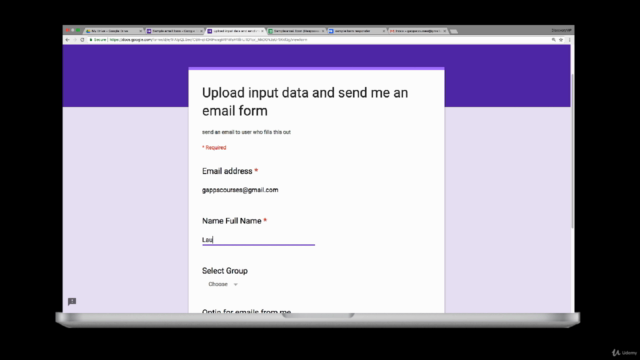
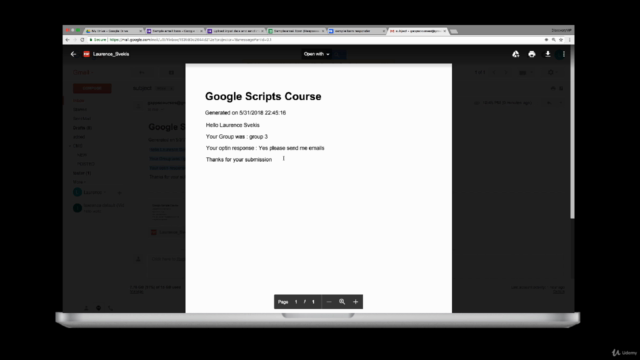

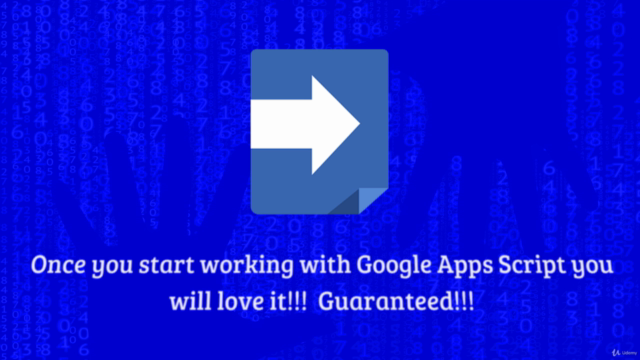
Loading charts...