Google Apps for Beginners

Why take this course?
🌟 Master Google Apps for Work or Play: A Comprehensive Guide 🌟
Course Title:
Google Apps for Beginners
Course Headline:
How to get started with Gmail, Hangouts (Chat, Video Calls), Calendar, Google Drive, Docs, Sheets, and Presentations
Course Description:
Welcome to the world of Google Apps! If you're looking for a free, powerful alternative to Microsoft Office or Office 365, then this course is perfect for you. Each app in the Google suite corresponds to a familiar tool you already know:
- Gmail - Your new electronic mailbox, just like Outlook.
- Calendar - Synchronize your events with Microsoft Outlook Calendar.
- Hangouts - For all your chatting and video calls, similar to Skype.
- Drive - A cloud storage service, akin to Dropbox.
- Docs - Your go-to for word processing, mirroring Microsoft Word.
- Sheets - Create and manage spreadsheets as easily as with Excel.
- Presentations - Craft stunning presentations like in PowerPoint.
Whether you're transitioning from Microsoft Office or a newcomer to the world of digital productivity, this course is tailored for beginners. It's designed to address anyone who wants to harness the power of Google Apps for Work, the corporate version of Google Apps. 🛠️
Why Take This Course?
- Ease Your Transition: If you're familiar with Microsoft Office or Outlook, this course will help you navigate through the initial learning curve of Google Apps.
- Expert Insights: I'll share all the DO's and DONT's to ensure you're using Google Apps effectively.
- Time-Saving Tips: Learn how to save time with useful shortcuts that I discovered during my own journey with Google Apps.
- Overcome Fear and Doubt: My personal experience switching from Microsoft Exchange to Google Apps will help you avoid common fears and challenges.
- Interactive Learning: The course is segmented into 47 concise lectures, each providing valuable insights without unnecessary repetition.
- Real-World Application: Discover how Google Apps can interact with one another to enhance your workflow.
Instructor Introduction:
Hello there! My name is Andreas Ruehlow, and I've been where you are now. My experience comes from training colleagues at a multinational company during our switch from Microsoft Exchange to Google Apps. I've encountered all the stumbling blocks, but also discovered the many benefits that Google Apps can offer.
My goal is to save you time and help you become proficient with these powerful tools without the stress or fear of the unknown. This course is a compilation of my experiences, tips, and tricks to make your transition as smooth and efficient as possible. 🎓
What You Will Learn:
- Email Mastery with Gmail: From setting up your account to mastering advanced features like filters and labels.
- Calendar Syncing: Efficiently manage your time by syncing Google Calendar with your personal and professional commitments.
- Effective Communication with Hangouts: Learn how to use Hangouts for text, voice, and video calls.
- Cloud Storage Simplified with Drive: Understand how to store, share, and collaborate on files in the cloud.
- Docs and Sheets for Collaboration: Discover the collaborative features of Google Docs and Sheets that make teamwork a breeze.
- Presentations That Impress: Use Google Presentations to create compelling visual presentations for any audience.
Join Me on This Journey!
I'm excited to guide you through the world of Google Apps, offering you a step-by-step approach to becoming proficient with each application. You'll learn not just how to use these tools, but also why they can be such an asset in your daily life and work. 🌐
So, are you ready to unlock the full potential of Google Apps? Let's get started! Enroll now and transform the way you work and communicate online. Your digital transformation awaits!
Course Gallery
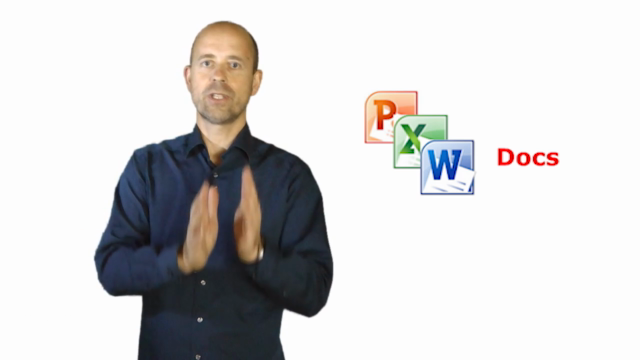
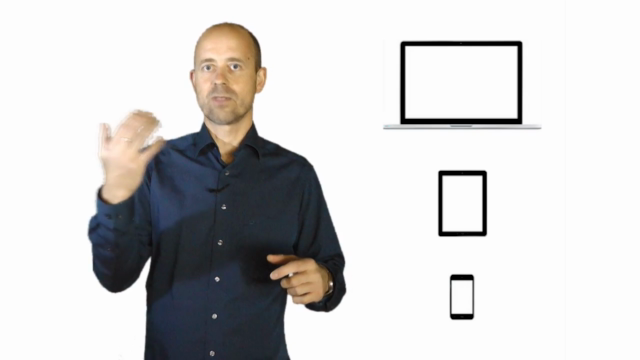
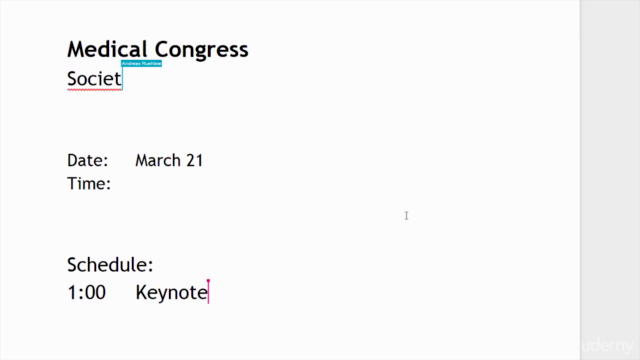

Loading charts...