Master Godot UI: Interfaces with Control Nodes (2024)
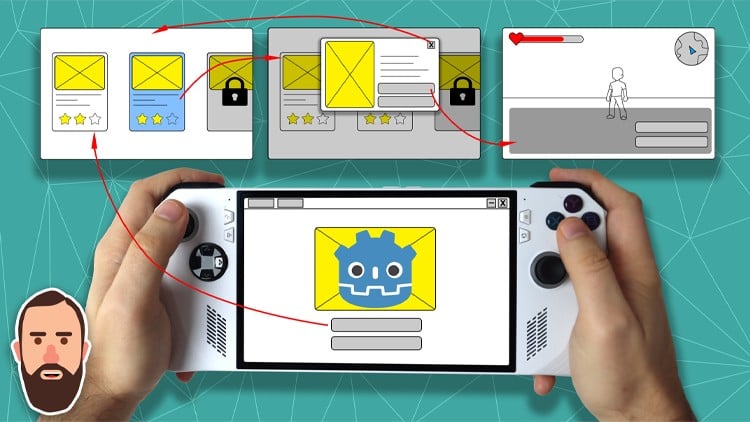
Why take this course?
🚀 Master Godot UI: Customizing Interfaces with Control Nodes 🎮 Unlock Your Game Design Potential!
🎉 Course Headline: "Learn how to use Godot's GUI Control nodes to build an entire game from scratch."
🚀 Course Description:
Are you ready to embark on a journey into the world of game development with Godot? If you're looking to master the art of user interfaces within this powerful engine, "Master Godot UI: Customizing Interfaces with Control Nodes" is your ultimate guide. Whether you're new to Godot's Graphical User Interface (GUI) Control nodes or an experienced developer seeking to refine your skills, this course will take you through the entire process of designing and building a game using only GUI Control nodes in a single scene.
Why Take This Course?
- 🔸 Hands-On Project: Design and build your very own game from scratch as you learn.
- 🔸 Mastery of GUI Control Nodes: Get comfortable with every aspect of these nodes, from creating a title screen to developing intricate game mechanics.
- 🔸 Step-by-Step Guidance: Begin with the basics of setting up a title screen and work your way towards advanced menu functionality and scripts for managing player data.
- 🔸 Community Support: Stuck on a challenge? Our vibrant community on Discord is here to help! Connect, collaborate, and overcome obstacles together.
Course Highlights:
- 🖥️ Building a Game from Scratch: Learn how to create an entire game using only GUI Control nodes in one scene.
- 🎨 Title Screen Development: Craft a visually appealing and functional title screen with a title, background image, start button, and social media links.
- 🍔 Menu Bar Mastery: Add a sophisticated menu bar to your game with styles, icons, shortcut keys, and submenus.
- ➡️ GDScript Integration: Write efficient scripts for player data and settings management using GDScript.
- 🛠️ Exploring GUI Control Nodes: Delve into the remaining aspects of Godot's GUI Control nodes as you build your game.
What You Will Learn:
- Understanding GUI Control Nodes: Gain a solid foundation in how these nodes function and interact within the Godot engine.
- Designing User Interfaces: Learn to create intuitive and attractive UIs that complement your game's theme and mechanics.
- Scripting for Interactivity: Write GDScript code to handle user inputs, manage game states, and dynamically adjust UI elements based on player actions.
- Puzzle Integration & Problem Solving: Challenge yourself by integrating puzzles and other gameplay elements that require thoughtful design and scripting.
- Customizing Your Game Experience: Use your new skills to tailor the user experience of your game, setting it apart from others.
Join Us on This Adventure! With each tutorial video, you'll gain more confidence in using Godot's GUI system effectively and see your projects come to life right before your eyes. 🎬
Ready to take your game design skills to the next level? Enroll in "Master Godot UI: Customizing Interfaces with Control Nodes" now and start crafting your dream game! 🚀
👇 Click here to join our Discord community for support and to connect with fellow learners! 💫
Course Gallery


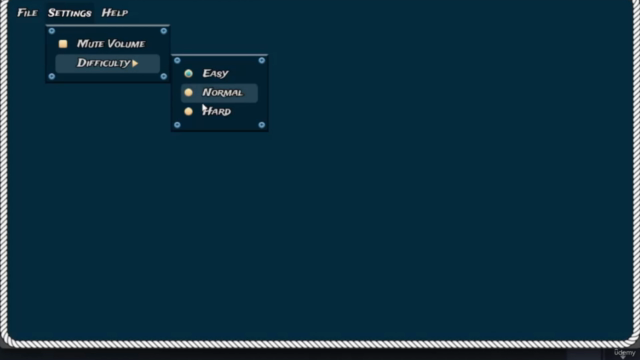
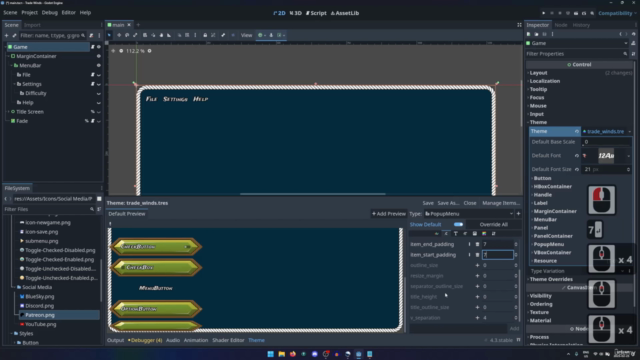
Loading charts...