Godot UI Masterclass: Build a Dynamic Inventory System

Why take this course?
🎉 Godot UI Masterclass: Build a Dynamic Inventory System! 🎮🚀
Headline: Learn to create extensive game user interfaces (UI) and dynamic data systems with Godot by building an Inventory Screen inspired by Zelda Breath of the Wild!
Course Overview:
Dive into a comprehensive, 98-byte sized video series totaling 10 hours of content, where you'll master the art of creating a dynamic inventory system within the Godot Engine and Editor. This isn't just about UI; it's a deep dive into Godot's Resource system and learning to build responsive user interfaces.
What You'll Learn:
- 🎨 Godot's Game Objects and Components: Get a solid understanding of the fundamentals.
- 🖥️ UI Fundamentals: Master layouts, responsive design, margins, anchors, and aspect ratios.
- 🔗 Container Nodes and Automatic UI Placement: Learn how to use size flags effectively.
- 📱 Responsive Big User Interface Screens: Create interfaces that adapt to various screen sizes and aspect ratios.
- 🛠️ Custom UI Widgets: Inherit and expand custom Control Nodes and Scenes.
- 🔀 Infinite Scrolling Containers: Animate grids of items dynamically.
- ⚙️ Data Model Structure: Understand how to structure an inventory and equipment system for categorization and attributes.
- 🛍️ Custom Scriptable Objects (Resources): Create and expand your own with unique attributes.
- ✍️ GDScript and Signals: Write advanced scripts, including the Observer pattern with GDScript's Signals.
- 🤝 Syncing One Handed and Two Handed Items: Learn how to handle dual-equipment items automatically.
- 📢 Pickable Items: Dynamically add them to your inventory and list them correctly.
Course Structure:
- 98 byte sized videos for detailed learning.
- Godot Fundamentals: A solid foundation for beginners or a refresher for more experienced users.
- UI Creation with Godot Editor: Visual walkthroughs and practical exercises.
- Inventory System Data Model: Planning your system for efficiency and clarity.
- GDScript Crash Course: Learn the ins and outs of Godot's scripting language.
- Programming the Inventory: Code every detail with reasoning behind each line.
Godot Version:
- Godot 3.4.3 is used, ensuring your skills are transferable to future versions, including Godot 4.
- Prepare for an upgrade with upcoming videos on migrating to Godot 4 when it becomes stable.
Target Audience:
This course is designed for all levels of programmers and those interested in game development with Godot. No prior Godot knowledge is required!
🎥 Trailer:
Experience the excitement of what you'll learn through a dynamic course trailer, featuring engaging music from ZapSplat to set the stage for your UI creation journey!
Join us in this adventure to become a Godot UI wizard and craft an inventory system that will make your games stand out! 🧙♂️✨
Enroll Now and Transform Your Game Development Skills! 🚀🕹️
Course Gallery
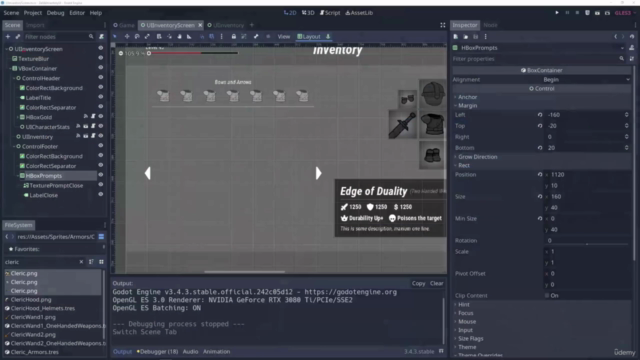
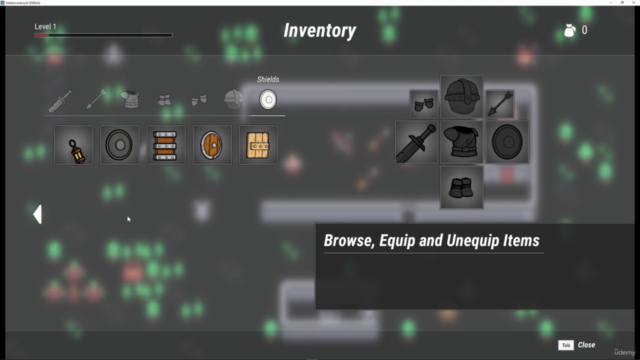
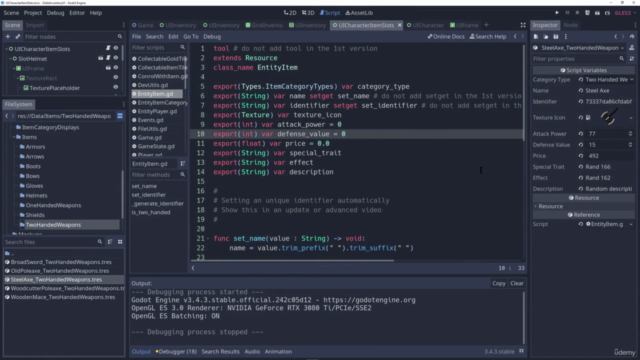
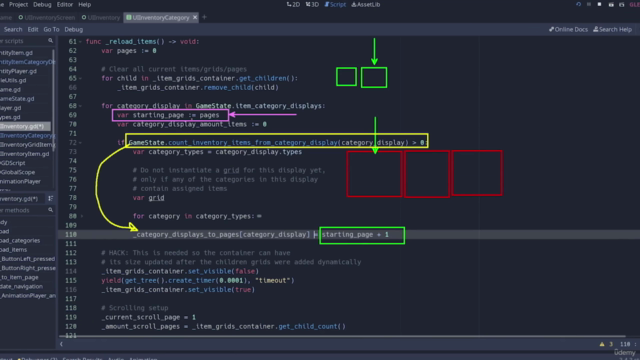
Loading charts...