725 GB of files- GNS3: Install network devices & VM on GNS3.

Why take this course?
🌟 Master Network Simulation with GNS3: Your Complete Guide! 🌟
GroupLayout: Bhanu Pratap Mahato
Course Title: 28GB of Files - GNS3: Installing Network Devices & VMs on GNS3
🚀 Course Headline: Learn how to setup & build your own lab on GNS3 with various Cisco, Juniper, Palo Alto, Checkpoint, and other network devices at your fingertips!
📘 Course Description: Are you ready to dive into the world of network simulation and virtual labs? In this comprehensive online course, Bhanu Pratap Mahato will guide you through a series of detailed, step-by-step processes to install an array of network devices, security appliances, and virtual machines within GNS3. This is not just about setting up devices; it's about creating a fully functional, scalable, and versatile network lab right on your computer!
🔍 What You Will Learn:
- Installation Mastery: Learn how to install Cisco (Routers, Switches, ASA, Nexus, ISE, etc.), Checkpoint Firewall, Fortigate Firewall, Juniper Firewall & Router, and various Windows and Linux Virtual Machines within GNS3.
- Connectivity and Internet Access: Understand how to connect these devices to the internet on GNS3, allowing for real-world application scenarios.
- Packet Analysis with Wireshark: Capture packets and analyze them using Wireshark to troubleshoot issues within your network lab.
- Troubleshooting Techniques: Gain insights into effective troubleshooting methods to ensure your lab runs smoothly.
🔍 Additional Features:
- Real-world Application Scenarios: This course is designed with practical application in mind, preparing you for real-world networking challenges.
- Feedback and Updates: As an active learner, your feedback is crucial! Bhanu Pratap Mahato is committed to continuously updating the course content with your input and suggestions.
🛠️ Hands-On Learning:
- With over 28GB of files provided as part of this course, you'll have all the resources you need to follow along and practice.
- Engage in interactive, hands-on learning that will solidify your understanding of network simulation and virtualization.
📈 Why Choose This Course?
- Expert Instructor: Learn from the expertise of Bhanu Pratap Mahato, a seasoned professional in the field.
- Practical Skills: Develop practical skills that will benefit your career in network engineering, cybersecurity, and IT infrastructure.
- Flexible Learning: Study at your own pace, from anywhere in the world, with the power of GNS3 at your command.
📅 Enrollment Details: Join this course today to start building your own lab on GNS3 and become a master of network simulation. Whether you're a beginner or an experienced network engineer looking to expand your skillset, this course is tailored for you. Sign up now and take the first step towards a more comprehensive understanding of network devices and virtualization!
📢 Your Feedback Matters: Don't hesitate to share your thoughts on the course as it progresses. Your feedback will help enhance the learning experience for everyone, ensuring that this course remains one of the best resources for GNS3 education available online.
🎓 Embark on your journey to becoming a network simulation expert with GNS3: Installing Network Devices & VMs today! 🎓
Course Gallery

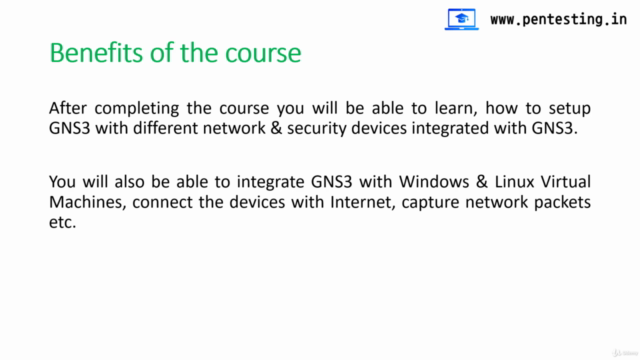
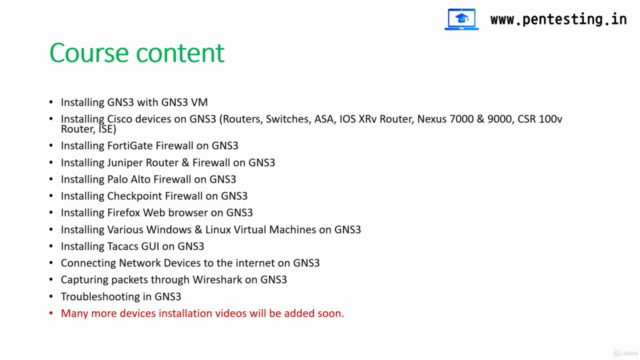
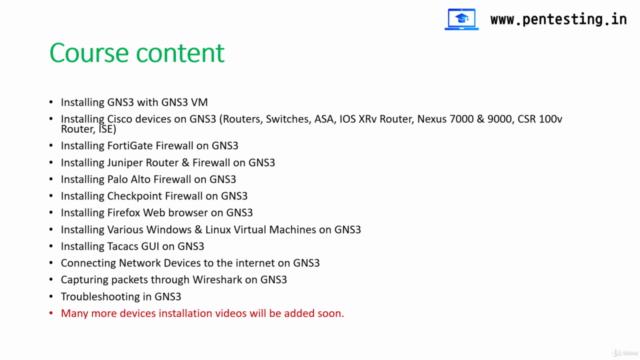
Loading charts...