GNS3 Certified Associate Exam Official Course (GNS3A).

Why take this course?
-
GNS3 and Virtualization:
-
GNS3 is a powerful network simulator that emulates Cisco IOS, Cisco IOS XE, Cisco IOSv (IOS in the virtual environment), Arista EOS, Juniper J-Series (Vyatta/VyOS), Vyatta, FRRouting, and Windows Server.
-
GNS3 runs on Linux or macOS. For Windows users, there's a separate version called GNS3 VM that can run as a virtual machine within Hyper-V or any other virtualization technology.
-
-
GNS3 Setup:
- Installation: Installing GNS3 and its dependencies is crucial for setting up GNS3. This typically involves compiling Python extensions, installing various libraries, and configuring VPN connections to license GNS3 for use.
- Virtualization: Understanding how virtual machines work within a host system is important for effective use of GNS3.
-
GNS3 Workflow:
- Opening GNS3: Start by opening GNS3, creating a new project and setting up the desired topology or network configuration.
- Emulation Capabilities: Utilize GNS3's ability to emulate different router and switch models with their respective configurations and settings.
- Connectivity: Establish connections between devices within the virtual lab environment of GNS3.
- Troubleshooting: Diagnose and resolve any issues encountered during the use of GNS3, which may include connectivity problems, network topology errors, or software deployment challenges.
- Hypervisors:
- Hypervisor comparison: Understand the differences between hypervisors like VMware Workstation Pro, VMware Workstation Player, VMware Fusion, VirtualBox, QEMU, and ESXi.
- Virtual Machine (VM) management: Learn how to manage VMs using various hypervisors for different use cases.
- Network Automation:
- Ansible for Network Automation: Install, configure, and troubleshoot Ansible for automating network configurations.
- Salt vs Chef/Puppet: Compare agentless automation tools like Ansible with agent-based ones like Salt, Chef, and Puppet.
- Virtual Image Formats:
- Understand the differences between image formats such as img, qcow2, iso, ova, and vmdk.
- SDN Concepts and Tools:
- SDN (Software-Defined Networking) fundamentals: Learn about software-defined networking, including its architecture, protocols like OpenFlow, NETCONF, VxLAN, and YANG.
- Source Control with Git: Understand how to use Git for version control within software development workflows.
- SDN Controller Comparison: Compare open-source SDN controllers like OpenDaylight, ONOS, RYU with vendor solutions like NSX, Cisco ACI, and Cisco APIC-Enterprise Multicloud (APIC-EM).
- Basic OpenFlow Switch Flows Configuration: Configure basic OpenFlow switch flows on Open vSwitch or within a Mininet topology.
- Cloud Providers:
- Install and configure GNS3 with cloud-based providers such as Packet.net.
- Virtualization Technologies:
- Explain virtualization concepts like nested virtualization, host virtualization, network NIC virtualization, device sizing, and scaling.
- Compare different hypervisors like VMware Workstation Pro, VMware Workstation Player, VMware Fusion, VirtualBox, QEMU, and ESXi.
- VMware Workstation vs Player:
- Understand the differences between VMware Workstation Pro and VMware Workstation Player for different use cases and requirements.
- Virtualization Image Types:
- Describe and contrast different virtual image formats like img, qcow2, iso, ova, and vmdk.
By following this comprehensive study guide, you will be well-equipped with a broad range of skills in network simulation, virtualization, automation, and software development, along with an understanding of the underlying technologies and protocols involved. This will prepare you for networking careers or certification exams such as those from Cisco, Juniper, VMware, and others.
Course Gallery
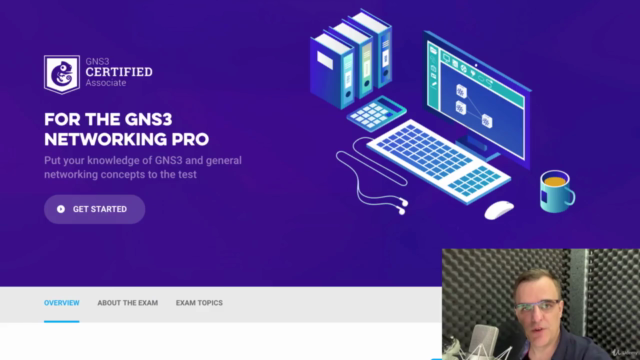
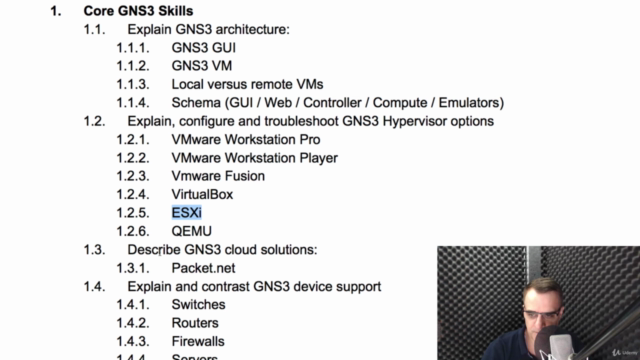
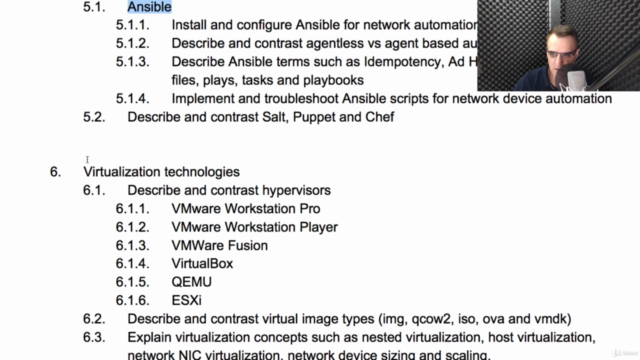
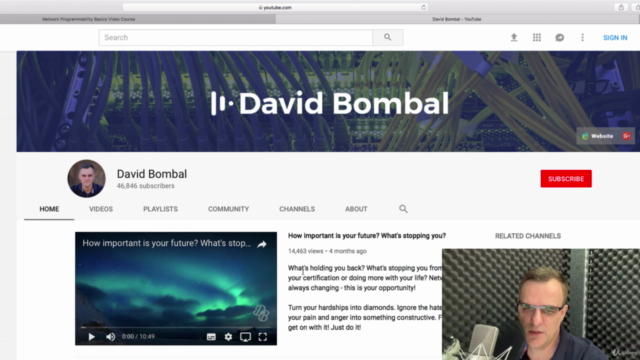
Loading charts...