GMail Productivity Complete Gmail course to Get things Done

Why take this course?
🚀 Master Gmail GSuite: Learn Gmail Features with Tips & Resources 📫
Are you ready to transform the way you manage your emails and maximize your productivity using Gmail? Look no further! Our comprehensive GMail Productivity Complete course is designed to help you harness the full power of Gmail, backed by expert insights from a Google Developer Expert for G Suite. 🌟
Course Highlight: 👉 Unlock the Full Potential of Your Inbox: Get the most out of your Gmail account and become more productive today! 🛠️
Why This Course?
- Tailored Tips & Tricks: Discover a treasure trove of optimizations for your Gmail, ensuring you save precious time every day.
- For Every User: Whether you're new to Gmail or a seasoned pro, this course offers valuable insights tailored to suit all levels of expertise.
- Efficiency Mastery: Learn how to automate tasks, categorize emails, and adjust settings to create an inbox that works for you.
- Productivity Powerhouse: From advanced search functions to keyboard shortcuts, our course will make your email management seamless and efficient.
Course Breakdown:
- Gmail Productivity Introduction: Set the stage for a more organized and productive inbox.
- Optimize Gmail Settings: Tailor your account for peak efficiency and ease of use.
- Undo Send & Cancellation: Learn to retract or cancel sent emails, giving you peace of mind.
- Conversation View & Reply Options: Master email organization and communication with these powerful features.
- Attach Large Files: Efficiently handle larger files using Gmail and Google Drive.
- Offline Email Setup: Keep on top of your emails even when offline.
- Custom Star Options: Organize your inbox with stars, customizable to your workflow.
- Snooze & Postpone Emails: Schedule your email reading and responding for later convenience.
- Gmail Labels & Filters: Stay on top of your emails by categorizing them effectively.
- Templates & Canned Responses: Save time with pre-drafted responses to common queries or tasks.
- Advanced Search Functions: Find any email quickly and efficiently.
- Productivity Tips: Get practical tips for staying organized and productive in your email management.
- Stars & Delegate Email: Assign emails to others or mark them for future attention with ease.
- Keyboard Shortcuts: Navigate Gmail more swiftly with handy shortcuts.
Exclusive Bonus:
- Downloadable PDF Guide: A comprehensive guide filled with tips and resources related to the course content.
Support & Resources:
- Fast Friendly Support: Have questions? Our dedicated support team is on hand to assist you and clarify any content within the Q&A section.
Instructor Expertise:
- Real World Experience: Learn from an instructor with over 20 years of practical, real-world experience.
- Step by Step Training: Clear, concise resources to help you get started quickly and confidently.
📚 Ready to take control of your inbox and supercharge your productivity with Gmail? Enroll now and start your journey towards email mastery! 🚀
With Gmail's suite of features, you can send and search for messages, organize your inbox, and connect with others through integrated chat and video meetings. Embrace the power of G Suite and elevate your communication skills today! 💌✨
Course Gallery
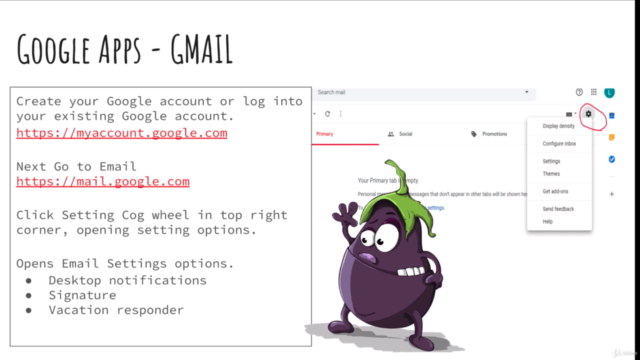
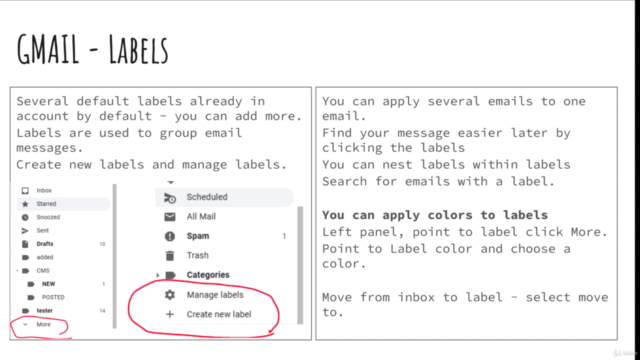
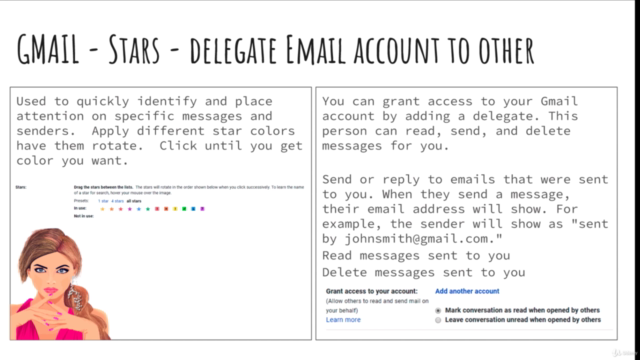

Loading charts...