Git by Example

Why take this course?
🚀 Course Title: Git by Example 🤝
Course Headline:
Unlock the Power of Teamwork and Error Resilience with Git!
Why Learn Git? Git is an indispensable tool in the modern tech landscape. 🌐 It's not just about code versioning; it's a cornerstone for team collaboration, project organization, and robust error management in software development. With Git, you can synchronize your work with colleagues, track changes over time, and ensure that your projects are always backed up and recoverable.
Git: Your Ally in Continuous Delivery In today's fast-paced tech environment, continuous delivery is king. Companies rely on the ability to deliver updates quickly and efficiently. Git is the linchpin for this process, enabling developers to push code changes that users can see immediately. It's the difference between a smooth user experience and a project gridlocked by miscommunication or errors.
Master Git with Confidence! 🛡️ Whether you're new to version control or looking to hone your skills, this course will guide you through the essentials of Git, from understanding its foundational concepts to mastering advanced techniques. Git was originally developed for the Linux kernel, making it a robust system capable of handling projects of any size.
Course Outline:
-
Introduction to Version Control: We'll start with the basics and cover why version control is crucial for your development workflow.
-
Understanding Markdown: Learn how to use Markdown for documentation in your projects.
-
Repository Structure: Get a clear understanding of how Git repositories are structured and how to interact with them.
-
Terminal Proficiency: Command line skills are essential; we'll make sure you're comfortable navigating and using the terminal.
-
VIM Mastery: Dive into VIM, a powerful text editor within the console, and learn how to craft commit messages effectively.
-
Git Configuration: We'll ensure that Git is properly set up on your system for optimal performance.
-
Core Git Commands: Familiarize yourself with essential commands like
git add,git commit,git push, and more. -
Commit Messages: Learn how to write clear, meaningful commit messages to ensure the intentions behind code changes are evident to all collaborators.
-
Branching and Merging: Discover how branches can be used to organize work and understand the Gitflow workflow for structuring projects.
-
Resolving Conflicts: Gain the skills to handle merge conflicts, keeping your project's workflow smooth and efficient.
-
Git with SourceTree: Explore how to use SourceTree as a user-friendly graphical interface for Git outside of an integrated development environment (IDE).
What You Will Gain: By completing this course, you'll not only add a vital and in-demand skill to your CV but also significantly enhance your development capabilities. You'll be able to contribute more effectively to team projects, help ensure the delivery of working software, and become an asset to any tech company that values efficiency and collaboration.
🎓 Ready to Embark on Your Git Journey? 🚀 Join us in this comprehensive course, where we'll take you from a beginner to a master of Git by Example. Enroll now and start your transformation into a top-tier developer!
Course Gallery

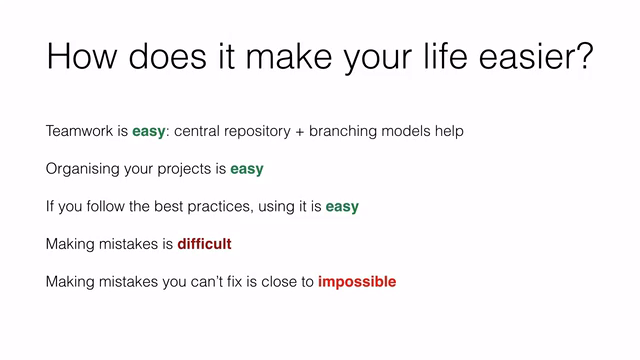
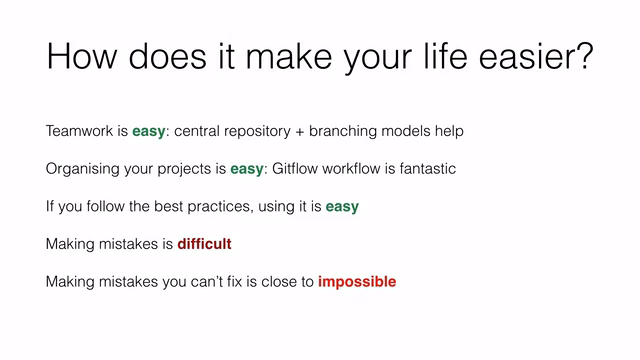
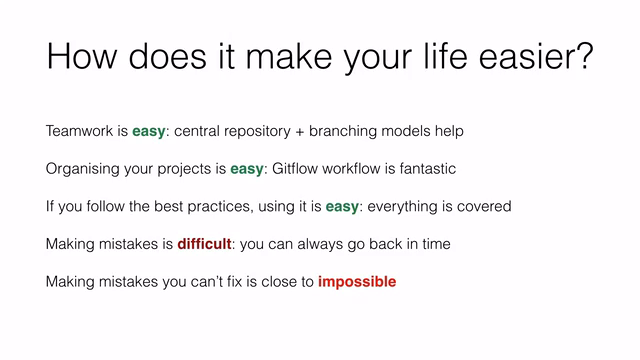
Loading charts...