Learn Git & GitHub Online - Beginner & Intermediate Concepts

Why take this course?
🎓 Learn Git & GitHub Online - Beginner & Intermediate Concepts 🚀
Course Headline: Master the Art of Code Management with Git & GitHub! 🖥️
Course Description:
Embark on a journey to master Git and GitHub, the essential tools for any developer in today's tech landscape. This course, led by Todd McLeod, a seasoned professor with over 25 years of experience, is your gateway to understanding version control, Git architecture, and effective collaboration.
What You'll Learn:
- Navigating Interfaces: Get comfortable with Git repositories and the intuitive GitHub interface.
- Version Control Basics: Grasp the concept of version control and how Git sets itself apart.
- Git Commands: Master committing, branching, merging, and other fundamental operations.
- Configuring Your Environment: Learn to tailor your Git environment to suit your needs.
- Collaborative Techniques: Discover how to effectively collaborate with other developers on GitHub.
- Advanced Git Operations: Dive into more complex Git commands and best practices for a robust workflow.
- Remote Repositories: Work seamlessly with remote repositories, essential for team collaboration.
- Development Environment Setup: Set up Git with VS Code for a powerful development environment.
- Command Line Mastery: Utilize the command line interface to gain more control over your projects.
- Security Best Practices: Learn about security best practices for both Git and GitHub.
Course Outline:
- Introduction to Version Control Systems
- Navigating Git and GitHub Interface
- Understanding File Versions and Backups
- Collaborative Workflows in Git and GitHub
- The History of Git: Linus Torvalds' Creation Story
- Basic Command Line Operations for Git
- Bash on Windows
- File and Folder Management in Bash
- Using Environment Variables
- Installing and Configuring Git
- Git Basic Operations: Staging, Committing, and Viewing History
- Exploring Git Logs and Commits
- Understanding Git Trees and Ancestry
- Git Configurations and Settings
- Working with Remote Repositories on GitHub
- File Versioning and Branching
- Resolving Merge Conflicts
- Git in VS Code
- Searching and Filtering Commits
- Advanced Git Operations: Restore, Revert, Reset
- Semantic Versioning and Git Tagging
- Advanced Branching and Merging Strategies
- Git Stash: Temporary Code Saving
- Tracking and Syncing Branches in Remote Repositories
- Forking Repositories and Making Pull Requests
With a comprehensive approach, this course will guide you from the basics of source code management to advanced Git operations and collaboration techniques on GitHub. You'll learn how to initialize repositories, stage changes, create commits, examine logs, handle branching and merging, and much more.
Who Is This Course For?
This course is designed for:
- Beginners: Those new to Git and GitHub, looking to understand the fundamentals.
- Intermediate Users: Developers who want to refine their skills and deepen their knowledge of Git and GitHub.
Described as "transformative," "eye-opening," and a "game-changer," this Git and GitHub training will revolutionize how you approach software development, whether you're building personal projects or contributing to open-source communities.
Enroll Now!
Take your first step towards becoming a Git and GitHub expert by enrolling in this comprehensive online course today! 🌟
Ready to elevate your development skills? Click the "Enroll" button now and let's embark on this coding adventure together! 🚀✨
Course Gallery

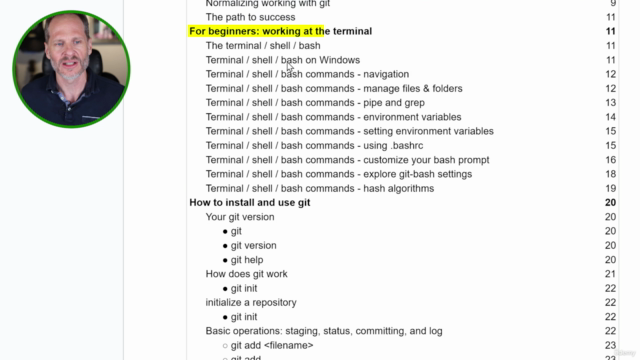
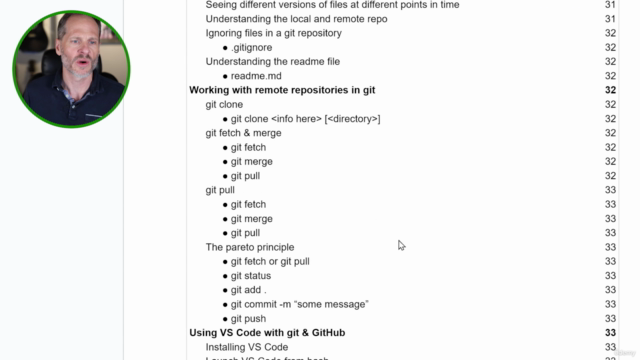

Loading charts...