Git & GitHub Complete Guide

Why take this course?
🚀 Git & GitHub Complete Guide: A Masterclass for Beginners 🎓
Introduction: Welcome to the definitive online course designed to transform you into a proficient user of Git and GitHub, the power couple of version control and collaboration in the world of software development. Whether you're a budding developer, a seasoned coder, or just someone looking to understand the essentials of modern code management, this course will guide you through every nook and cranny of these indispensable tools.
What is Git?? Git is a distributed version control system that has become the backbone of how developers manage their codebases. It's not just about saving versions of your files; it's about managing the history of changes, merging code from multiple contributors, and ensuring that every piece of code has a clear lineage and a well-maintained timeline.
What is GitHub?? GitHub is a cloud-based platform for hosting and collaborating on Git repositories. It's where the magic happens - where your code can be shared, reviewed, and discussed with peers across the globe. With GitHub, you can build software alongside others, track changes, manage issues, and review code with confidence.
Why do I need to learn Git and GitHub? Version control systems are a cornerstone of modern development workflows for several compelling reasons:
-
Collaboration: Work seamlessly with others on the same projects, manage different features and fixes in parallel, and ensure that all changes can be intelligently merged without conflicts.
-
Safety Net: With Git, you can travel back in time to any previous version of your project, should something go awry. It's like having a "undo" button for your entire codebase.
-
Redundancy and Disaster Recovery: Your precious code is backed up off-site, safeguarding against data loss from hardware failures or other unforeseen incidents.
What You'll Learn In This Course: In this comprehensive course, you'll dive into the essence of Git & GitHub, covering everything from the basics to advanced techniques:
-
Understanding Git & GitHub: We'll start with the fundamental questions about what Git is and why it's essential, as well as understanding the role and benefits of GitHub in a collaborative environment.
-
Getting Started: Learn how to download, install, and configure Git, setting up your development environment for success.
-
Git Repositories: Explore the intricacies of creating, managing, and understanding Git repositories, including the mysterious
.gitfolder that holds all the metadata about your repository. -
Version Control Mastery: Get to grips with the staging area, commit history, and how to effectively use
git add,git commit, andgit logto control your project's evolution. -
Branching Brilliance: Master the art of branching in Git, understanding when and how to create, switch, delete, and merge branches to keep your development workflow smooth and efficient.
-
SSH Key Magic: Discover how to generate an SSH key and connect it to your GitHub account for secure, key-based authentication.
-
GitHub Essentials: Learn how to create a repository on GitHub, understand the differences between public and private repositories, and effectively link your local projects with remote repositories.
-
Remote Repositories and Workflows: Understand what a 'remote' is in Git and learn how to clone existing repositories, pull updates from others, and push your changes to the world.
By the end of this course, you'll be equipped with the knowledge and skills to navigate, contribute to, and even lead collaborative projects using Git and GitHub.
Join us on this journey to master one of the most important skills in software development today! 🌟
Prerequisites:
- Basic understanding of command line operations (for Windows users, Git Bash or similar environments will be used)
- Familiarity with the concepts of version control and code repository systems is helpful but not required.
Materials Needed:
- A computer with internet access to download and install Git
- An account on GitHub (free accounts are sufficient for learning purposes)
Embark on this learning adventure and become a Git & GitHub expert today! 🤓🚀
Course Gallery
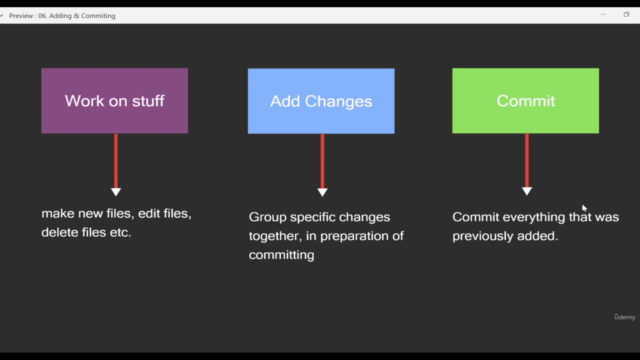
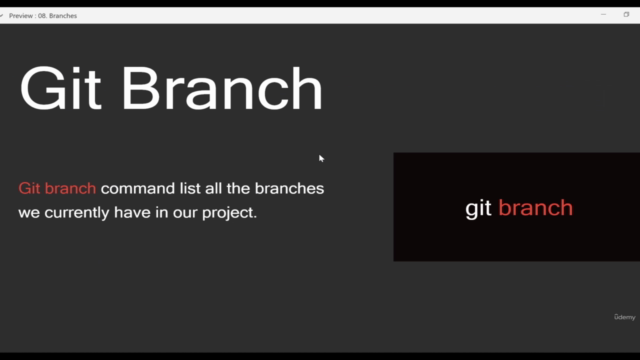
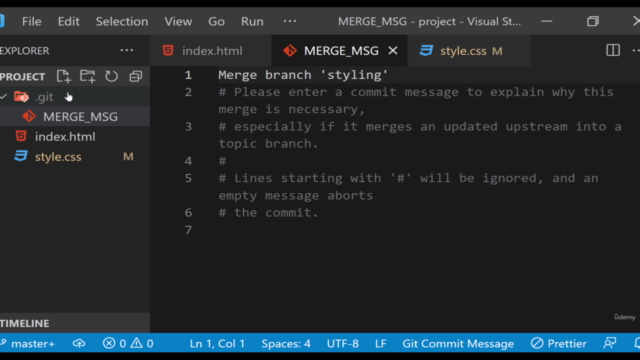
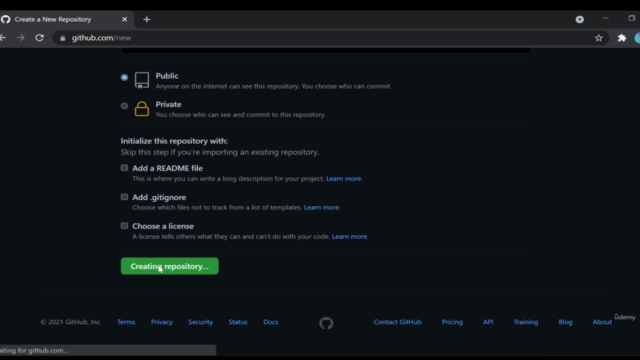
Loading charts...