Git and GitHub Projects: Project Based Learning (8 Projects)

Why take this course?
🚀 [Git and GitHub Projects: Project Based Learning] 🎓
Headline: 🛠️ Dive into the World of Git with Practical, Hands-On Projects!
Course Overview: Embark on a comprehensive learning journey where you'll get your hands dirty with real-world projects to master Git, GitHub, GitLab, and BitBucket. This course is meticulously designed to cater to beginners who are stepping into the world of development, as well as seasoned pros looking to sharpen their skills. With a focus on storytelling and business scenarios, we guarantee an engaging and interesting learning experience!
Why Take This Course? 🤔
- Practical Mastery: Learn by doing with hands-on projects that mirror real-world development challenges.
- Versatile Skills: Understand how to work with Git in both Visual Studio Code and IntelliJ IDEA, preparing you for a wide range of development environments.
- Comprehensive Coverage: From setting up your local environment to managing complex branching strategies, this course has it all!
What You Will Learn:
-
Setup and Configuration:
- Downloading and installing Git locally.
- Initializing new projects with Git.
- Configuring Git for your specific needs.
-
GitHub Mastery:
- Creating a GITHUB account and setting up private repositories.
- Pushing code to GITHUB, managing users, and creating pull requests.
- Implementing approval mechanisms and merging pull requests with best practices.
- Resolving conflicts and removing unwanted files.
- Branch management, including creating, deleting, and switching between branches.
- Rebasing, reverting changes, and leveraging merge tools.
-
GitFlow and Hotfix Implementation:
- Setting up a GitFlow for your projects to maintain a structured release process.
- Creating hotfixes to address critical issues swiftly.
-
Code Editors Integration:
- Installing and integrating Visual Studio Code with Git for seamless workflow.
- Using IntelliJ IDEA for advanced development tasks with Git integration.
-
GitLab Essentials:
- Creating an account on GitLab and exploring remote repository functionalities.
- Cloning repositories and collaborating on projects using GitLab.
Project-Based Approach: This course is brimming with 8 hands-on projects, each designed to tackle different aspects of using Git in a development environment. You'll walk away with the confidence and skills to navigate any developer role with ease.
Who Is This Course For? 👩💻👨💻
- Aspiring developers eager to learn the fundamentals of Git and GitHub.
- Developers transitioning from other version control systems to Git.
- Anyone looking to enhance their understanding of Git operations in real-world scenarios.
Join Us Now! 🎉 Don't miss out on this opportunity to become a master of Git and GitHub through practical, project-based learning. Enroll today and take your first step towards becoming a proficient developer with an exceptional grasp of version control systems! 🕰️🌟
Course Gallery

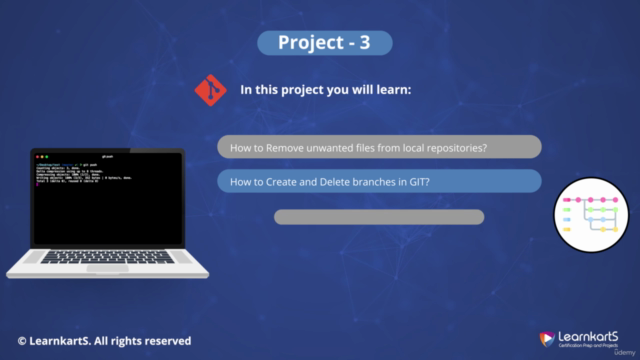
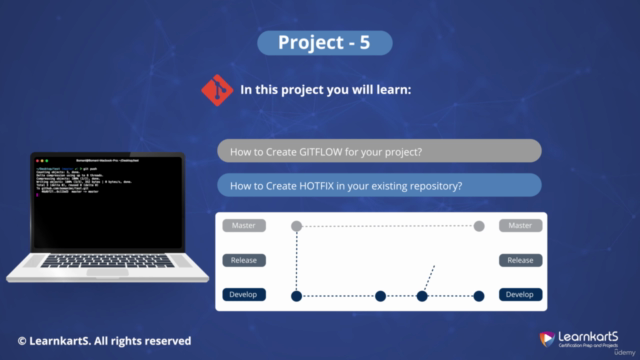

Loading charts...