Git: Become an Expert in Git & GitHub in 4 Hours

Why take this course?
🌟 Course Title: Git: Become an Expert in Git & GitHub in Just 4 Hours!
Course Headline:
🚀 Master the Art of Source Control with VideoLab by Jad Khalil! 🚀
Course Description:
Are you a developer looking to streamline your workflow? Have you always wanted to dive into the world of source control? Are you eager to make your development practices more robust and reliable? Look no further, because this is the course that will transform you into a Git & GitHub wizard!
Git, the undisputed leader in version control, allows you to navigate through the evolution of your code with ease. It acts as a safety net, ensuring that even when you make a mistake, your work can be effortlessly restored. Whether it's an accidental delete or a line of code gone awry, Git's got your back.
In this comprehensive course, we'll dive deep into the intricacies of Git & GitHub, where you'll learn by doing:
- 🎓 Git Theory & Workflow: Understand the principles behind Git and how to apply them effectively.
- 🤫 Repositories: Discover what they are, how they work, and why they're crucial for your projects.
- ⚙️ Basic Git Commands: Learn the fundamental commands necessary for managing your codebase.
- 🚀 Advanced Git Commolds: Unleash the full power of Git with advanced techniques that will save you time and reduce errors.
- 🌐 GitHub Mastery: Explore all the features that make GitHub an indispensable platform for collaboration and code hosting.
- 🔄 Integrating Git & GitHub: Learn how to seamlessly use both tools in tandem for optimal workflow efficiency.
- 📦 Moving Git files to GitHub: Get step-by-step guidance on transitioning your local repositories to the cloud.
This course is designed from the ground up, ensuring that complete beginners can join in and grasp the concepts, while also providing depth for more seasoned developers looking to refine their skills. We start with the basics in a non-intimidating way and build up your knowledge with clear, step-by-step instructions.
Why Choose This Course?
This is the only free course that combines essential Terminal knowledge, Git & GitHub expertise, and version control know-how into one comprehensive package. It's tailored for users of all levels, from novices to experienced developers. Whether you're looking to enhance your professional skills or satisfy your curiosity about these powerful tools, this course is your key to becoming a Git & GitHub Master.
Don't let the complexity of source control hold you back any longer. With this course, you'll learn to navigate the Terminal with confidence, understand and manipulate Git repositories, and leverage the full spectrum of GitHub features. You'll be committing, branching, merging, and collaborating like a pro in no time!
Take the first step towards mastering Git & GitHub today! 🛠️👩💻
Enroll now and join a community of developers who have elevated their skills to the next level. With VideoLab by Jad Khalil, your journey to becoming an expert in Git & GitHub is just 4 hours away! 🚀✨
Course Gallery

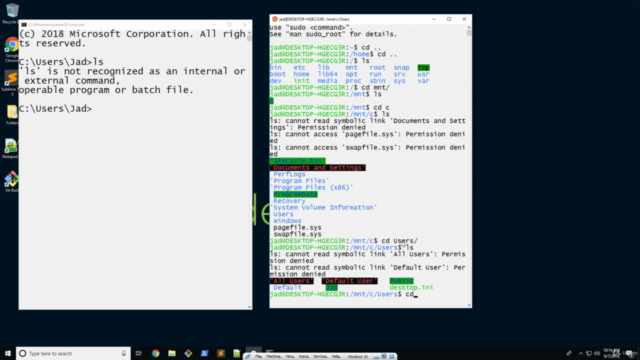
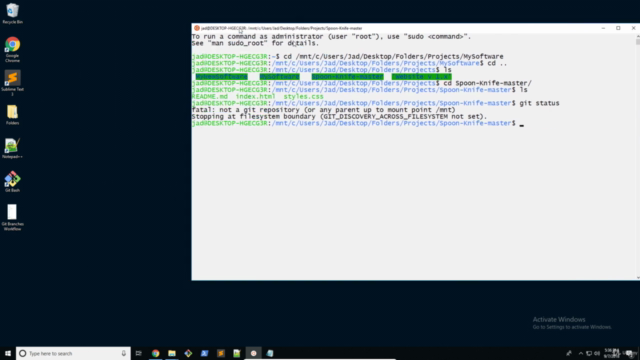

Loading charts...
Comidoc Review
Our Verdict
This Git & GitHub course offers solid foundations in source control while equipping learners with an understanding of essential commands and concepts. Although there is room for improvement in addressing more advanced topics and refining the presentation style, it remains a valuable starting point for beginners. Additionally, the inclusion of quizzes enhances self-assessment capabilities, promoting better retention of knowledge. If you're looking to grasp the basics and immerse yourself in theory and practice, this course is worth exploring. However, if you're already experienced with Git or seeking advanced features, your expectations might not be entirely met, leaving you yearning for more on complex scenarios.
What We Liked
- Covers both Git and GitHub with in-depth explanations that help learners understand their real value
- Well-structured content, making it easy for beginners to grasp the concepts
- Includes helpful quizzes for self-assessment
- Balances theory and practice effectively
Potential Drawbacks
- Some topics could benefit from more detailed explanations, like undoing actions or version storage specifics
- Presentation might be improved with more diverse expressions during repetitive tasks
- Course could include more guidance on handling complex scenarios, such as merge conflicts
- Instructor's pacing can be quite fast at times, which may pose a challenge for some learners