Introduction to using Git
Learn more about using Git for source file storage and version control. Course features Git access with GUI and CLI
4.32 (436 reviews)

19 825
students
2 hours
content
Nov 2024
last update
$19.99
regular price
Why take this course?
🚀 Introduction to using Git for Source File Storage and Version Control 🧠🖥️
Why You Should Take This Course:
- 🌟 Join a Community of Learners: Over 275,000+ students have enrolled in my Udemy courses this year alone.
- 🙌 Excellent Reviews: With 7,500+ five-star reviews on our courses, you can trust that students are getting real results.
- 🔍 Engaging Content: This course is designed to make learning Git both accessible and engaging for all levels of learners.
What You'll Learn:
- Git Demystified: We'll show you how to use platforms like GitHub and Bitbucket for online storage and syncing of your source code, using intuitive tools like SourceTree and Github Desktop.
- Version Control Mastery: Understand git flow and the power of branching to manage different versions of your code effectively.
- Command Line Skills: We'll guide you through using Git from the command line for a more advanced and efficient workflow.
- Real-World Application: Learn how to create repositories, add files to them, create new branches or versions, pull and push source files, and much more.
Who This Course is For:
- Web developers looking to implement version control in their projects.
- Beginners who are just starting with Git and want a solid foundation.
- Anyone curious about the benefits of using Git for project management.
What's Inside the Course:
- Graphical User Interface (GUI): Learn how to use Git clients like SourceTree, making Git accessible and user-friendly.
- Command Line Interface (CLI): Master the command line to navigate Git with precision and control.
Why Use Git?
- 🤝 Team Collaboration: Git is suitable for teams of all sizes, from solo projects to large enterprises.
- 🔄 Streamlined Workflow: It allows you to work more efficiently by managing different versions and changes in your codebase.
- 🛠️ Easy to Learn: We break down complex concepts into simple, digestible lessons.
Course Features:
- Step-by-Step Guides: Tailored for new users to get started with Git.
- Hands-On Practice: Apply what you learn through practical exercises and real-world scenarios.
- Lifetime Access: Study at your own pace, and come back to the course material whenever you need a refresher.
Get Started Today!
Don't wait any longer to harness the power of Git in your web projects. With this comprehensive course, you'll understand why Git is an essential tool for version control. 🌐🔗
Enroll now and take the first step towards becoming a proficient Git user! I'm here to guide you through every lesson and answer any questions you may have. Let's get started on this exciting learning journey together! 🚀✨
Course Gallery

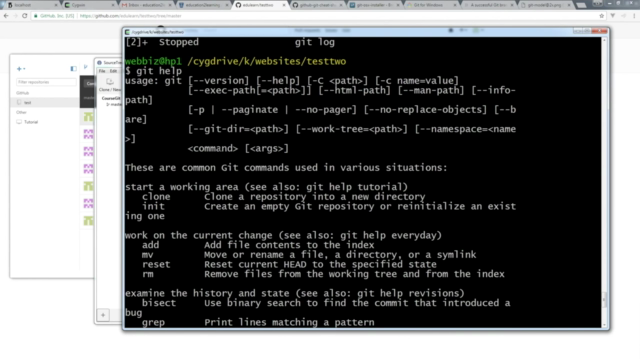

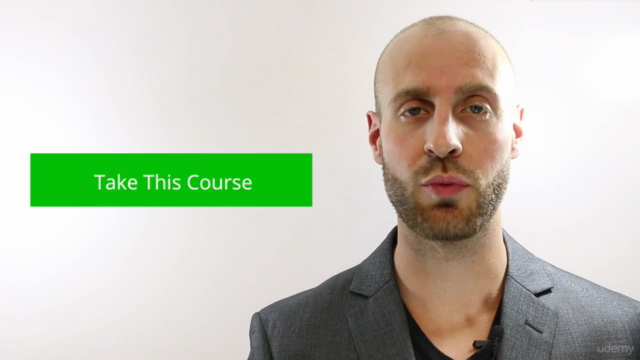
Loading charts...
Related Topics
1018986
udemy ID
21/11/2016
course created date
20/11/2019
course indexed date
Bot
course submited by