Git Command Line for Beginners

Why take this course?
Course Title: 🚀 Git Command Line for Beginners by Peter A
Unlock the Power of Project Version Control with Git! 🤖🔧
Are you ready to navigate the exciting world of Project Version Controll? Whether you're a budding developer, a creative professional, or someone looking to streamline your workflow, Git Command Line for Beginners is your gateway to mastering the essentials of Git. 🌟
Course Headline:
Dive into the command line and unlock the full potential of Git!
Why Take This Course?
- Collaborate Efficiently: Learn how to work on projects with a team, keeping track of every change and contribution.
- Time Travel for Your Code: Understand the power of versioning, allowing you to go back to any point in your project's history.
- Essential Skillset: Git is an indispensable tool for software developers worldwide, and it's becoming increasingly important across all tech industries.
- Simplified Learning: This course is designed to get you up and running with Git without overwhelming you with unnecessary complexity.
What You'll Learn:
🧩 Basics of Git:
- Understand the key concepts behind version control systems.
- Set up your Git environment and understand repository structure.
💪 Essential Git Commands:
- Master the fundamental commands to navigate, manage, and track changes in your projects.
- Learn to create commits, branches, and stashes like a pro.
🔒 Version Control Best Practices:
- Discover how to maintain a clean and organized project history.
- Implement strategies for effective collaboration with team members.
⏳ Time Travel in Code:
- Understand the "undo" feature of Git: branches and checkouts.
- Learn how to manage, merge, and resolve conflicts between different versions of your work.
Course Highlights:
- Hands-On Learning: Engage with practical exercises that reinforce your learning.
- Step-by-Step Guidance: Follow along with clear instructions and real-world examples.
- Expert Instructor: Learn from Peter A, an experienced professional who brings clarity to complex concepts.
- Community Support: Join a community of learners who are equally passionate about mastering Git.
Enroll Now and Transform Your Workflow! 🚀
This course is your stepping stone to becoming proficient with Git. Enroll today and start controlling your project versions like a seasoned developer. With this new skillset, you'll be able to manage codebases more effectively, collaborate seamlessly, and navigate the command line with confidence.
Don't let complexity hold you back. Embrace Git, version control with clarity, and join the ranks of developers who know how to make their projects scalable and maintainable. 🌐✨
Take the First Step Today:
- Easy to Follow: Perfect for beginners, this course breaks down complex ideas into bite-sized lessons.
- Practical Skills: Gain practical skills that you can immediately apply to your projects.
- Flexible Learning: Study at your own pace, wherever and whenever you choose.
Hit the 'Enroll Now' button, embark on your Git command line journey with Peter A, and take control of your project versions today! 🎓🎉
Course Gallery
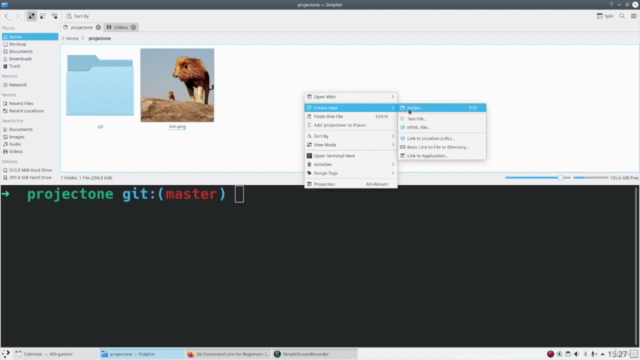
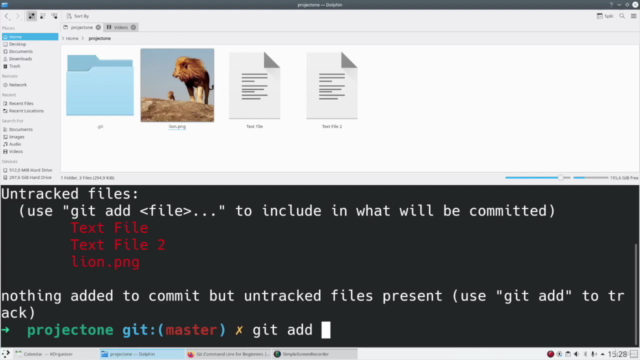
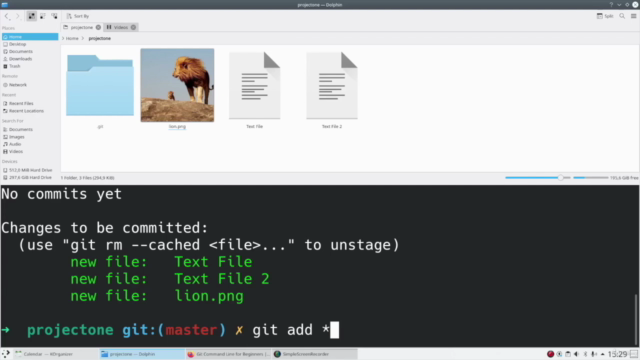
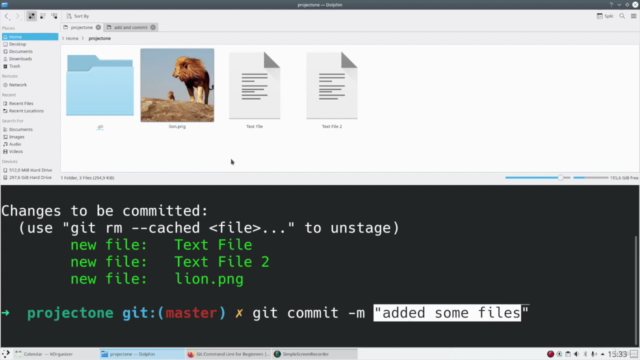
Loading charts...