Git and Repos: Beginner to Expert in Azure DevOps

Why take this course?
🌟 Course Title: Git and Repos: Beginner to Expert in Azure DevOps
Course Headline:
Master the Art of Source Control with Git and Azure DevOps!
Unlock Your Potential with Version Control Mastery! 🚀
Welcome to the world of DevOps, where efficiency meets security in software deployment. In this comprehensive course, you'll dive deep into the core of DevOps practices, focusing on mastering source control with Git within Azure DevOps. Whether you're a beginner or looking to refine your skills, this course will guide you from the basics to an expert level.
Course Description:
DevOps is not just a buzzword; it's a transformative approach to software development and deployment. At the heart of DevOps lies source control, a practice that allows developers to track and manage changes to their code over time. Git, the distributed version control system, is at the forefront of this practice. Azure Repos, Microsoft's native service for source control in Azure DevOps, offers a robust platform for managing your code effectively.
In this course, you'll explore:
- The Fundamentals of Source Control with Git: Learn the core commands and concepts like commit, push, pull, and clone that form the backbone of your version control workflow.
- Branching Strategies: Understand how to manage different lines of code development simultaneously with branching, ensuring a smooth and organized workflow.
- Working with Pull Requests: Gain expertise in collaborating on code changes through pull requests, merging code with minimal disruption, and maintaining high code quality.
- Azure DevOps Workflow: Discover how to integrate Git repositories with Azure DevOps to automate tasks, streamline your CI/CD pipelines, and enhance team collaboration.
📚 Why Use Version Control?
- Create Effective Workflows: Streamline the development process with clear and efficient processes.
- Work with Versions: Manage different stages of your codebase effortlessly.
- Collaborate Efficiently: Share code, manage access rights, and ensure that multiple team members can work together without overwriting each other's work.
- Maintain a History of Changes: Keep track of every change made to the code with detailed commit history.
- Automate Tasks: Reduce manual work and save time by automating repetitive tasks.
🔍 What is Git?
Git is the most popular distributed version control system, designed to handle everything from small to very large projects with speed and efficiency. Here's what you'll learn about Git:
- Distributed Version Control: Understand how Git allows you to work independently of a central server, making it ideal for both isolated and collaborative environments.
- Local Repositories: Work with a complete version control repository on your local machine before syncing with remote repositories.
- Tools and Interfaces: Get comfortable using various clients and tools compatible with Git, ensuring you can work effectively no matter your operating system or development environment.
By the end of this course, you'll not only understand how to use Git and Azure Repos but also how to leverage them to their fullest potential within Azure DevOps. Join us on this journey to become a source control expert and take your software development skills to the next level! 💫
Ready to embark on this transformative learning experience? Enroll in "Git and Repos: Beginner to Expert in Azure DevOps" today and unlock the full potential of version control! 🎉
Course Gallery
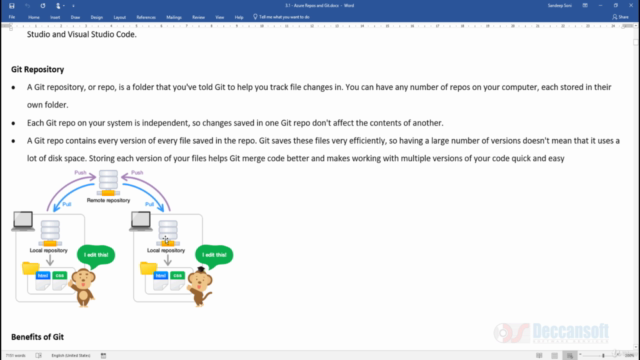
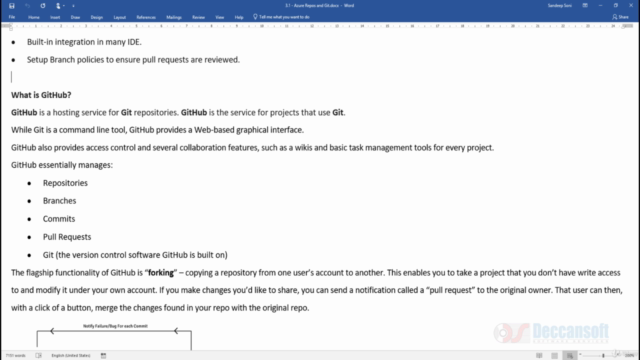
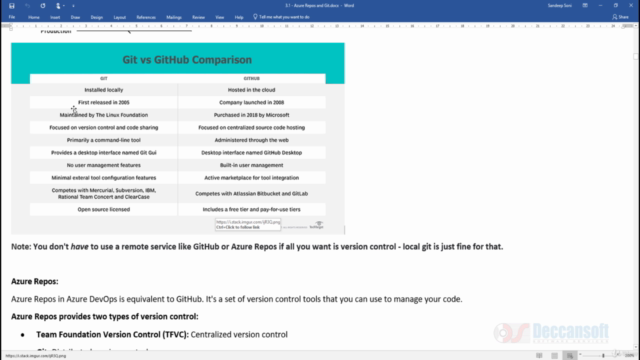
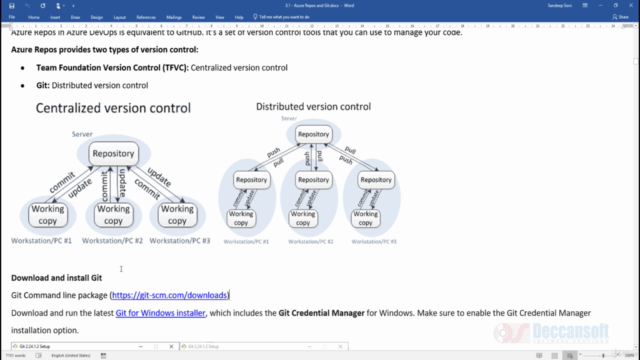
Loading charts...