Git Essentials — The step-by-step guide to Git mastery

Why take this course?
🚀 Git Essentials — The Step-by-Step Guide to Git Mastery 🌟
Welcome to "Git for Everybody / Git Essentials" — the updated 2020 version tailored for the modern web developer, and yes, this course supports Windows, Mac, and Linux users! 🎉
Why Master Git? 🤔
- 💼 Apply for a Job: Command of Git is a job must-have.
- 🤝 Work in a Team: Collaboration relies on Git's capabilities.
- 🌱 Open Source Contributions: Engage with the open source community.
Git is the unsung hero in the developer toolkit, so ubiquitous that it's rarely mentioned in job postings—it's assumed you know it! 🤫
Your Instructor 👩💻
Kalob Taulien, an experienced developer who uses Git daily, has crafted this course to reflect the real-world workflow that professionals rely on. Every concept you'll learn here is a tool he uses in his own development journey.
Course Outline 📚
This course is packed with practical knowledge and hands-on experience. Here's what you'll dive into:
- Command Line Mastery: Learn Git from the ground up via the command line—where it shines.
- Installation & Configuration: Get Git set up on your Windows, Mac, or Linux machine.
- SSH Key Management: Securely connect to GitHub and other platforms with SSH keys.
- Repository Creation & File Management: Create, clone, and manage files within a GitHub repository.
- Branching & Merging: Master the art of managing branches and merging changes efficiently.
- Time-Travel Files: View and restore previous versions of files with ease.
- File Differences & Ignoring Files: Learn to spot differences between versions and specify file types to ignore.
- Forking & Collaboration: Fork repositories, create custom branches and tags, manage issues, and submit pull requests.
- Undoing Changes: Safely undo little or large changes using Git's reset and revert commands.
- Rebasing: Learn how to rebase branches to maintain a clean and linear project history.
- Conflict Resolution: Navigate and resolve merge and rebase conflicts with confidence.
- Real-Life Examples & Practice: Create your own repositories, fork examples, and even contribute to projects through pull requests.
Bonus: Learn GitHub fundamentals that are easily transferable to other platforms like GitLab and Bit Bucket! 🎁
Is This Course for You? ❓
- Never used Git or GitHub before?
- Wondering how Git works behind the scenes?
- Struggled with Git in the past?
- Need help while using Git?
- Encountered tricky Git conflicts?
- Eager to efficiently use GitHub?
If you nodded "yes" to any of these, this course is designed for you! 🎯
Preview the Course for Free 👀
Take a look at the first 20+ videos and see for yourself the powerful skills you'll gain by mastering Git. I'm confident that you'll walk away from this course feeling excited and ready to tackle any project with confidence! 🏆
Enroll now and join the ranks of developers who have transformed their workflow with Git. Let's navigate the world of version control together! 🌐
Course Gallery
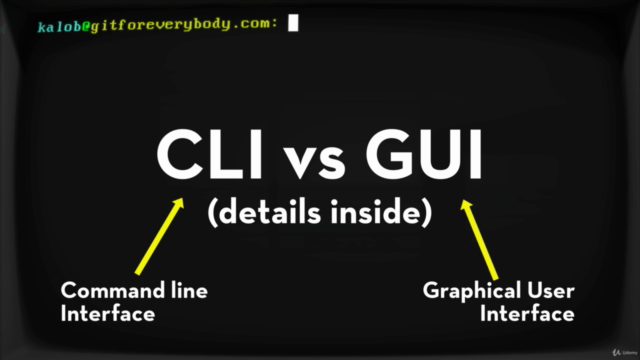


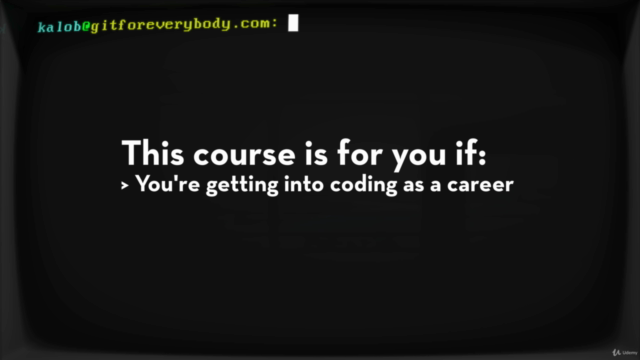
Loading charts...