Real-World Example: Git and GitHub on Windows - Basics
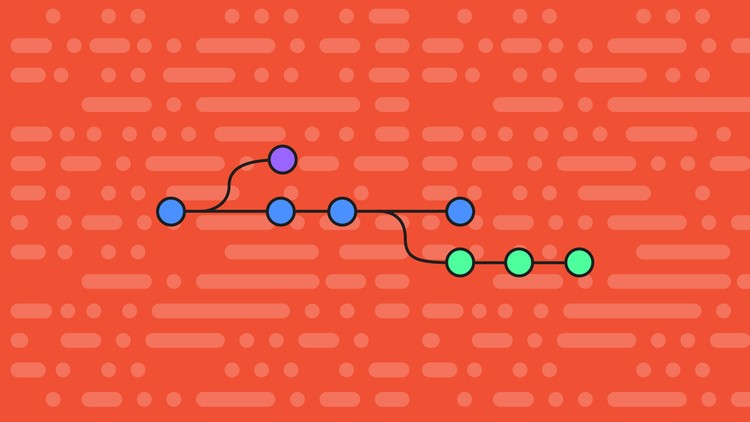
Why take this course?
🌟 Course Title: Real-World Example: Git and GitHub on Windows - Basics
🚀 Course Headline: Master the Fundamentals of Git on Windows & Collaborate Effectively on GitHub!
Hello, Aspiring Version Control Maestro!
Welcome to the "Real-World Example: Git and GitHub on Windows - Basics" course where you'll embark on a journey to harness the power of version control with confidence. 🛠️✨
About Your Instructor: My name is Dan Georgiev, and I'm not just a Programmer but also a small business owner who thrives on leveraging tools like Git to streamline projects and collaborate seamlessly. With years of experience under my belt, I'm here to guide you through the essentials of Git and GitHub on Windows.
Course Overview:
In this comprehensive course, you will unlock the secrets of Git and GitHub, two critical tools in any developer's arsenal. This is where theory meets practice, and you'll learn by doing, with real-world examples that resonate with your daily workflow.
What You'll Learn:
-
Git Fundamentals: Understand what Git is and why it's the version control system of choice for millions worldwide.
- What is Git? 🌐
- Why use Git? 🤔
-
Installation and Setup: Get hands-on experience with setting up Git on your Windows machine.
- How to install Git on Windows? ⚙️
- Configuring Git for your user account. ✅
-
Command Prompt Mastery: Learn to navigate and use the Windows Command Prompt effectively.
- What is the Command Prompt? 🖥️
- Essential command prompt commands you should know. 🚀
-
Git Commands: Dive into the basic Git commands that form the backbone of your workflow.
- Initializing a repository 🎞️
- Committing changes ✍️
- Viewing changes and differencing commits 📚
- Branching and merging to manage features, fixes, and experiments �iverge👍⏱️
-
Collaboration with GitHub: Discover how to collaborate on projects with other people using GitHub.
- Setting up a repository on GitHub 🌐
- Pull requests, code reviews, and merging contributions from others 🤝✨
-
Automation with Git: Learn to automate some common Git tasks to save time and reduce human error.
- Automating repetitive tasks with Git hooks ⚫️🔄
- Continuous Integration (CI) basics for your Windows environment 🤖🔗
Why Take This Course?
- Practical Skills: You'll learn by doing, with hands-on projects that reflect real-world scenarios.
- Versatile Learning: Whether you're a beginner or looking to refine your skills, this course is designed for all levels.
- Community Interaction: Engage with other learners and build your professional network.
- Flexible Schedule: Learn at your own pace, on your own schedule, from anywhere in the world.
By the end of this course, you'll not only have a solid understanding of Git and GitHub but also be able to navigate these tools confidently within the Windows environment. 🎓✅
Join me, Dan Georgiev, on this journey to become a version control virtuoso, and let's make every commit count! Enroll now and take the first step towards mastering Git on Windows and excelling in your collaborative projects on GitHub. Let's get started! 🚀💻
Loading charts...