Git & GitHub For Beginners - Master Git and GitHub (2025)

Why take this course?
-
Why we need a Remote Version Control System (in general) and GitHub (in particular)?
-
Remote Version Control System: Enables multiple developers to work on the same project simultaneously without overwriting each other's changes. It keeps a record of every change made, allowing for tracking, comparing, and managing different versions of files and codes.
-
GitHub (and similar platforms): Provides a cloud-based hosting service for software development and version control using Git. It offers a collaborative platform where developers can share code, manage projects, and review each other's work with features like pull requests and issue tracking.
-
-
Collaboration Importance.
- Collaboration is crucial in modern software development as it allows for diverse skill sets to be combined, increases productivity through parallel development, and improves the quality of the code through peer reviews and community contributions.
-
What is GitHub and what does GitHub have to do with Git? Choosing RVCS!
-
GitHub is a remote version control service that uses Git as its underlying version control system. It provides a graphical interface and additional features on top of Git for collaborative software development.
-
When choosing a Remote Version Control System (RVCS), Git and GitHub are often recommended due to their robust feature set, scalability, flexibility, and active community support.
-
-
Getting Started with GitHub
-
Creating a GitHub Account: Sign up for an account on GitHub.com to start using the platform.
-
Configuring Remote GitHub Repository with Git: Set up your local repository and link it to a remote repository on GitHub. This involves initializing a new repository, adding remote origins, and pushing your local branches to GitHub.
-
-
GitHub (Commands & Functionalities)
-
Push Local Repository to GitHub: Use
git pushto upload your commits from your local repository to the remote repository on GitHub. -
Creating a New Repository on GitHub: Initiate a new project as a repository on GitHub, either through the web interface or using Git commands.
-
Clone, fork, and Pull - functionalities on GitHub: Clone existing repositories to your local machine, fork others' projects to create a copy in your own space, and pull updates from the remote repository into your local copy.
-
Raw, Blame, and History - who to blame on GitHub :D: Use GitHub's features to view the raw code of a file, see who last modified lines with the 'blame' feature, and inspect the full commit history.
-
Watch and Star: Keep track of important repositories by watching them for updates or starring them to show appreciation or keep them easily accessible.
-
GitHub Issues: Track bugs, enhancements, and tasks through GitHub's issue tracking system.
-
Pull Requests: Submit proposals for changes in a repository, allowing for code review and discussion before merging.
-
-
Why Git & GitHub Version Control Systems Ultimate Course?
- The course promises to provide all the essential knowledge you need to understand and use both Git and GitHub effectively. It positions itself as a comprehensive resource that can be used as a cheat sheet for future reference.
-
Additional Sections like GitLab and SVN:
- While the course primarily focuses on Git and GitHub, it also offers sections on GitLab and Subversion (SVN), providing a broader understanding of version control systems.
By enrolling in this course, you'll be equipped with the knowledge to work efficiently with version control, understand the collaboration benefits, and have a versatile skill set across different platforms.
Course Gallery



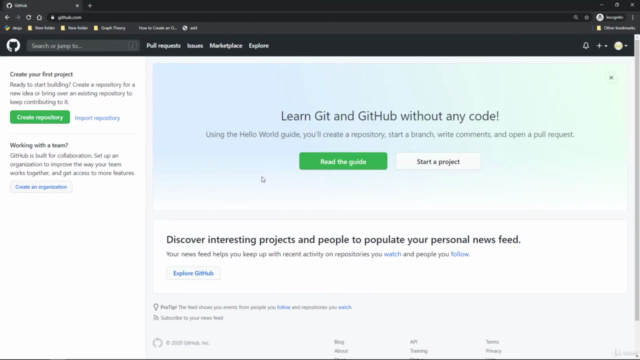
Loading charts...
Comidoc Review
Our Verdict
Git & GitHub For Beginners - Master Git and GitHub is an approachable course for coding novices. The instructor's friendly style helps ease the learning process, while the graphical illustrations better explain Git commands' functionality. However, there is room for improvement regarding repetition, course structure, and project-based exercises. As this is a beginner-friendly crash course, it's important to acknowledge that some explanations might seem overly lengthy and simplistic for more experienced learners.
What We Liked
- Covers the basics of Git & GitHub essential for any coder
- Friendly and encouraging instructor with graphical illustrations
- In-depth explanation of what happens behind the scenes of Git commands
- Dedicated section illustrating Git workflow concepts
Potential Drawbacks
- Course structure could be improved, basic info introduced earlier
- Repetitive content and unnecessary talk affecting time management
- Lack of Q&A sessions or project assignments
- More examples needed for conflict resolution, Git merges, and stashing