GIMP Photo Editing for Beginners - From Novice to Pro

Why take this course?
📷 Master Photographic Editing with GIMP - Your Free Alternative to Photoshop
Course Title:
GIMP Photo Editing Crash Course - Made for Photographers
Course Headline:
Learn How to Use this Amazing Free Alternative to Photoshop Which is Just as Powerful When it Comes to Photo Editing
Are you tired of paying the monthly subscription fee for Adobe Photoshop? 💰🖼️ Are you looking for a free alternative to Photoshop which is just as good and powerful? You've come to the right place! Because the answer to your problems is - GIMP (GNU Image Manipulation Program).
GIMP is a completely free software that can do almost anything that can be done in Photoshop. The only difference is that GIMP's user interface might not be as convenient as that of Photoshop, but that's where this course comes in! 🛠️✨
Course Instructor: Kush Sharmacourse
Kush is a professional photographer who has mastered the art of photo editing using GIMP. He knows the main types of editing that are done again and again, and he's here to guide you through the essential editing techniques that matter most for photographers.
What makes this course so different than the other GIMP courses out there?
Unlike other courses, which often target graphic designers, this one has been specifically designed for photographers, by a photographer who understands your workflow and the specific needs you have in photo editing. 📷✏️
This course will teach you the A to Z of GIMP when it comes to photo editing, focusing on the techniques that are most relevant and useful for photographers:
Key Topics Covered:
- Correcting Color and Exposure in GIMP
- Portrait Retouching in GIMP
- Frequency Separation in GIMP
- Making Selections and Removing Background in GIMP
- Advanced White Balance Correction in GIMP
- Exposure Blending in GIMP
- Sharpening in GIMP
- Good Editing Workflow Practices
- Important Shortcuts and Tools in GIMP
If you're new to GIMP, this course is perfect for you! You'll learn how to navigate the software, understand its tools and shortcuts, and establish a solid editing workflow that will make your photographic edits seamless and efficient. 🖥️🔧
Once you master GIMP, you will never have the headache of paying again and again for an editing software. This skill alone will make you very relaxed as a photographer, knowing you have a powerful tool at your disposal without any ongoing costs.
Enroll Now! 🎓🚀
Don't wait any longer to unlock the power of GIMP and elevate your photographic editing skills. Sign up right now and we'll get started straight away! With this course, you're not just learning software - you're investing in a lifetime skill that will transform the way you edit photos.
Join Kush Sharmi on this comprehensive journey through GIMP, and turn your passion for photography into breathtaking visuals. Enroll today and let's begin this creative adventure together! 🌟👍
Course Gallery
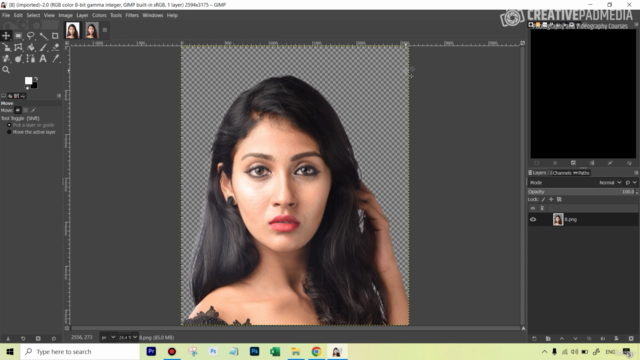
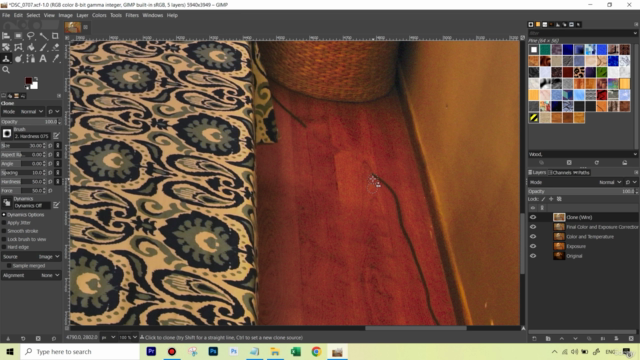


Loading charts...