Gimp In-Depth Essential Training Course: Free Photoshop Alt.

Why take this course?
🌟 Master GIMP: Unleash Your Creativity for FREE! 🌟
🚀 GUARANTEED MONEY BACK!!!!!!! YOU HAVE NOTHING TO LOSE ONLY TO GAIN!!!! 🤑 JOIN NOW and start your journey to making the income you deserve with our GIMP is just as powerful as Photoshop but Easier To Use course! Don't miss out on this opportunity. It's free for a limited time only!!!
📆 Last Updated: April 27, 2016
🔥 Why Choose GIMP Over Photoshop? 💰 It's FREE to download for both Windows & Mac Users and packed with powerful features that won't break the bank! Join over 6,000 satisfied students who have already taken the leap.
🔹 Course Highlights:
- Free Software: Both Windows & Mac users can enjoy the benefits of this robust software at no cost.
- Powerful Strategies: Learn the most useful strategies to manipulate images without the high price tag of Photoshop.
- Easy to Use: GIMP is user-friendly, making image editing accessible to everyone from designers to hobbyists.
- Comprehensive Training: This course covers everything you need to know to start creating awesome graphics for the web.
🌍 Who Should Take This Course?
- Teachers & Educators: Enhance your teaching materials with professional-looking images and illustrations.
- Graphic Designers & Photographers: Expand your toolkit without spending a fortune on software.
- Students: Learn industry-standard skills that are both valuable and versatile.
- Anyone Looking to Create Awesome Graphics: Whether for personal or professional use, GIMP is the perfect tool to bring your ideas to life.
🎓 Instructor Expertise: With over 20 years of teaching experience, Mitch Stevens is here to guide you through every step of the learning process. His expertise and engaging teaching style make complex topics simple and easy to understand.
🖼️ What Will You Learn?
- How to navigate GIMP's interface with ease.
- Essential retouching techniques that rival Photoshop.
- Advanced photo manipulation skills.
- Tips and tricks to enhance your images effectively.
- How to prepare your graphics for web use.
🎉 Take the first step towards a new skill set today! 🎨 With GIMP, you can create high-quality graphics without spending a dime. Embrace this powerful tool and transform your image editing experience. Don't wait any longer; your creative journey with GIMP starts now! 🚀
Sign up for free and begin your transformation into a GIMP wizard! 🧙♂️✨
Course Gallery
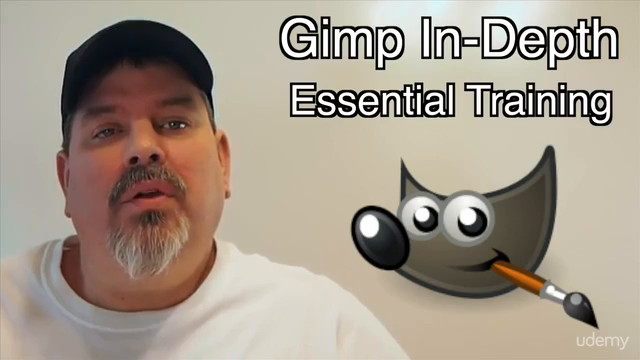
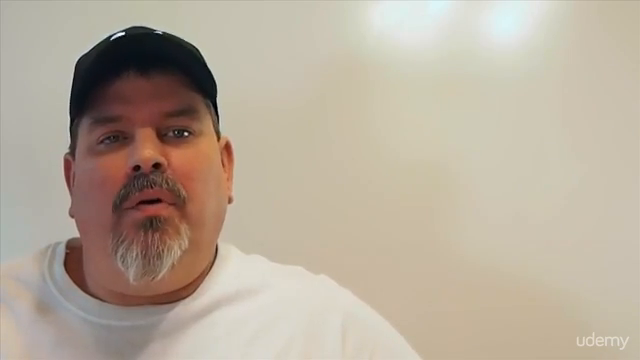

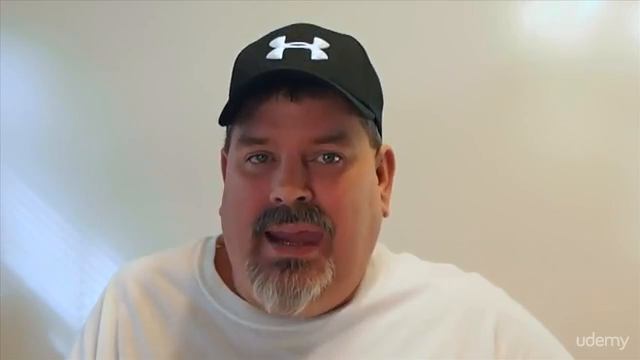
Loading charts...