Gimp the complete course for photo editing and photo montage
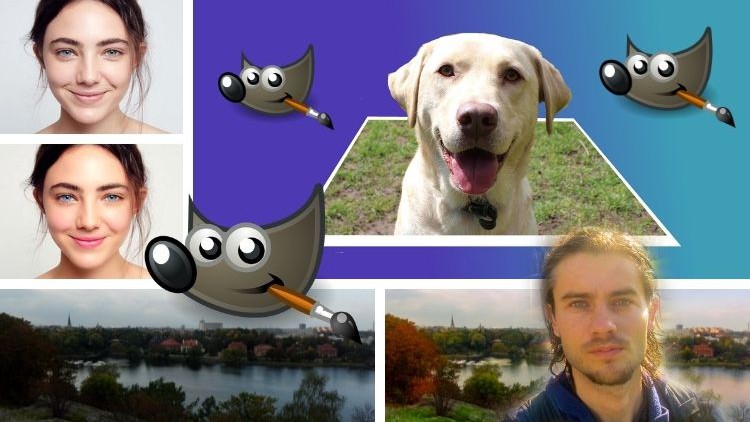
Why take this course?
🌟 Master Gimp for Photo Editing and Montage! 🎨
Course Title: Gimp the Complete Course for Photo Editing and Photo Montage
Course Headline: Dive into the World of Advanced Photo Editing with Gimp!
🚀 Unlock the Full Potential of Your Photos with GIMP - The Free, Powerful Photo Editor!
Course Description:
Welcome to the ultimate Gimp training course for photo editing enthusiasts and professionals alike! This comprehensive guide is tailored to help you navigate and master the incredible capabilities of Gimp, an open-source software that rivals paid counterparts in terms of functionality. Whether you're a beginner looking to enhance your photos or an advanced user aiming to create stunning photo montages, this course has something for everyone.
Why Choose Gimp for Photo Editing and Montage? 🖼️
- Complex Selections: Learn to create precise selections that can be used for intricate edits or composites.
- Photo Improvements: Make global enhancements to your photos, from adjusting brightness and contrast to fixing white balance and saturation.
- Corrections & Adjustments: Master non-destructive editing techniques that allow you to tweak and perfect your images without losing original detail.
- Layers & Masks: Understand the power of layers and masks for adding complexity and depth to your photos.
- Effects & Filters: Explore a wide range of filters to add creative effects and artistic flairs to your images.
- Portrait & Landscape Enhancements: Improve every type of photo, from portraits to landscapes, with targeted tools and adjustments.
Your Learning Journey with Gimp:
👩💻 Getting Started: Learn the basics of setting up and navigating Gimp, understanding its interface, and launching your first project.
✂️ Essential Features: Dive into layers, masks, selections, and understand how these components work together to create flawless edits.
🎨 Photo Editing Parameters: Explore the extensive array of adjustment tools at your disposal, from color correction to sharpening and noise reduction.
🚀 Practical Examples & Projects: With each concept explained, see concrete examples that bring theory into practice. You'll apply what you learn in real-world scenarios, ensuring a solid understanding of Gimp's capabilities.
🔫 Filters Explained: Get to grips with all the essential filters and learn how to integrate them effectively into your workflow for stunning results.
🎉 Final Training: Cap off your learning experience with comprehensive trainings that consolidate everything you've learned throughout the course.
Join Us on This Exciting Journey in Photo Editing with Gimp! 🌟
By completing this course, you will not only have a newfound skill set for photo editing but also the ability to create complex, multi-layered photo montages. Whether for personal enjoyment or professional projects, Gimp provides an unparalleled range of tools to unlock your creative potential. Enroll now and start your transformation into a photo editing wizard with Gimp! 🖼️✨
Loading charts...