Gimp for Beginners
Learn all of the fundamentals of GIMP from the ground up.
4.42 (19 reviews)

7 112
students
1 hour
content
Aug 2021
last update
$22.99
regular price
Why take this course?
🎉 Master GIMP: The Essentials in Less Than One Hour! 🎓
Course Overview: Everything you need to know about GIMP, the free and powerful image editor, can be mastered in our comprehensive yet concise online course. Designed for beginners on Linux, PC, or MAC, this course ensures that by the end of it, you'll be proficient with all the fundamentals of GIMP 🖼️.
Key Course Features:
- Engaging Video Content: All videos are crafted to be short, sweet, and to the point, making learning both efficient and effective.
- Accessibility: Every video comes with English subtitles to ensure you don't miss a beat, no matter your learning style.
- Curated Learning: We focus on teaching the tools and features that you'll use in real life, so you won't get bogged down by unnecessary information.
- Convenience: The entire course is available for download, so you can learn at your own pace, anytime, anywhere.
- Efficiency: Complete this course in less than an hour and start applying your new skills right away! ⏰
Course Outline: In this course, you'll dive into the core functionalities of GIMP, learning how to:
- Enhance Photos: Utilize filters and image adjustments to give your photos that perfect touch.
- Perform Common Operations: Master crop, resize, flip, skew, warp, rotate, and other essential image transformations.
- Work with Layers: Understand the power of layers for compositing images.
- Use Selection and Paint Tools: Learn to select areas with precision and apply effects or paint with ease.
- Create Luminosity and Contrast Masks: Discover techniques to enhance image quality with masks.
- Change Background Color: Manage your canvas colors effectively.
- Apply Various Blur Filters: Achieve the perfect blend with different blur effects.
- Remove Noise: Use Selective Gaussian Blur for noise removal in your images.
- Use Tone Mapping With Colors Exposures: Balance the tones and colors in your images to create a cohesive look.
- Leverage GIMP Path Tool: Learn how to use paths for detailed drawing and selections.
- Install Scripts, Plug-Ins, And Brushes: Customize your GIMP experience with additional scripts and tools.
- Get Tips Throughout the Course: We provide numerous tips to help you get the most out of GIMP.
Why Choose This Course?
- Concise Content: In less than one hour, you'll learn all the GIMP essentials in a beginner-friendly manner.
- Focused on Fundamentals: The course is designed to teach you the basics of GIMP without overwhelming you with complex and advanced topics that are not immediately useful for beginners.
Who Should Take This Course? This course is perfect for:
- Beginners: Those who are new to GIMP and want to learn how to use it effectively for practical purposes.
This Course Is Not For:
- If you're already familiar with GIMP and looking for advanced topics, this course may not be the best fit for your current skill level. It is tailored for beginners who wish to start their journey with GIMP.
- The course does not cover 3D modeling or animation within GIMP, as it focuses on the essentials for image editing and basic manipulation.
Join us and unlock the full potential of GIMP today! 🖼️💻🚀
Course Gallery
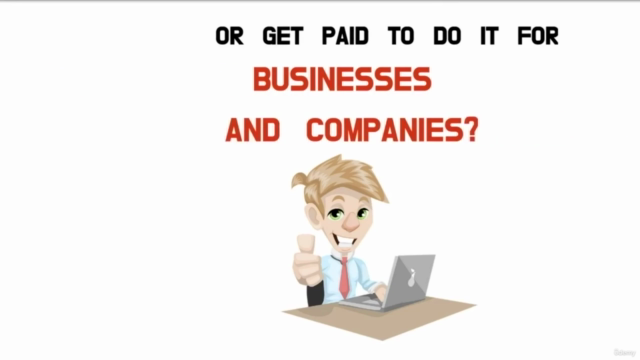



Loading charts...
Related Topics
4245004
udemy ID
16/08/2021
course created date
21/08/2021
course indexed date
Bot
course submited by