GIMP Complete: GIMP Graphic Design, Book Covers and Drawing

Why take this course?
🎨 GIMP Complete: GIMP Beginner to Advanced 🚀
Unlock Your Creativity with GIMP - Free for Life!
🚀 About the Course: This is the most comprehensive GIMP course on Udemy, where I, Brian Jackson, your seasoned graphic designer and photographer, guide you from a beginner to an advanced user of the GNU Image Manipulation Program (GIMP). With over 30 years of experience with GIMP, starting right when my competition was just born, I assure you that GIMP is a powerhouse capable of far more than just photo touch-ups.
🖥️ Who is this course for? This course is designed for individuals who want to master GIMP, whether you're a photographer looking to enhance your images, an aspiring graphic designer aiming to create stunning book covers and digital art, or anyone in between. It doesn't matter if you're using Windows, MacOS, or Linux - this course covers it all.
📚 What You Will Learn:
- 👩💻 Install and Configure GIMP: We kick things off by getting you set up with GIMP on your system of choice.
- 🎨 Create Banners and Meme's: Learn to create engaging graphics for social media platforms like Facebook.
- 🌍 Find Free Images Online: Discover sources for free images to use in your projects.
- 📸 Photo Touch Up & Clone Tool Techniques: Enhance your photos with advanced touch-up methods and the clone tool.
- 🌈 Layer Mastery: Utilize layers and layer masks, bump maps, and gradients to produce complex images.
- ✍️ Text Manipulation: Write circular text and text along any path to add creative text effects.
- 📖 Book Cover Creation: Design professional-looking book covers using free imagery.
- 💧 3D Box Sets & Book Covers: Learn to create 3D effects for book covers and box sets, including water reflections and ripples.
- 🛠️ HTML & WordPress Integration: Understand how to display your images on a web page using HTML and WordPress.
- 🎨 Digital Drawing with GIMP: Start drawing with a budget tablet and stylus, transforming your ideas into digital art.
- 🏠 Create Your Own WordPress Blog Website: Learn the steps to set up your own WordPress website to showcase your work.
📈 Course Structure: The course combines all of my GIMP courses on Udemy, including:
- 🆕 GIMP 2.8/2.10 Beginner-Advanced
- 📚 GIMP for Beginners: Free Book Covers with Free Images
- 🎨 GIMP Intermediate: Free GIMP Graphic Design Software
- 💫 GIMP Advanced: Free Graphic Design and 3D Book Covers
- 🖥️ GIMP/HTML: WordPress Website Development with HTML and GIMP
- 🎨 GIMP Digital Drawing: Free GIMP with a Budget Tablet
- 🗝️ Create a WordPress Blog Website: WordPress Blog Step-by-Step
Your Learning Journey: This course takes you through all the essential steps, in the natural order of learning, to ensure you build a solid foundation before moving on to more complex techniques. You'll learn everything from basic installation to advanced digital drawing and web integration.
🕒 Your Time Investment: Can you spare just 30 minutes a day for a few weeks? With this small investment of time, you can learn one of the most powerful free graphics programs in the world - all at your own pace.
Take the Next Step: Preview the lectures in the first and second sections of this course for free. If you're intrigued by what you see, enroll and join a community of learners on an artistic adventure. If not, no worries - I wish you all the best on your journey.
Enroll Now & Unleash Your Inner Artist with GIMP! 🎨
Instructor Note: Feel free to adjust the content to better fit your teaching style or the specific needs of your audience. Remember to keep the enthusiasm and encouragement high to motivate learners to dive into this extensive yet rewarding course.
Course Gallery

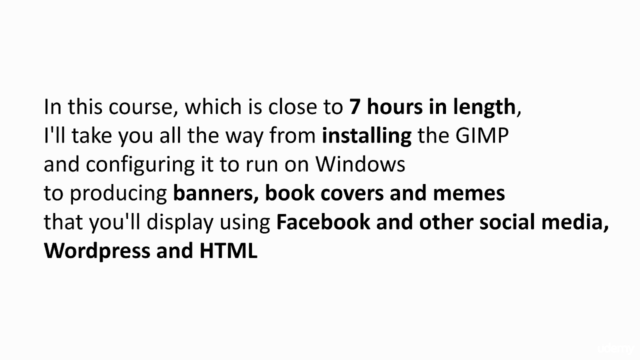
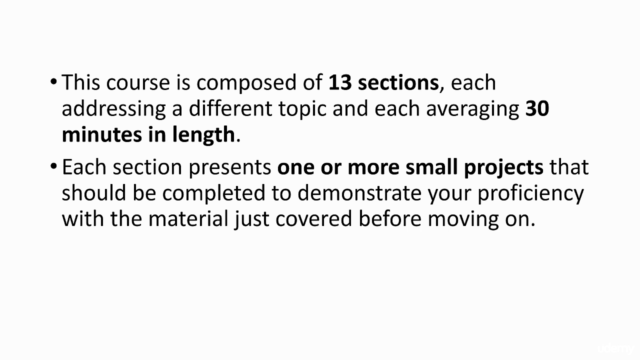
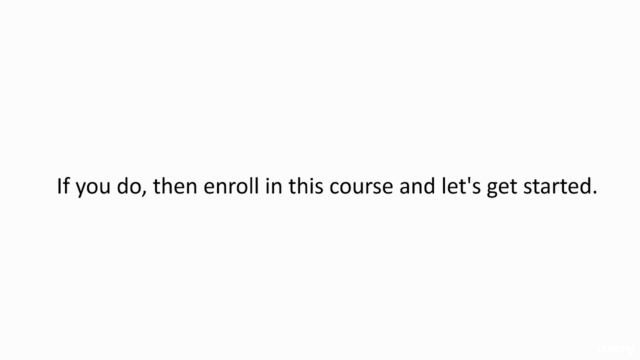
Loading charts...