Gimp: Make a Digital Painting & Illustration Like a Pro Fast

Why take this course?
🚀 Unlock Your Inner Artist with GIMP! 🎨
Course Overview: This dynamic online course, led by experienced instructor Kristen Palana, is designed to transform you into a digital painting and illustration pro using the powerful yet free software GIMP. Whether you're an adult or a young creative mind (ages 10 and up), this course caters to all skill levels - especially beginners, tech-skeptics, and those who believe they can't draw. It's time to harness your creativity and artistic abilities that we all possess!
📚 Why This Course?
- Cost-Effective: Stop spending money on design services. Learn to create professional-looking images on your own.
- Versatile Skills: Craft digital art for online use, videos, animations, or print media like posters, letterheads, and merchandise.
- No Drawing Required: Believe it or not, many successful graphic designers can't draw by hand! They make up for it with techniques just like the ones you'll learn here.
- Accessible Anywhere: This course is designed for use on computers, tablets, or phones. No stylus pens or fancy gadgets needed!
- Easy to Follow: Kristen's teaching approach simplifies complex information into digestible, actionable steps.
👩🏫 About Your Instructor: Kristen Palana is not just an Associate Professor of Digital Media but also a co-founder and director of a Film and Digital Media Program, with a rich background teaching at prestigious institutions like The American University of Rome and currently supporting the United Nations Population Fund (UNFPA Malawi) as a Digital Media and Animation Specialist.
🌟 Course Highlights:
- Step-by-Step Guidance: Learn in a manner that turns complex information into something simple, memorable, and easy-to-understand.
- Continuous Learning: Benefit from new bonus lectures and resources added regularly.
- Community Support: Engage with peers in a discussion forum for timely advice and support.
🎉 Enrollment Perks:
- Free Bonus Course: Get access to either a FREE Photoshop or Illustrator illustration course upon enrollment. (Details provided within the course.)
- Money-Back Guarantee: With a 30-day, 100% money-back guarantee, you have nothing to lose and everything to gain.
- Direct Access to Your Instructor: Kristen is committed to providing personalized feedback and answering any questions you may have during your learning journey.
🎓 Take the Next Step: Don't wait to unlock your creative potential. Enroll in this course today and join a community of learners who are expanding their digital painting and design skills. With GIMP, you're equipped with a free tool that can open up a world of opportunities. Click the "Take This Course" button now and start your transformation into a digital art virtuoso! 🌈
Remember, your artistic journey begins with just one click. Let's create something amazing together! 🚀✨
Course Gallery
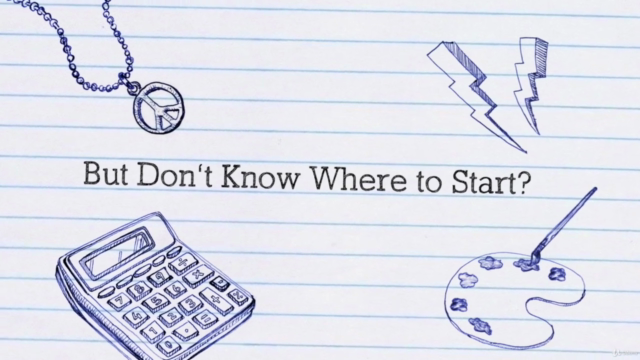
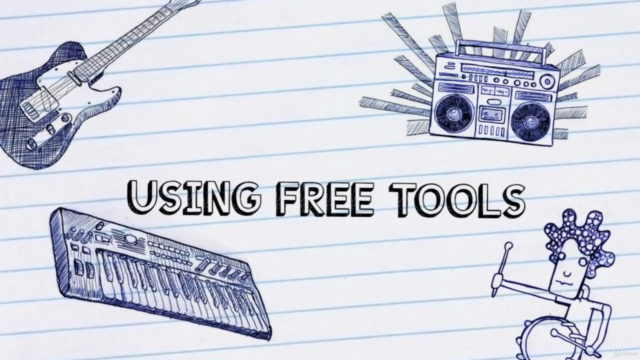
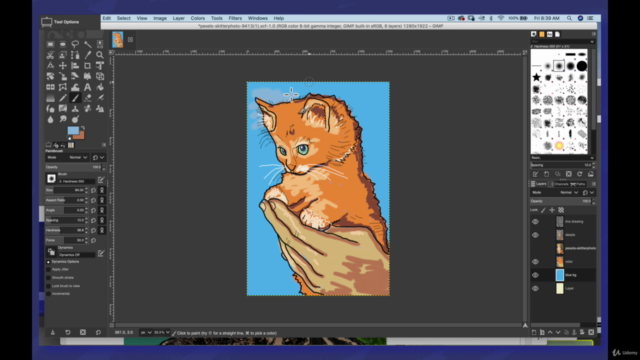
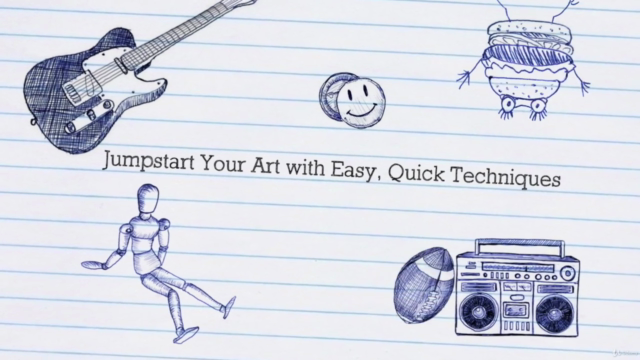
Loading charts...