The Complete Kaspersky For Business Technical Training

Why take this course?
🚀 The Complete Kaspersky Bootcamp: Master KES For Business With EDR Optimum & Hybrid Cloud Light Agent & KES For Windows Server! 🛡️
Course Overview:
Dive into the world of cybersecurity with our comprehensive Kaspersky for Business training, designed to empower you with real-world skills using GIANT Lab's state-of-the-art simulation environment. This course is a deep dive into the main features of Kaspersky Small Business Security (KSC) and Kaspersky Endpoint Security (KES), where you will get hands-on experience with their deployment, configuration, and management in a virtual organization setting.
🔍 What You'll Learn:
Kaspersky Endpoint Security for Windows:
- 📚 Introduction to KSC & KES: Start with a mini-book that lays the foundation for what you'll explore in the labs.
- 📦 Installation Mastery: Learn both local and remote installation methods for KSC and KES.
- ✅ Post-Installation Essentials: Understand the critical tasks to perform after successful setup.
- 🛫 Policy Configuration: Delve into configuring policies and understanding their key features.
- ⚔️ Penetration Testing: Gain insights into penetration testing using Kali Linux in a controlled environment with KES installed.
- 📊 Reports & Monitoring: Master the techniques for generating reports and monitoring your security posture.
Kaspersky Hybrid Cloud Security for Virtualization:
- ✅ Core Features of KHC: Discover what makes Kaspersky Hybrid Cloud Security a robust solution for virtual environments.
- 🧪 Components & Integration: Explore the main components of the KHC solution, including Integration Server and Protection Server (SVM), and understand the role of the Light Agent versus agentless solutions.
- 🚀 Installation & Configuration: Learn step-by-step how to install KHC in your virtual environment and configure policies for optimal protection.
- 🔍 Agent vs. Windows Security: Compare Kaspersky Light Agent with Kaspersky Endpoint Security for Windows, and understand the best use cases for each.
- 🛡️ Penetration Testing: Perform penetration testing to see KHC in action against various threats and malware.
- 👀 Monitoring with Kaspersky Security Center: Learn how to effectively monitor your system's security status from the web console.
Configuring EDR Optimum with KES for Windows:
- 🔧 Installation & Features: Understand the installation process and explore all features of EDR Optimum, including its integration with KES.
- 🔥 Endpoint Protection vs. Endpoint Detection & Response: Learn about the differences and advantages of using EDR Optimum over traditional endpoint protection solutions.
- 🧪 Real-Time Analysis: Discover how to analyze files, network connections, and registry entries for potential threats.
- 🛑 Response Mechanisms: Understand and implement responses like host isolation, execution prevention, and IOC (Indicators of Compromise) scans.
Kaspersky for Windows Server:
- 🏢 Server-Specific Solutions: Learn how to deploy Kaspersky solutions tailored specifically for Windows Server without impacting essential services.
Why This Course?
This course is designed to provide you with a thorough understanding of Kaspersky's suite of security products, preparing you for real-world scenarios where cybersecurity is critical. With hands-on labs and practical examples, you'll be equipped with the skills to configure, manage, and respond to threats effectively. Whether you're new to cybersecurity or looking to advance your knowledge, this bootcamp will cover all aspects of Kaspersky's solutions for a comprehensive security posture.
📅 Enroll Now & Secure Your Organization with Cutting-Edge Cybersecurity Solutions! 🌐
Course Gallery



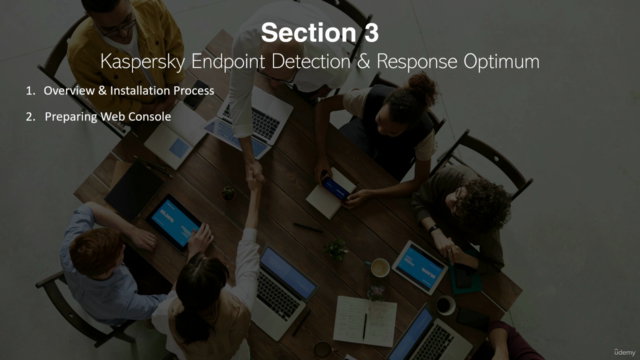
Loading charts...