Getting Started with Trello - Task Management Genius

Why take this course?
🌟 Course Title: Getting Started with Trello - Task Management Genius
Are you ready to revolutionize the way you manage tasks and collaborate with teams? Trello is your answer! This intuitive and versatile tool is the ultimate solution for anyone looking to enhance teamwork, boost productivity, and streamline project management. 🎯
Why Trello?
- 🚀 Intuitive & Simple: Trello's user-friendly interface makes it accessible for all skill levels, from beginners to seasoned pros.
- 🤹♂️ Versatile & Adaptable: Whether you're managing a small team or a large-scale project, Trello can be tailored to your unique needs.
- 🔍 Clear Overview: With a glance, see what tasks are in progress, who is handling them, and where they stand in the process.
What You'll Learn:
- Understanding the Basics: Get familiar with Trello's core features and how to navigate its interface.
- Creating Boards & Lists: Learn how to set up your first Trello board, create lists for different project stages, and add cards for tasks.
- Customizing Cards & Tasks: Discover how to add details, labels, due dates, and checklists to keep your tasks organized and on track.
- Collaborating Effectively: Understand how to invite team members, assign tasks, and monitor progress in real-time.
- Integrating Power-Ups: Explore Trello's power-ups to integrate with other tools and enhance your workflow.
Your Journey with Trello:
- Trello Overview: We'll start by exploring what makes Trello a cut above the rest in task management.
- Setting Up Your First Board: Follow along as we create your first Trello board and understand how to use lists effectively.
- Mastering Cards & Checklists: Learn how to create cards, assign tasks, and use checklists for better task tracking.
- Boosting Productivity: Discover advanced features like calendar views, timeline estimation, and automation with Butler.
- Best Practices & Tips: We'll cover the best practices to ensure you're using Trello to its full potential.
Who Is This Course For?
- 📝 To-Do Lists Lovers: If you live by lists, Trello will elevate your list-making game to new heights.
- 🗣️ Multi-Taskers: Manage multiple tasks and projects with ease using Trello's powerful boards.
- 🔬 Productivity Geeks: Dive deep into productivity optimization with Trello's myriad of features.
By the end of this course, you'll have the tools and knowledge to start using Trello to transform your personal and professional tasks into a masterpiece of organization and efficiency. 🌈
Enroll now and join millions of users who have already embraced Trello for their task management needs. It's time to become a Task Management Genius! 🎓✨
Course Gallery
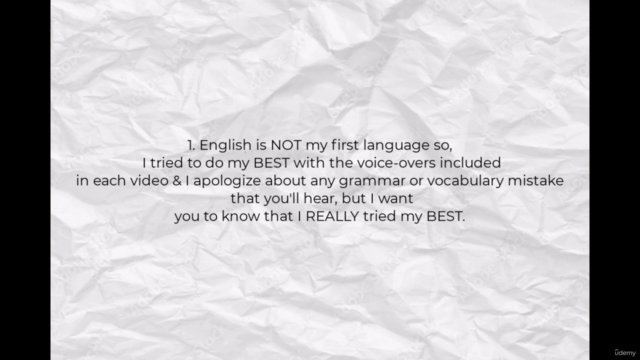
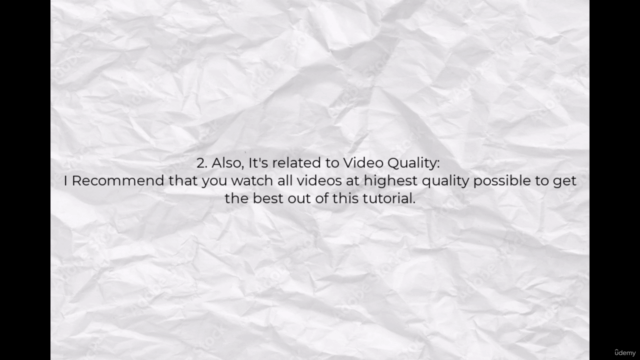

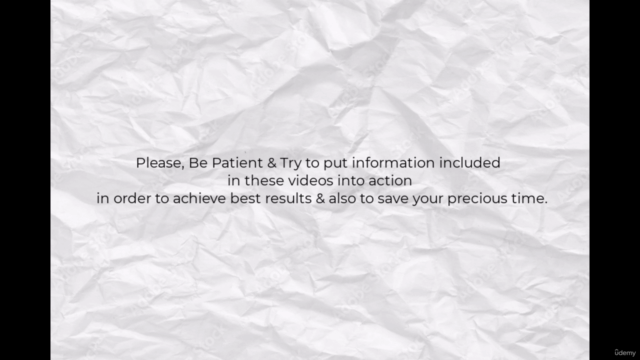
Loading charts...