Getting Started with Solidworks
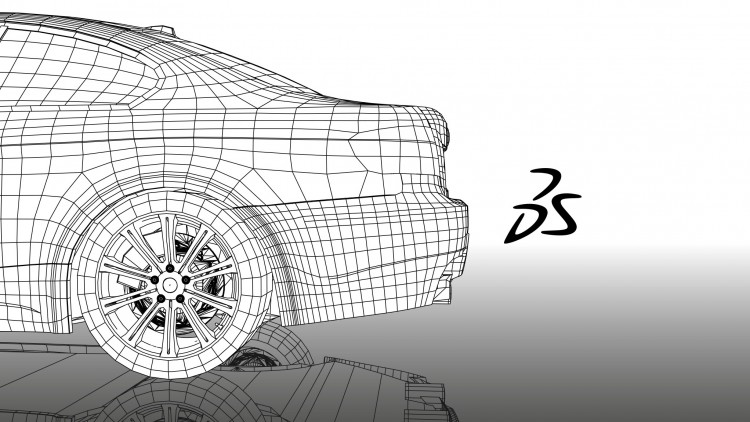
Why take this course?
🎓 Course Title: Getting Started with Solidworks: A Crash Course in 3D Modeling and Digital Art for Engineering Applications
🚀 Headline: Embark on a Comprehensive Journey through Solidworks UI and Navigation as You Engineer a Motor Mount for a Multi-Rotor Airframe!
Course Overview: 👩💻📐 Dive into the world of Computer Aided Design (CAD) with our expert instructor, Logan Frank, and master the essentials of Solidworks in just 2 1/2 hours. This course is your gateway to one of the most sought-after skills in the industry today!
Remember, with our 30 Day Money-Back Guarantee, you can learn at ease, knowing that your investment is protected. Don't miss out on this opportunity to join the ranks of skilled Solidworks users and make a tangible impact in your field! 🖨️🌟
Course Gallery
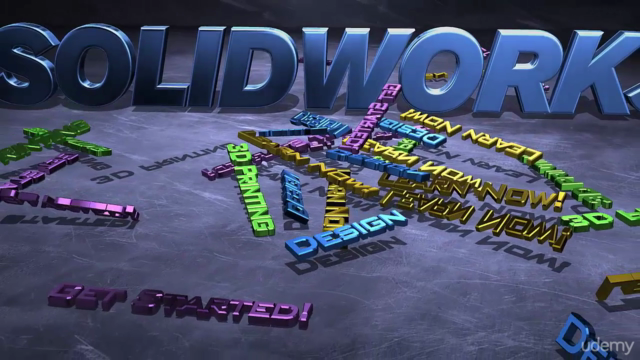
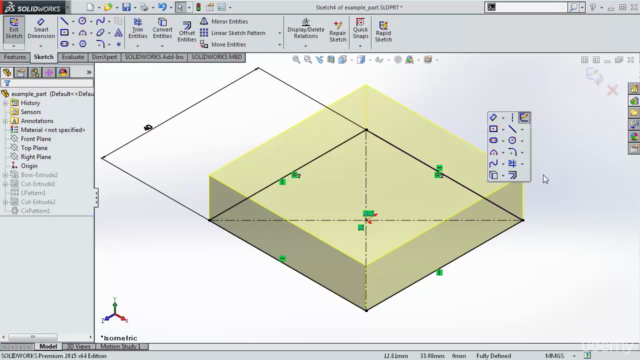
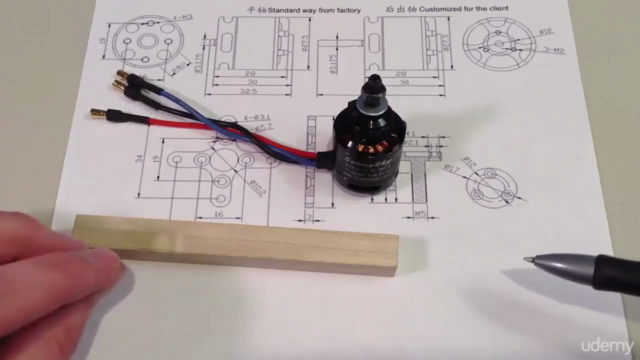
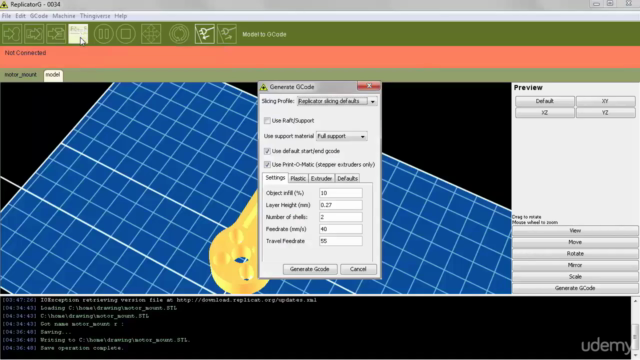
Loading charts...