Getting Started with Google Drive
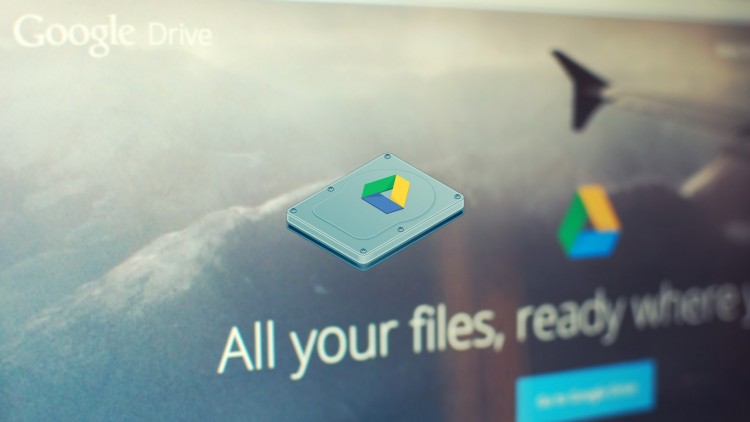
Why take this course?
🌟 Course Headline:
Master the Art of Cloud Storage with Google Drive 🚀
🎉 Course Instructor: Chris Wilkey
📚 Course Title: Getting Started with Google Drive
Unlock the Full Potential of Online Document Management!
Are you tired of the document chaos? Say goodbye to the frustration of losing track of your files and wondering who made the last edit. With Google Drive, you can store, share, and collaborate on documents with ease, all from anywhere in the world! 🌍
Course Description:
Overview: Google Drive is more than just a storage solution; it's a versatile platform for creating, sharing, editing, and revising your work seamlessly. Whether you're a student, professional, or just looking to organize your personal documents, Getting Started with Google Drive is the perfect course to kickstart your journey into the cloud.
What You'll Learn:
- 🧠 Account Setup & Basics: We'll begin by setting up your Google Drive account and familiarizing you with the interface.
- 📁 Creating & Organizing Files: You'll learn how to create new documents, spreadsheets, and presentations, as well as how to keep them neatly organized.
- 👥 Sharing & Collaborating: Discover how to share your files with others, set permissions, and collaborate in real-time without the hassle of emailing back and forth.
- ✅ Revision History & Versions: Understand how Google Drive automatically keeps a record of changes, so you can always track your document's history and revert to previous versions if needed.
- 🔒 Security & Privacy: Learn about the security features available to protect your data and ensure that only authorized users can view or edit your files.
Why Google Drive?
- 🌍 Access Anywhere: Your documents are always accessible, from any device, as long as you have an internet connection.
- ☁️ Cloud Syncing: Automatically syncs across devices without manual intervention, keeping all your devices up to date.
- 🤝 Collaboration Made Simple: Invite others to view or edit a document in real-time, making teamwork a breeze.
- 💰 Cost-Effective: Free to use with a generous storage allowance and additional paid storage options if needed.
- ✨ Integrated Apps: Work seamlessly with Google's suite of products like Docs, Sheets, and Slides, as well as third-party apps via add-ons.
Who Should Take This Course?
This course is perfect for:
- Individuals new to Google Drive looking to transition from local storage solutions.
- Teams and collaborators who want a streamlined approach to document sharing and editing.
- Anyone interested in learning how to enhance productivity by leveraging cloud computing.
Join us in this journey to transform the way you work with documents online. With Google Drive, you're not just storing files; you're embracing a smarter, more efficient way to manage your digital life. 💻✨
Enroll now and take the first step towards becoming a Google Drive guru today! 🚀📚
Course Gallery
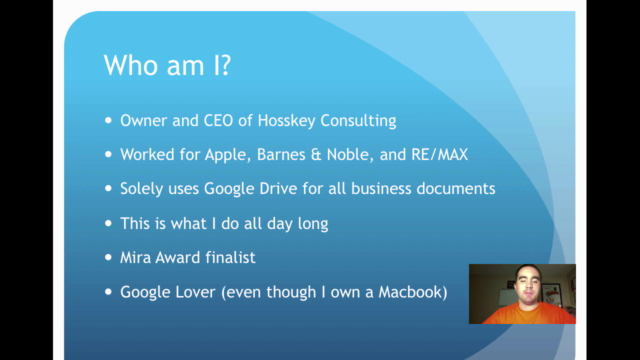
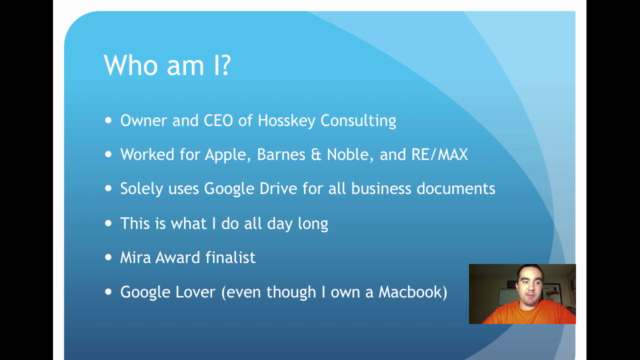
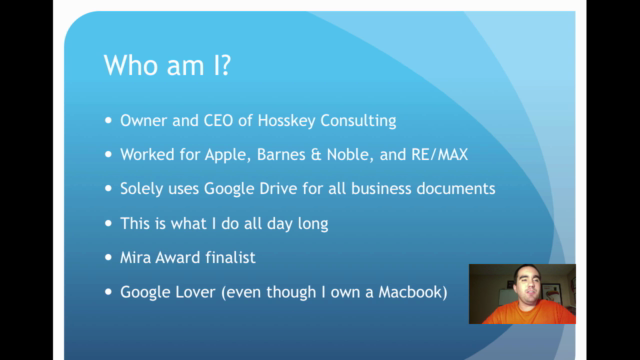
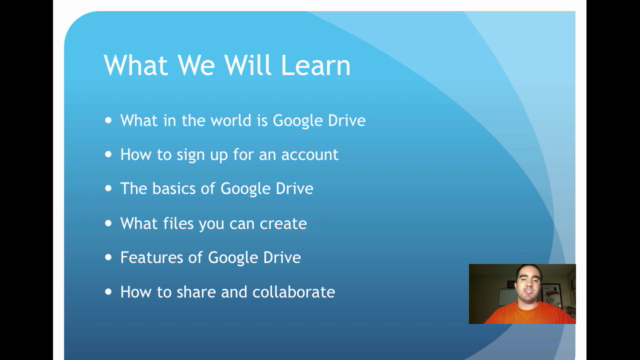
Loading charts...