Getting Started with GitHub and TeamCity
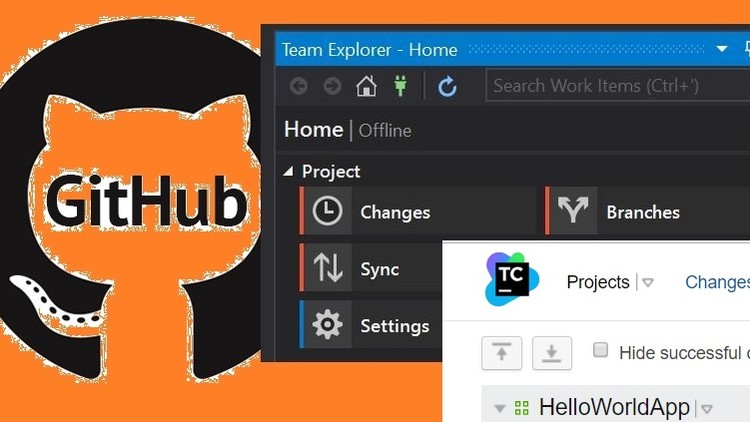
Why take this course?
🚀 Course Title: Getting Started with GitHub and TeamCity
🎓 Instructor: Manish Narayan
🧵 Course Description:
Are you ready to dive into the world of version control and continuous integration with ease and confidence? Whether you're a student, a seasoned pro, or somewhere in between, this course is your gateway to mastering GitHub, Visual Studio 2017, and TeamCity - all within the .NET ecosystem.
Why This Course?
- Tailored for Beginners: If you're new to software engineering or just getting started with GitHub, this course is designed to streamline your learning process without overwhelming you with too much information at once.
- Step-by-Step Guidance: From setting up your environment to pushing your first commit, every step is outlined and explained in simple terms.
- Visual Studio Integration: Learn how to leverage Visual Studio 2017's powerful features to manage your code efficiently.
- Continuous Integration Magic: Get your repository working seamlessly with TeamCity for smooth continuous integration processes.
- Real-World Application: Apply what you learn directly into your projects, enhancing productivity and collaboration.
🔥 What You'll Learn:
- Environment Setup: A step-by-step guide to installing and configuring the necessary tools for GitHub and Visual Studio 2017.
- GitHub Essentials: Understand how to navigate, manage, and collaborate on repositories using GitHub's intuitive interface.
- Visual Studio Integration: Explore the integration of GitHub within Visual Studio to streamline your development workflow.
- TeamCity Setup: Discover how to connect your GitHub repository with TeamCity for a robust CI process that catches issues early and often.
- Best Practices: Adopt best practices in source code management and continuous integration to stay ahead of the game.
🛠️ Tools You'll Use:
- GitHub: Host, review, and manage your code with the world's leading platform for software development collaboration.
- Visual Studio 2017: The integrated development environment (IDE) for .NET development with a suite of tools to increase productivity.
- TeamCity: A powerful, user-friendly, and extensible Continuous Integration (CI) and Continuous Deployment (CD) server that's part of the JetBrains suite of tools.
🎓 Who This Course Is For:
- Beginners in software engineering looking to learn the fundamentals of GitHub and .NET.
- Intermediate developers who want to refine their skills with GitHub, Visual Studio, and TeamCity.
- Anyone interested in understanding how these tools can work together for better code management and deployment processes.
Join Manish Narayan on this journey to harness the power of GitHub, Visual Studio 2017, and TeamCity. Embrace the world of software development with confidence, efficiency, and a community of like-minded learners. Enroll in "Getting Started with GitHub and TeamCity" today and take your first step towards a successful career in software engineering! 👩💻🚀
Course Gallery
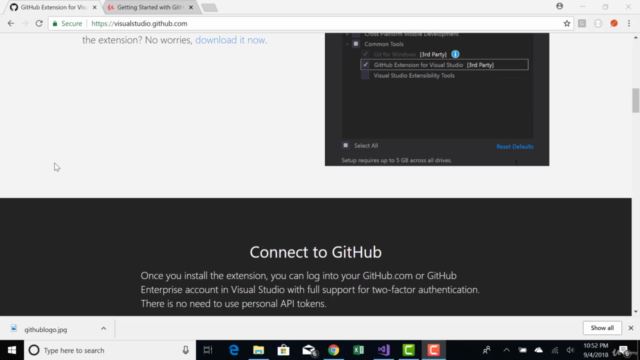
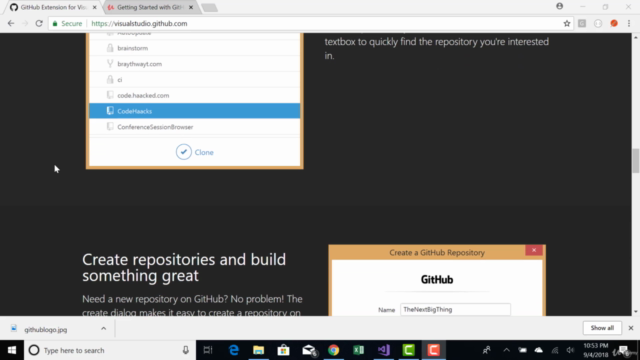
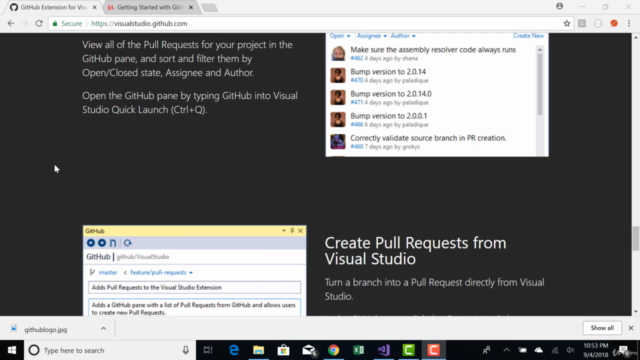
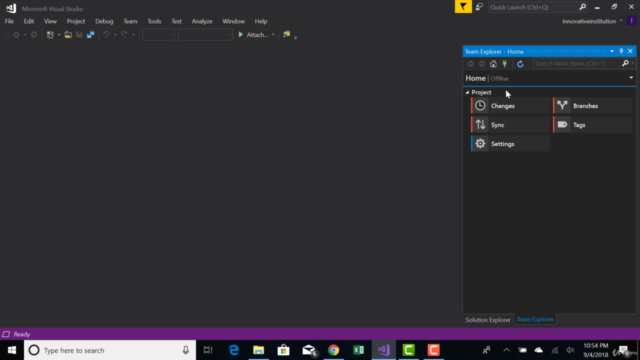
Loading charts...