Getting Started with Corel Painter and Paint Shop Pro

Why take this course?
🎨 Dive into Digital Artistry with "Getting Started with Corel Painter and Paint Shop Pro" 🚀
Course Overview: Are you ready to transform your photos into masterpieces and unleash the artist within using Corel PaintShop Pro and Corel Painter? This comprehensive course is tailored for beginners, offering a step-by-step guide to mastering photo editing with PaintShop Pro X8 and creating stunning digital art with Corel Painter 2016. By the end of this journey, you'll not only enhance your images but also bring your artistic visions to life with a Wacom tablet.
What You'll Learn:
📸 Section 1: Photo Editing Mastery with PaintShop Pro X8
- Basic Image Manipulation: Discover how to turn ordinary photos into stunning studio headshots and enhance outdoor shots using tonal tools.
- Creative Effects: Learn to replicate the popular filters found on social media platforms like Instagram, and even transform your photos into artistic paintings.
🎨 Section 2: Digital Art Creation with Corel Painter & Wacom Tablet
- Getting Started with Your Wacom Tablet: Understand the basics of setting up your tablet for art creation.
- Corel Painter Techniques: Explore the features of Corel Painter 2016 to draw and paint with ease, creating digital artwork in just minutes.
- Hands-On Projects: Engage in a drawing project and a painting project to practice your skills and develop confidence in your digital artistry.
Course Breakdown:
🔹 Photo Editing Projects: Perfect for those looking to enhance their photos or learn the ins and outs of PaintShop Pro X8, this section is packed with practical tips and tricks.
🔹 Digital Art Creation with Painter: Aimed at beginners who have a Wacom tablet (or are keen to purchase one), this part of the course will teach you how to use Corel Painter to its full potential, creating beautiful digital art from scratch.
Who Is This Course For? This course is perfect for:
- Absolute beginners eager to explore photo editing and digital painting.
- Photographers wanting to expand their editing capabilities beyond basic edits.
- Aspiring artists who wish to learn how to use a Wacom tablet and Corel software to create digital art.
- Individuals with some prior experience with tablets and Corel software who want to enhance their skills.
Ready to Start Your Creative Journey? With this course, you'll gain the knowledge and confidence to transform your photos into works of art and express your creativity through digital painting. Join us and let's embark on this artistic adventure together! 🌈✨
Course Gallery
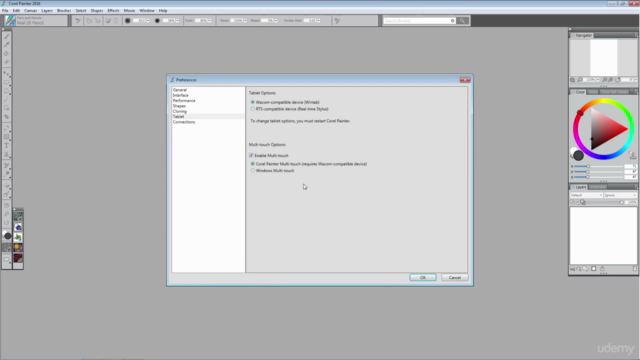
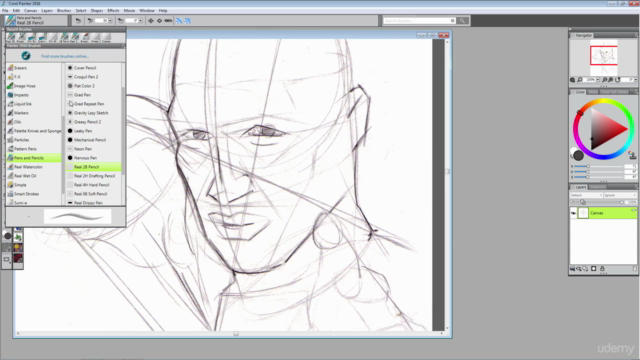
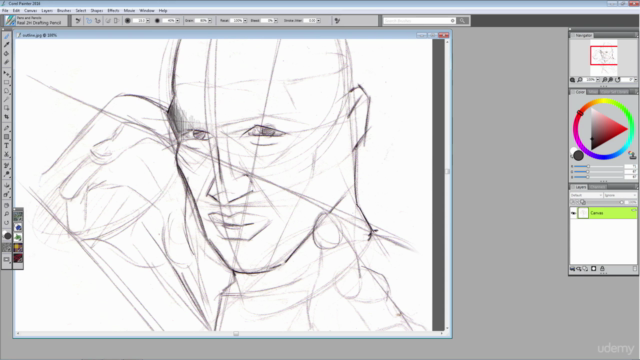
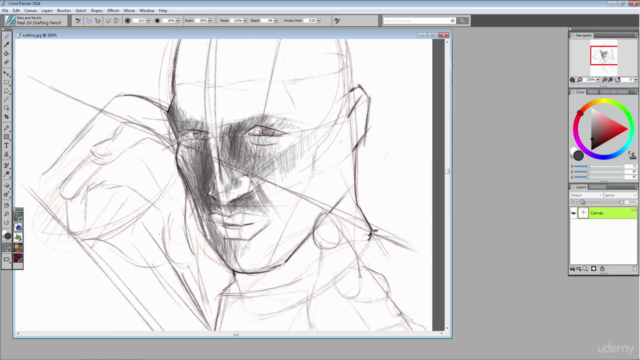
Loading charts...